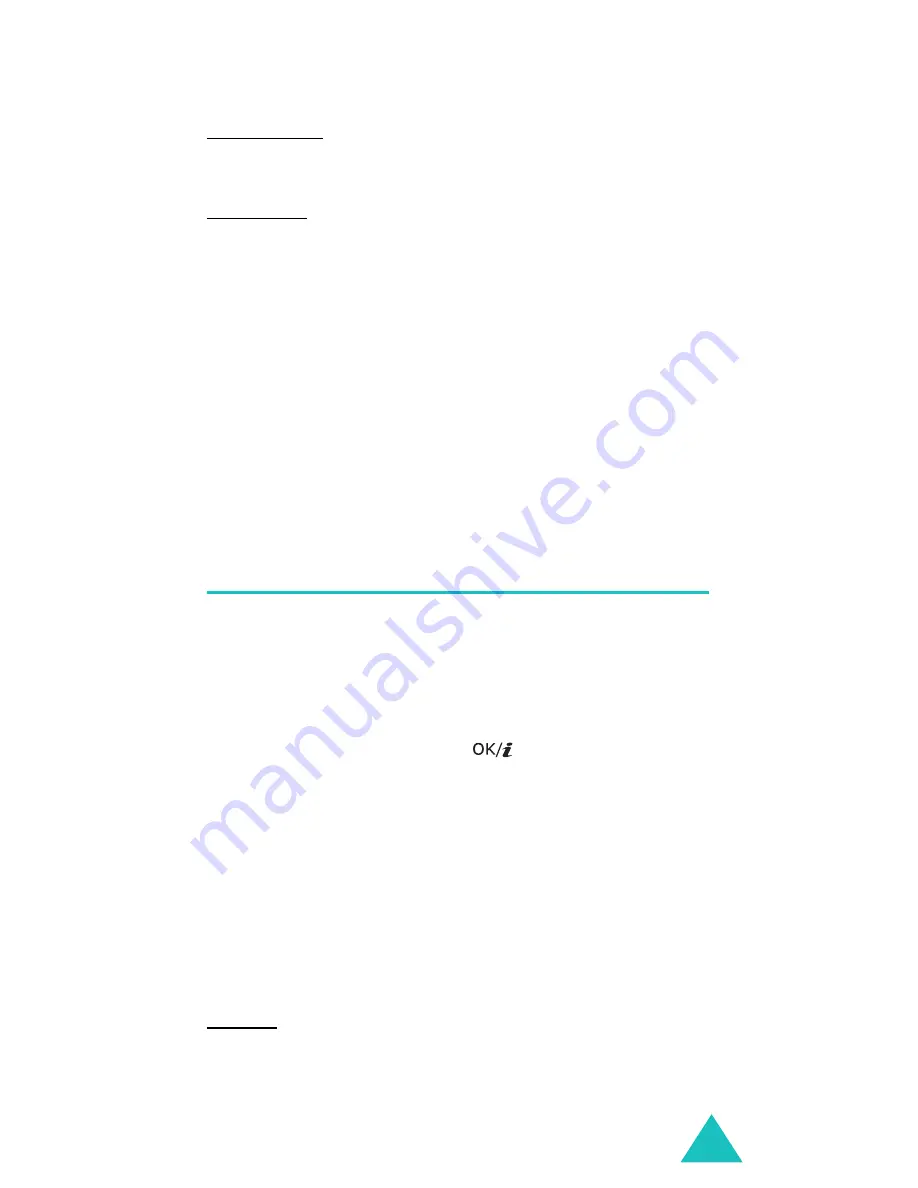
Organiser
151
via Bluetooth: allows you to send the miscellaneous
event to another person via the Bluetooth feature. For
further details, see page 182.
via infrared: allows you to send the miscellaneous event
to another person via the infrared port. For further
details, see page 183.
Create
: allows you to create a new miscellaneous event.
For further details about creating a new miscellaneous
event, see page 142.
Month view
: switches to the calendar screen.
Week view
: switches to the week view screen.
Delete
: deletes the selected miscellaneous event.
Delete all
: allows you to delete all miscellaneous
events.
To do
(Menu 7.7)
When you select the
To do
menu, a list of tasks you
have created displays with the status mark,
!
, in red for
High, blue for Normal, and grey for Low, and the status
check box. If the task has been completed, a check mark
appears in this box.
Scroll to a task and press the
key to view the task.
To scroll through the screen, press the Up or Down key.
Press the
Options
soft key to access the following
options:
View
: shows the selected task.
Edit
: allows you to edit the task. This option is only
available when you are viewing a task.
Send
: allows you to access the following sending
options:
via SMS: allows you to send the task to another person
as part of an SMS message. For further details, see
page 90.
Содержание SGH-D500
Страница 2: ...GPRS TELEPHONE SGH D500 ...
Страница 3: ......






























