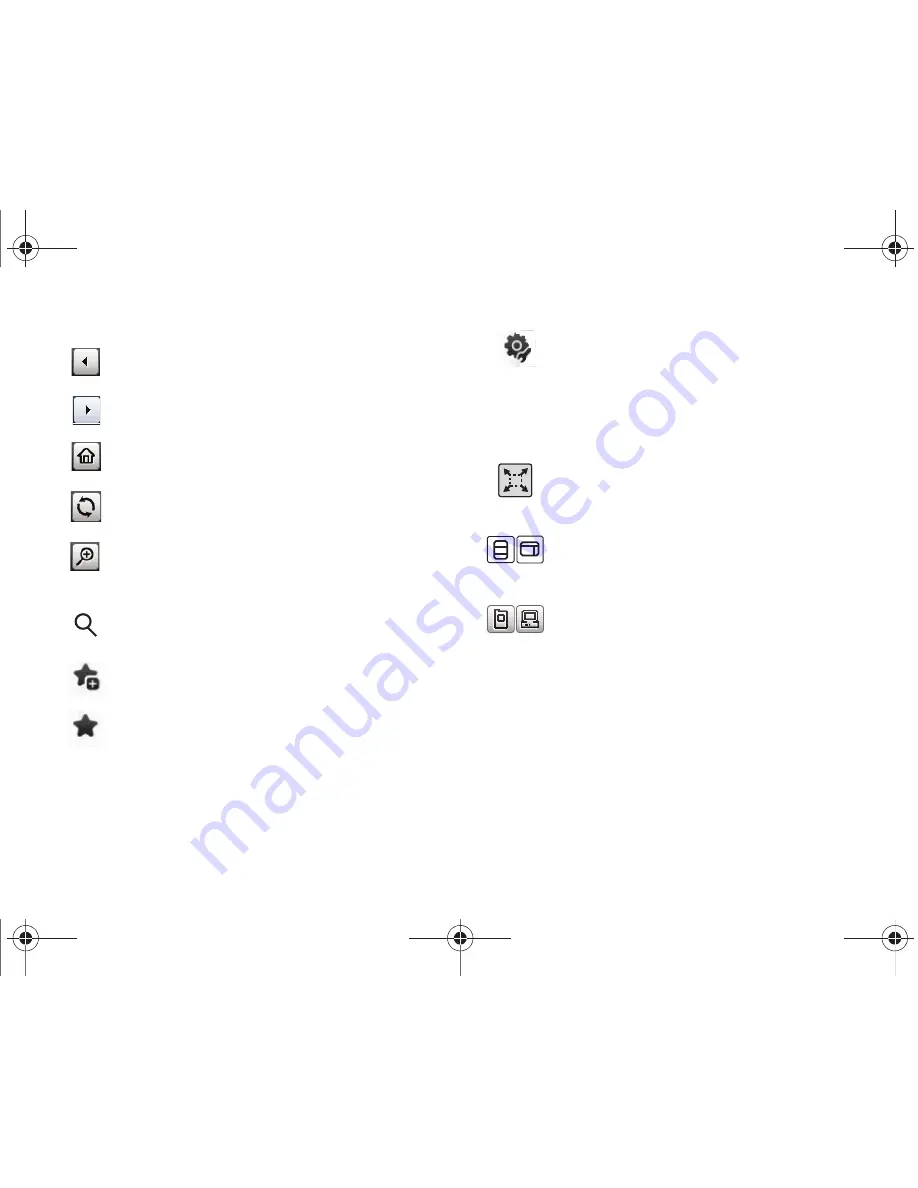
Mobile Web 141
Back
: returns you to the previous web page.
Forward
: takes you to the next web page.
Home
: returns you to the currently assigned
homepage.
Reload
: reloads the current page with updated
information.
Magnify
: launches the magnification slider that
allows you to zoom a web page either in or out using
the Up or Down Navigation key.
Search
: launches the Google Search window.
Add to Favorites
: bookmarks the current page and
marks it as a favorite site.
Favorites
: accesses and displays the bookmarks
assigned as favorite web pages.
Browser Settings
: accesses the Browser Settings
menu, which allows you to clear caches, delete
cookies, access cookie options, delete history,
change preferences, view the page details, change
the browser profiles, and view information about the
browser software.
Fullscreen View
: indicates the page is being displayed
in a fullscreen view either in a Portrait or Landscape
orientation. No toolbars are visible.
Toolbar View
: toggles the state of the onscreen
Web Toolbar so these onscreen buttons become
visible.
View Mode
: toggles between PC Web view and Mobile
view.
a887 Infinity.book Page 141 Friday, July 10, 2009 1:34 PM






























