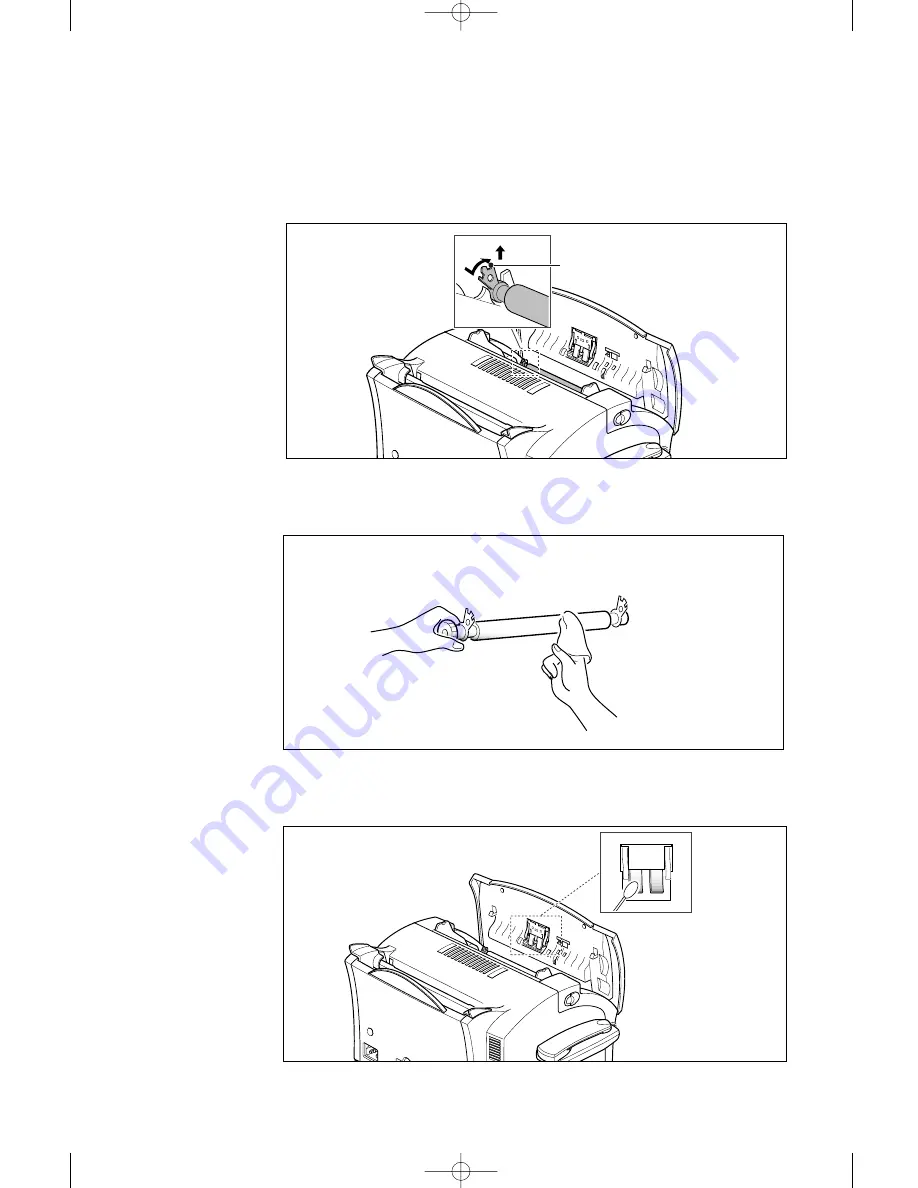
6.
12
Troubleshooting
3. Wipe the roller surface with a soft cloth dampened with water.
4. Clean the ADF rubber piece also.
00000000
000000
00000
00000
00000
0 0 0000
0 0 0 00000000
0 0 0 0000
0 0 0 00
0 0 0 0
0 0 0 0
0
2. Disassemble the white roller as follows:
Both ends of the white roller have plastic bushings that are snapped
shut with small tabs on them. Pull the bushing slightly inward, then
rotate the bushing until it reaches a slot (A) . Then pull the roller
upward (B) .
A
B
00000000
000000
00000
00000
00000
0 0 0000
0 0 0 00000000
0 0 0 0000
0 0 0 00
0 0 0 0
0 0 0 0
0
bushing
08-Maintenance 12/10/99 5:32 AM Page 4
Содержание SF 5100
Страница 1: ...Laser Facsimile User s Guide SF 5100 SF 5100P 00 Cover 12 10 99 5 16 AM Page 1 ...
Страница 9: ...Installation 1 02 Installation 12 10 99 6 27 AM Page 2 ...
Страница 24: ...Getting started 2 03 Getting Started 12 10 99 6 19 AM Page 1 ...
Страница 33: ...Basic operation 3 04 Basic 12 10 99 6 09 AM Page 2 ...
Страница 55: ...Advanced fax 4 05 Advanced 12 10 99 5 59 AM Page 2 ...
Страница 63: ...Additional features 5 06 Additional 12 10 99 5 51 AM Page 2 ...
Страница 73: ...Troubleshooting 6 07 Troubleshooting 12 10 99 5 41 AM Page 2 ...
Страница 90: ...6 17 Troubleshooting MEMO 08 Maintenance 12 10 99 5 32 AM Page 9 ...
Страница 91: ...Appendix 09 Appendix 12 10 99 5 24 AM Page 2 ...
















































