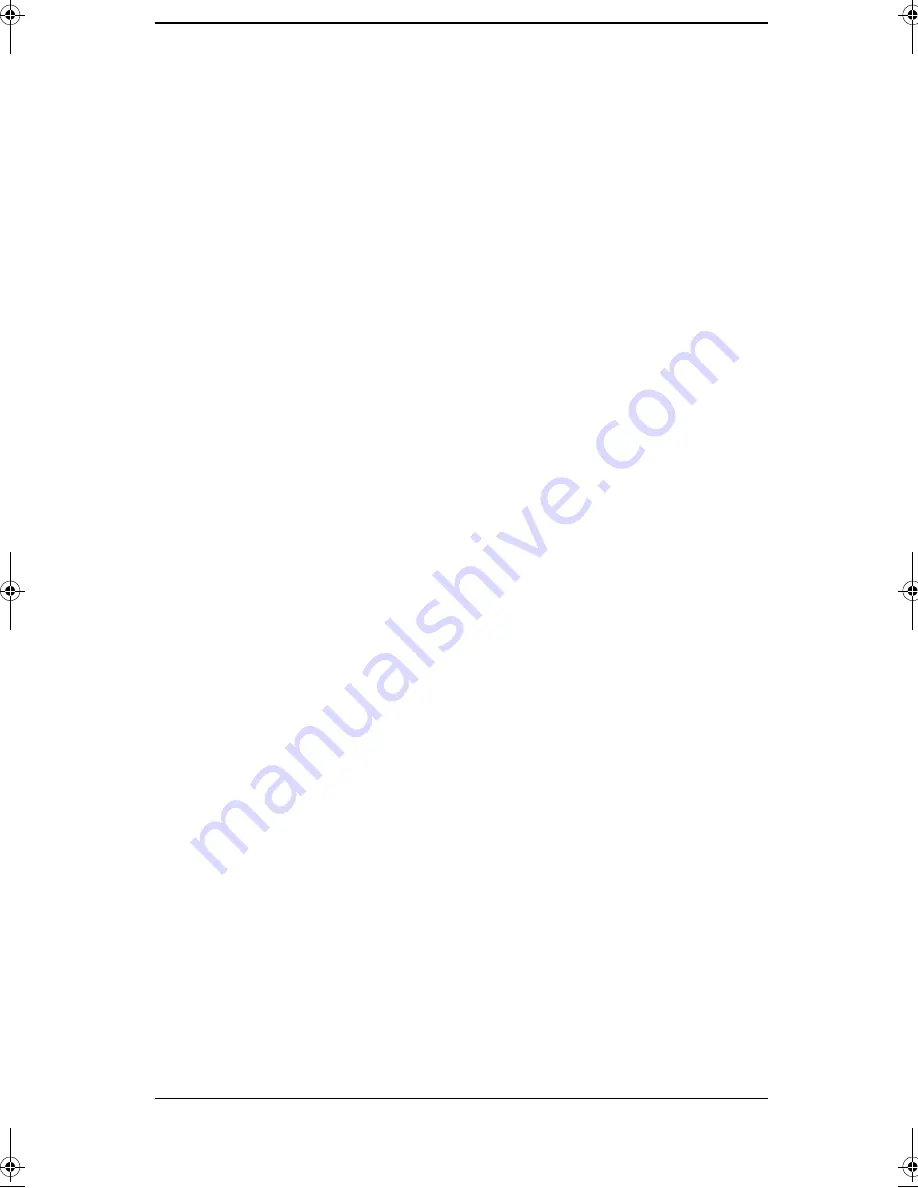
Special Features
6−2
REDIAL/PAUSE
The Redial/Pause button has two functions. You can use it to
redial the number last called or one of the ten unique numbers
recently stored in memory. It can also be used to insert a pause
in a number when you are setting up a One−Touch or Speed
Dial number.
To Redial the Last Number Called
1
Press Redial/Pause
.
The number is dialled automatically. If a document is
loaded, the machine automatically begins to send.
2
Pick up the handset
when the person answers.
To Redial the Number in Memory
1
Press and hold Redial/Pause
for about two seconds.
The display shows ‘PRESS <, >’.
2
Select the number by pressing < or >
.
Memory can hold ten unique numbers.
3
Press Start/Enter
to start dialling.
The number is dialled automatically.
•
If a document is loaded, the machine automatically
begins to send.
4
Pick up the handset
when the person answers.
To Insert a Pause
With some private telephone systems, you must dial an access
code (9, for example) and listen for a second dial tone before
dialling an outside number. In such cases, you need to insert a
pause in the number when you are registering Auto Dial such
as a One−Touch or Speed Dial number.
If you are asked for the number when setting up Auto Dial,
follow this procedure:
1
Press Redial/Pause
to insert a pause while entering the
number.
A ‘P’ is inserted at the point where you pressed Redial/
Pause. If you need a longer pause, press Redial/Pause as
many times you want.
zmTZYWW|rUGGwGYGG{ SGtG_SGYWWXGG`a[[Gwt
Содержание SF-3200T
Страница 1: ...i 0 1 2 3 0 3 0 0 4 ...
Страница 2: ...ii 2 W W W W W W 0 5 6 110 0 7 5 89 0 959 350 0 435 ...
Страница 21: ...Automatic Dialling 2 1 Chapter 2 2AUTOMATIC DIALLING ...
Страница 30: ...Automatic Dialling 2 10 ...
Страница 31: ...The Fax Machine 3 1 Chapter 3 3THE FAX MACHINE ...
Страница 54: ...The Answering Machine 4 10 ...
Страница 62: ...Advanced Fax 5 8 ...
Страница 63: ...Special Features 6 1 Chapter 6 6SPECIAL FEATURES ...
Страница 76: ...Special Features 6 14 ...
Страница 77: ...Care and Maintenance 7 1 Chapter 7 7CARE AND MAINTENANCE ...
Страница 94: ...Care and Maintenance 7 18 ...
Страница 95: ...Appendix 8 1 Chapter 8 8APPENDIX ...
Страница 99: ...Appendix 8 5 Chapter 8 A Sample of ITU 4 Chart reduced to 60 5 ...
Страница 106: ...Appendix 8 12 ...






























