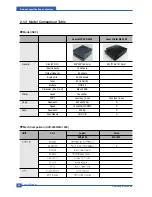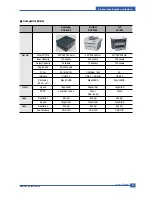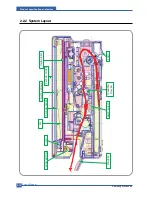Product specification and feature
Service Manual
2-15
Samsung Electronics
Panel
Copies
Darkness
Stop/Clear
Start/Copy
Scan to PC
Reduce/
Enlarge
Main LED Light
Error LED Light
Silk Screen
Silk Screen
Guide description
Power Button
Main (Status) Display
Copy Setting Button
Cancel Button
Command Button
Содержание SCX-4500 Series
Страница 56: ...Adjustment and Troubleshooting Service Manual 4 3 Samsung Electronics OPE Design ...
Страница 57: ...Service Manual Adjustment and Troubleshooting 4 4 Samsung Electronics Main LED TEXT Definition ...
Страница 58: ...Adjustment and Troubleshooting Service Manual 4 5 Samsung Electronics Function and Indication Description ...
Страница 59: ...Service Manual Adjustment and Troubleshooting 4 6 Samsung Electronics Function and Indication Description ...
Страница 60: ...Adjustment and Troubleshooting Service Manual 4 7 Samsung Electronics LED Display Interaction ...
Страница 61: ...Service Manual Adjustment and Troubleshooting 4 8 Samsung Electronics LED Display Interaction ...
Страница 62: ...Adjustment and Troubleshooting Service Manual 4 9 Samsung Electronics LED Display Interaction ...
Страница 63: ...Service Manual Adjustment and Troubleshooting 4 10 Samsung Electronics LED Display Interaction ...
Страница 73: ...4 1 3 3 System Data List Service Manual Adjustment and Troubleshooting 4 20 Samsung Electronics ...
Страница 115: ...Samsung Electronics Service Manual Exploded Views Parts List 5 6 5 3 OPE Unit 0 1 2 3 4 5 ...
Страница 117: ...Samsung Electronics Service Manual Exploded Views Parts List 5 8 5 4 Cover Lower 0 1 2 3 4 4 1 4 2 4 3 ...
Страница 119: ...Samsung Electronics Service Manual Exploded Views Parts List 5 10 5 5 Frame Upper 0 1 4 5 6 7 8 9 10 11 12 13 ...