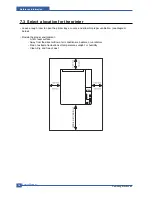Service Manual
Reference Information
7-6
Samsung Electronics
7.5 Parts Life Cycle Maintenance Table
7.5.1 Parts Life Cycle Maintenance Table
7.5.2 Toner Cartridge Criterion
1) Supplies Criterion (Toner Cartridge)
1. Cartridge Main Defects
- White Point, Black Point : White or Black point on printing image
- Image contamination : Dirty printing image
- Image Fainted : Entire Image is fainted and vertical white line emerge
- Black Line : Vertical black line emerge on printing image
2) Defect Symptoms
Supplies
Life Cycle
Condition
Engine Codition Status Display
Custmoer
Panel Manage
Responding
Toner Low
Warning
Animation
Indication
-
10%
Remains
Toner Empty
Warning
Animation
Indication
-
Initialized at
toner change
Exhauseted
Exhauseted
No Indication
No Indication
No Indication
No Indication
Transer Roller
PickUP Roller
1K : For Product
2K : For Sale
Toner
Cartridge
Fuser
50K(page)
:Simplex
Exhauseted
No Indication
No Indication
Replaced
at Exhauseted
50K(page)
:Simplex
50K(page)
:Simplex
Replaced
at Exhauseted
Replaced
at Exhauseted
Symptoms
Criterion
Remarks
White, Black Point
Clean Up OPC (10 times), if disappeared, no failure.
- If continuous, failure
Image contamination
Drity printing image or conteminated reverse side
(Toner leakage)
- Clean up OPC (10 times) and inside of machine with cloth,
if disappeared, no failure.
Image Fainted
After shake cartridge right and left 5~6 times, if printing image
is not fainted, no failure. (Toner Exhausted)
Vertical Black Line
Vertical thin line emerge, if cartridge is scratched.
- (Customer fault)
Содержание SCX-4500 Series
Страница 56: ...Adjustment and Troubleshooting Service Manual 4 3 Samsung Electronics OPE Design ...
Страница 57: ...Service Manual Adjustment and Troubleshooting 4 4 Samsung Electronics Main LED TEXT Definition ...
Страница 58: ...Adjustment and Troubleshooting Service Manual 4 5 Samsung Electronics Function and Indication Description ...
Страница 59: ...Service Manual Adjustment and Troubleshooting 4 6 Samsung Electronics Function and Indication Description ...
Страница 60: ...Adjustment and Troubleshooting Service Manual 4 7 Samsung Electronics LED Display Interaction ...
Страница 61: ...Service Manual Adjustment and Troubleshooting 4 8 Samsung Electronics LED Display Interaction ...
Страница 62: ...Adjustment and Troubleshooting Service Manual 4 9 Samsung Electronics LED Display Interaction ...
Страница 63: ...Service Manual Adjustment and Troubleshooting 4 10 Samsung Electronics LED Display Interaction ...
Страница 73: ...4 1 3 3 System Data List Service Manual Adjustment and Troubleshooting 4 20 Samsung Electronics ...
Страница 115: ...Samsung Electronics Service Manual Exploded Views Parts List 5 6 5 3 OPE Unit 0 1 2 3 4 5 ...
Страница 117: ...Samsung Electronics Service Manual Exploded Views Parts List 5 8 5 4 Cover Lower 0 1 2 3 4 4 1 4 2 4 3 ...
Страница 119: ...Samsung Electronics Service Manual Exploded Views Parts List 5 10 5 5 Frame Upper 0 1 4 5 6 7 8 9 10 11 12 13 ...