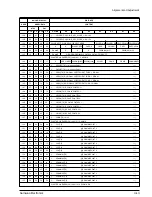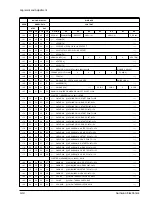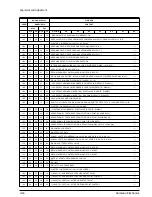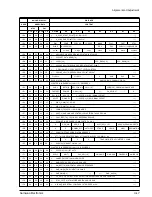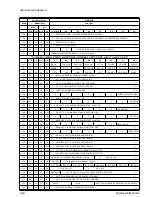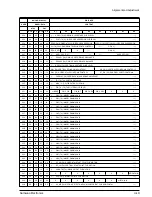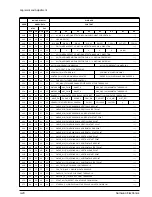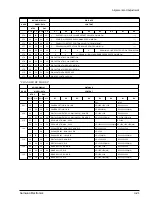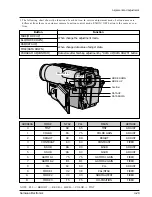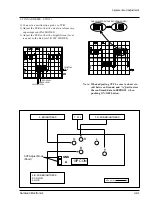Samsung Electronics
4-26
Alignment and Adjustment
12. B-Y Negative Gain
1) Camera “E-E”, 3100°K color bar chart.
2) Video(output) jack and register of EEPROM.
3) Connect video(output) jack to waveform moni-
tor input jack and monitor TV jack respectively.
4) Press the “FADE(MODE UP)/BLC (MODE
DOWN)” button so that the OSD state is “14C
XX XX”.
5) Aim the camera at a color bar chart illuminated
at 1500 to 2000 lx.
6) Adjust the “DSE(DATA UP)/TITLE (DATA
DOWN)” button so that the yellow level is
50IRE(NTSC)/350mV(PAL).
7) Be sure to press the “PROGRAM AE(CON-
FIRM)” button to memorize setting.
Note :
Bright dot shifts after the confirm button is
pressed.
13. R-Y Positive Hue
1) Camera “E-E”, 3100°K color bar chart.
2) Video(output) jack and register of EEPROM.
3) Connect video(output) jack to vectorscope
input jack and monitor TV jack respectively.
4) Press the “FADE(MODE UP)/BLC(MODE
DOWN)” button so that the OSD state is “149
XX XX”.
5) Aim the camera at a color bar chart illuminated
at 1500 to 2000 lx.
6) Adjust the “DSE(DATA UP)/TITLE
(DATA DOWN)” button so that the yellow vec-
tor is 165.
7) Be sure to press the “PROGRAM AE(CON-
FIRM)” button to memorize setting.
Note :
Bright dot shifts after the confirm button is
pressed.
14. R-Y Negative Hue
1) Camera “E-E”, 3100°K color bar chart.
2) Video(output) jack and register of EEPROM.
3) Connect video(output) jack to vectorscope
input jack and monitor TV jack respectively.
4) Press the “FADE(MODE UP)/BLC(MODE
DOWN)” button so that the OSD state is “14A
XX XX”.
5) Aim the camera at a color bar chart illuminated
at 1500 to 2000 lx.
6) Adjust the “DSE(DATA UP)/TITLE
(DATA DOWN)” button so that the blue vector
is 346.
7) Be sure to press the “PROGRAM AE (CON-
FIRM)” button to memorize setting.
Note :
Bright dot shifts after the confirm button is
pressed.
50IRE
YELLOW VECTOR
165 DEG
BLUE VECTOR
346 DEG.
Содержание SCL500
Страница 1: ...SERVICE MANUAL SAMSUNG VPL500 MODEL ...
Страница 7: ...MEMO MEMO Products Specifications and Comparison Chart Samsung Electronics 2 4 ...
Страница 85: ...Samsung Electronics 5 18 Exploded View and Parts List MEMO MEMO ...
Страница 115: ...7 2 Samsung Electronics PCB Diagrams 7 1 Main PCB Normal Component Side ...
Страница 116: ...7 3 Samsung Electronics PCB Diagrams ...
Страница 117: ...7 4 Samsung Electronics PCB Diagrams 7 2 Main PCB Normal Conductor Side ...
Страница 118: ...7 5 Samsung Electronics PCB Diagrams ...
Страница 119: ...7 6 Samsung Electronics PCB Diagrams 7 3 Main PCB Hi8 Component Side ...
Страница 120: ...7 7 Samsung Electronics PCB Diagrams ...
Страница 121: ...7 8 Samsung Electronics PCB Diagrams 7 4 Main PCB Hi8 Conductor Side ...
Страница 122: ...7 9 Samsung Electronics PCB Diagrams ...
Страница 123: ...7 10 Samsung Electronics PCB Diagrams 7 5 Rear PCB Component Side Conductor Side SCL550 VP L550 Only ...
Страница 124: ...7 11 Samsung Electronics PCB Diagrams 7 6 CCD PCB Component Side Conductor Side ...
Страница 125: ...7 12 Samsung Electronics PCB Diagrams 7 7 CVF PCB Component Side Conductor Side ...
Страница 126: ...7 13 Samsung Electronics PCB Diagrams 7 8 EVF PCB Component Side Conductor Side ...
Страница 127: ...7 14 Samsung Electronics PCB Diagrams 7 9 Function PCB Component Side Conductor Side ...
Страница 128: ...7 15 Samsung Electronics PCB Diagrams 7 10 LCD PCB Component Side Conductor Side ...
Страница 129: ...7 16 Samsung Electronics PCB Diagrams 7 11 Front PCB ...
Страница 130: ...8 1 Samsung Electronics 8 Wiring Diagram ...
Страница 131: ...8 2 Samsung Electronics Wiring Diagram MEMO MEMO ...
Страница 135: ...9 4 Samsung Electronics Schematic Diagrams 9 1 DC DC Converter Main ...
Страница 136: ...9 5 Samsung Electronics Schematic Diagrams 9 2 System Control Servo Main ...
Страница 137: ...9 6 Samsung Electronics Schematic Diagrams 9 3 Video Normal Main ...
Страница 138: ...9 7 Samsung Electronics Schematic Diagrams 9 4 Video Hi8 Main ...
Страница 139: ...9 8 Samsung Electronics Schematic Diagrams 9 5 Audio Main ...
Страница 140: ...9 9 Samsung Electronics Schematic Diagrams 9 6 Camera Main ...
Страница 141: ...9 10 Samsung Electronics Schematic Diagrams 9 7 Rear ...
Страница 142: ...9 11 Samsung Electronics Schematic Diagrams 9 8 CCD ...
Страница 143: ...9 12 Samsung Electronics Schematic Diagrams 9 9 CVF ...
Страница 144: ...9 13 Samsung Electronics Schematic Diagrams 9 10 Front ...
Страница 145: ...9 14 Samsung Electronics Schematic Diagrams 9 11 Function ...
Страница 146: ...9 15 Samsung Electronics Schematic Diagrams 9 12 EVF ...
Страница 147: ...9 16 Samsung Electronics Schematic Diagrams 9 13 LCD ...