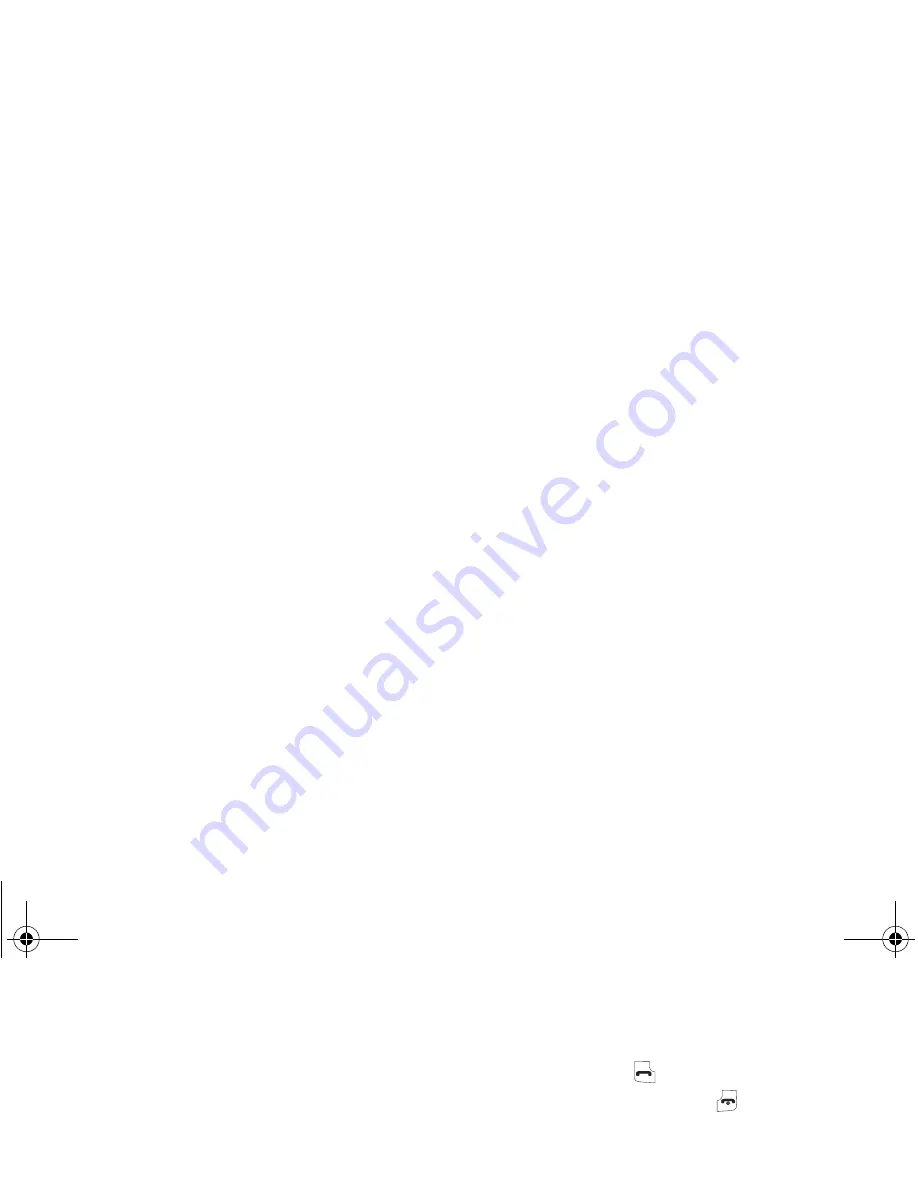
Understanding Your Phone 14
–
Example:
“Message Saved”
•
Information
–
Example:
“New Message”
•
Error
–
Example:
“System Error!”
•
Warning
–
Example:
“Low Battery,” “Memory Full!”
Backlights
Backlights illuminate the display and the keypad. When you press
any key or open the phone, the backlights come on. They go off
when no keys are pressed within a period of time set in the
Backlight menu.
Note:
During a phone call, the display backlight dims and turns off after 10
seconds to conserve battery power, regardless of the Backlight setting.
Your Phone’s Modes
Standby Mode
Standby mode is the state of the phone once it has found service
and is idle. The phone goes into standby mode:
•
After you power the phone on.
•
When you press
after a call or from within a menu.
In standby mode, you will see the time, day, and date as well as all
phone status icons.
Placing Calls in Standby Mode
1.
To place a call while in standby mode, enter a phone
number, and press
.
2.
To return to standby mode, press
.
Receiving Messages in Standby Mode
You can receive messages in standby mode. An alert tone sounds
and a notification message appears in the display when a new
message arrives. The following call message options appear:
•
View Now
— This selection allows you to view the messages now.
•
View Later
— This selection allows you to view the messages at a later
date.
Highlight the desired viewing option and then press
.
Adjusting the Ringer Volume
In standby mode, press the Volume key (on the left side of the
phone) up or down.
1.
In standby mode, press the Volume key up or down to set
the call ringer volume as desired.
Options are:
• Ringer Off
• Medium
• Vibrate • Medium/High
• Low • High
• Low/Medium • Vibrate/High
r312.book Page 14 Tuesday, November 10, 2009 11:14 AM






























