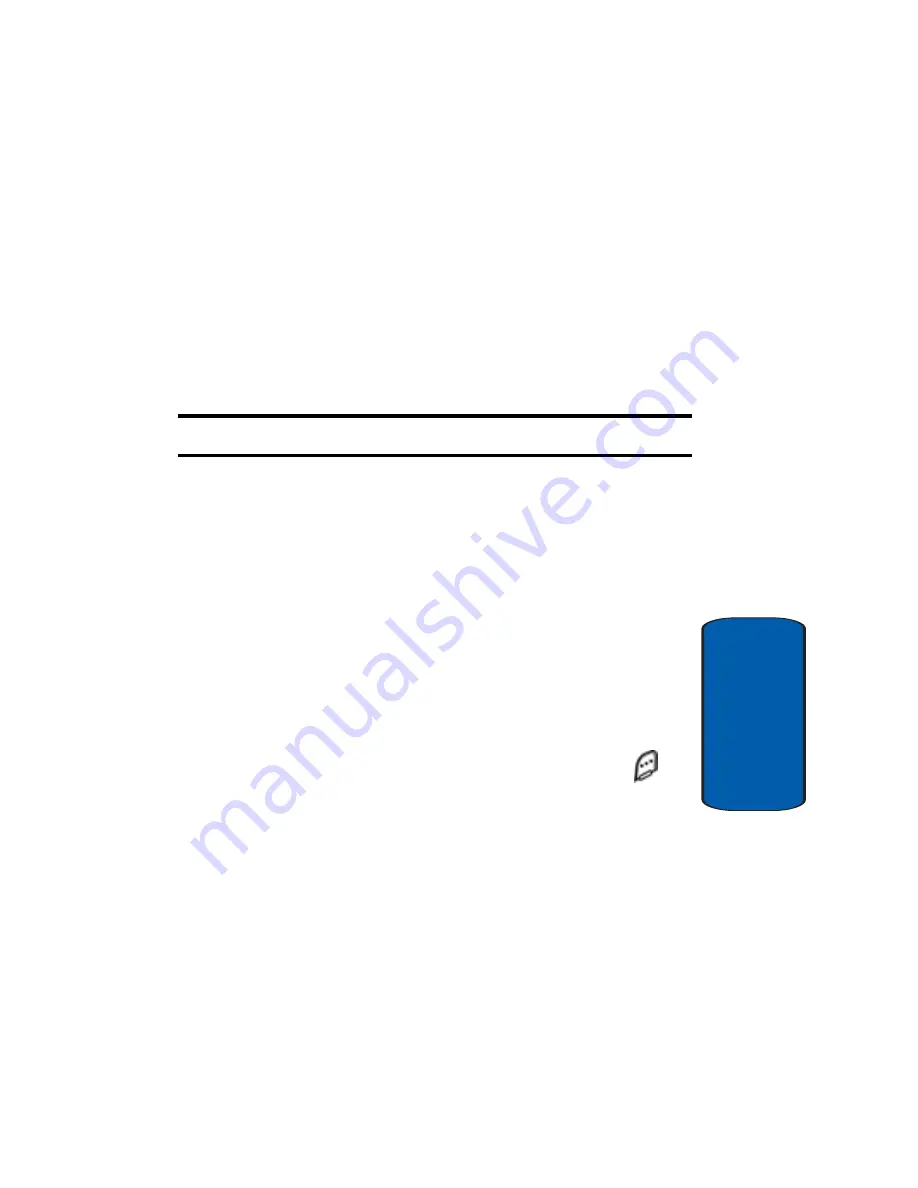
Section 6: Understanding Your Contacts List
91
Speed Dialing
Section 6
Speed Dialing
Contact entries are assigned an entry numbers between 2
and 500. These entry numbers are assigned automatically
when you create Contact entries. You have the option to
change the automatically assigned entry number while
creating the entry or after you have created the entry.
Note:
Entry number 1 is reserved for your voice mail.
The entry number for each Contact corresponds with a
same speed dial location. For example, Contact entry 10 is
also Speed dial location 10. Since a contact can have up to
5 different phone numbers stored in it, you must select
what phone number is dialed when speed dialing is used.
Selecting SpeedDial Phone Number
Unless you change it, the first phone number you enter or
select when creating a Contact is used for speed dialing.
To change the phone number dialed when you use speed
dialing, follow these steps:
1.
In idle mode, press the
Contacts
(right) soft key (
).
The
Find
screen appears in the display with
By Name
selected, your Contact entries sorted alphabetically, and
the top entry highlighted.
2.
Use the left and right navigation keys to select one of the
following methods to find the entry to be changed:
•
By Name
—Search the Contacts alphabetically by name.
•
By Entry
—Search the Contacts by entry number.
Содержание SCH-n330 Series
Страница 4: ......
Страница 14: ...14 Section 1 ...
Страница 62: ...Section 4 62 ...
Страница 72: ...72 Section 5 ...
Страница 108: ...108 Section 7 ...
Страница 120: ...120 Section 9 ...
Страница 156: ...156 Section 11 ...
Страница 207: ...Section 15 Warranty Information 207 Section 15 Section 15 Warranty Information Topics Covered Standard Limited Warranty ...
Страница 214: ...214 Section 15 ...
Страница 220: ...220 ...






























