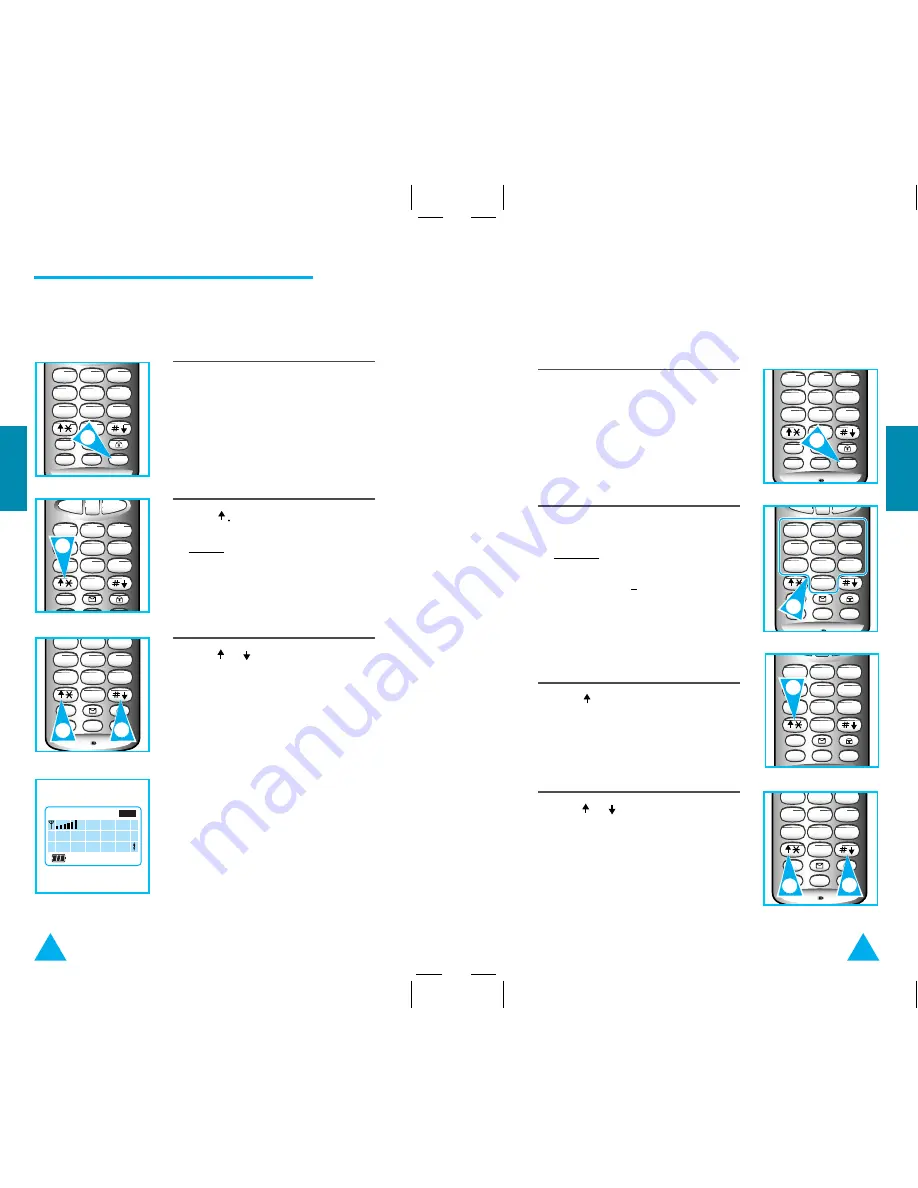
32
33
STO
MENU
RCL
4
5
6
1
2
3
7
8
0
9
GHI
JKL
MNO
ABC
DEF
PQRS
TUV
OPER
WXYZ
PWR
SEND
END
CLR
MENU
4
5
6
1
2
3
7
8
0
9
GHI
JKL
MNO
ABC
DEF
PQRS
TUV
OPER
WXYZ
STO
MENU
RCL
4
5
6
1
2
3
7
8
0
9
GHI
JKL
MNO
ABC
DEF
PQRS
TUV
OPER
WXYZ
PWR
E M P T Y
0 0 0 1 0 2 0 3
0 4 0 5 0 6 0 7
INUSE
CDMA
SVC
STO
MENU
RCL
4
5
6
1
2
3
7
8
0
9
GHI
JKL
MNO
ABC
DEF
PQRS
TUV
OPER
WXYZ
PWR
1
1
2
3
3
SEND
END
CLR
STO
MENU
RCL
4
5
6
1
2
3
7
8
0
9
GHI
JKL
MNO
ABC
DEF
PQRS
TUV
OPER
WXYZ
PWR
STO
MENU
RCL
4
5
6
1
2
3
7
8
0
9
GHI
JKL
MNO
ABC
DEF
PQRS
TUV
OPER
WXYZ
PWR
2
4
STO
MENU
RCL
4
5
6
1
2
3
7
8
0
9
GHI
JKL
MNO
ABC
DEF
PQRS
TUV
OPER
WXYZ
PWR
3
4
Empty Location Under a Specific Group
You can search an empty location under a specific group.
For details, see 'Storing Numbers into Numeric Groups'
on page 36.
To find an empty memory location, perform this
search before storing a number.
Any Empty Location
Finding an Empty Memory Location
1. Press
RCL
.
2. Press
Result:
The message '
SEARCHING
EMPTY MEMORY
' is displayed,
then empty locations are displayed.
3. Press or to display more
available locations.
1. Press
RCL
.
2. Press the group number (0-9).
Example: To search for an empty
location from 20 to 29,
press
2
.
3. Press .
4. Press or to display more
available locations.
The
Phone's
Internal
Phone
Book
The
Phone's
Internal
Phone
Book






























