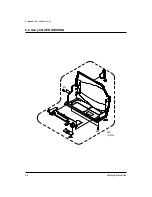Samsung Electronics
4-24
Alignment and Adjustment
7) The OSD shows “OK” after finishing the
adjustment.
14. B-Y NEGATIVE HUE (indoor)
1) Camera mode & 3100˚ K color bar chart
2) Connect a video output terminal to a vec-
torscope and a TV.
3) Press the EASY.Q(Mode Up)/CUSTOM(Mode
Down) button so that OSD shows "177 XX XX".
4) Ensure that camera picks up image on 3100˚ K
color bar chart precisely and the illumination is
1500-2000 Lux.
5) Turn the VOL/MF (Data Up/Down) dial so
that the yellow vector is 168˚ .
6) Press the ENTER (Confirm) button to store
data.
14-b. B-Y NEGATIVE HUE (outdoor)
1) Camera mode & 5100˚ K color bar chart
(3100°K color bar chart + C16 filter)
2) Connect a video output terminal to a vec-
torscope and a TV.
3) Press the EASY.Q(Mode Up)/CUSTOM(Mode
Down) button so that OSD shows "070 XX XX".
4) Ensure that camera picks up image on 5100˚ K
color bar chart precisely and the illumination is
1500-2000 Lux.
5) Turn the VOL/MF (Data Up/Down) dial so
that the yellow vector is 168˚ .
6) Press the ENTER (Confirm) button to store
data.
7) The OSD shows “OK” after finishing the
adjustment.
13-b. B-Y POSITIVE HUE (outdoor)
1) Camera mode & 5100˚ K color bar chart
(3100°K color bar chart + C16 filter)
2) Connect a video output terminal to a vec-
torscope and a TV.
3) Press the EASY.Q(Mode Up)/CUSTOM(Mode
Down) button so that OSD shows "071 XX XX".
4) Ensure that camera picks up image on 5100˚ K
color bar chart precisely and the illumination is
1500-2000 Lux.
5) Turn the VOL/MF (Data Up/Down) dial so
that the blue vector is 345˚ .
6) Press the ENTER (Confirm) button to store
data.
7) The OSD shows “OK” after finishing the
adjustment.
YELLOW VECTOR
165 DEG
YELLOW VECTOR
168 DEG
YELLOW VECTOR
165 DEG
YELLOW VECTOR
168 DEG
BLUE VECTOR
345 DEG
Содержание SCD80
Страница 5: ...MEMO MEMO Products Specifications and Comparison Chart Samsung Electronics 2 2 ...
Страница 15: ...Samsung Electronics 3 10 Disassembly and Reassembly MEMO MEMO ...
Страница 43: ...Samsung Electronics 4 28 Alignment and Adjustment MEMO MEMO ...
Страница 45: ...Samsung Electronics 5 2 Exploded View and Parts List 5 1 Ass y CASE REAR ...
Страница 47: ...Samsung Electronics 5 4 Exploded View and Parts List 5 2 Ass y COVER HOUSING 902 903 400 S N A ...
Страница 57: ...Samsung Electronics 5 14 Exploded View and Parts List 5 7 Ass y LCD 580 581 ...
Страница 59: ...Samsung Electronics 5 16 Exploded View and Parts List 5 8 Ass y CAMERA 152 ...
Страница 61: ...Samsung Electronics 5 18 Exploded View and Parts List 5 9 Ass y CVF 519 ...
Страница 63: ...Samsung Electronics 5 20 Exploded View and Parts List 5 10 Ass y EVF ...
Страница 69: ...Samsung Electronics 5 26 Exploded View and Parts List MEMO MEMO ...
Страница 87: ...MEMO MEMO Samsung Electronics 6 18 Electrical Parts List ...
Страница 89: ...7 2 Samsung Electronics PCB Diagrams 7 1 MAIN PCB Component Side ...
Страница 90: ...7 3 Samsung Electronics PCB Diagrams Conductor Side ...
Страница 91: ...7 4 Samsung Electronics PCB Diagrams 7 2 CVF PCB Component Side Conductor Side ...
Страница 92: ...7 5 Samsung Electronics PCB Diagrams 7 3 CCD PCB Component Side Conductor Side ...
Страница 93: ...7 6 Samsung Electronics PCB Diagrams 7 4 JACK PCB Component Side Conductor Side ...
Страница 94: ...7 7 Samsung Electronics PCB Diagrams 7 5 TOP PCB Component Side Conductor Side ...
Страница 95: ...7 8 Samsung Electronics PCB Diagrams 7 6 FUNCTION PCB ...
Страница 96: ...7 9 Samsung Electronics PCB Diagrams 7 7 PVI LCD PCB ...
Страница 97: ...7 10 Samsung Electronics PCB Diagrams 7 8 Sony LCD PCB Component Side Conductor Side ...
Страница 98: ...7 11 Samsung Electronics PCB Diagrams 7 9 EVF PCB Component Side Conductor Side ...
Страница 99: ...7 12 Samsung Electronics PCB Diagrams 7 10 REAR PCB Component Side Conductor Side ...
Страница 100: ...7 13 Samsung Electronics PCB Diagrams 7 11 LEFT PCB Component Side Conductor Side ...
Страница 101: ...7 14 Samsung Electronics PCB Diagrams 7 12 Memory Stick PCB Component Side Conductor Side ...
Страница 103: ...8 2 Samsung Electronics Wiring Diagram MEMO MEMO ...
Страница 105: ...9 2 Samsung Electronics Schematic Diagrams 9 1 System Control ...
Страница 106: ...9 3 Samsung Electronics Schematic Diagrams 9 2 Servo ...
Страница 107: ...9 4 Samsung Electronics Schematic Diagrams 9 3 Timer ...
Страница 108: ...9 5 Samsung Electronics Schematic Diagrams 9 4 Camera ...
Страница 109: ...9 6 Samsung Electronics Schematic Diagrams 9 5 DC DC Converter ...
Страница 110: ...9 7 Samsung Electronics Schematic Diagrams 9 6 Audio ...
Страница 111: ...9 8 Samsung Electronics Schematic Diagrams 9 7 Video ...
Страница 112: ...9 9 Samsung Electronics Schematic Diagrams 9 8 USB ...
Страница 113: ...9 10 Samsung Electronics Schematic Diagrams 9 9 CVF ...
Страница 114: ...9 11 Samsung Electronics Schematic Diagrams 9 10 EVF ...
Страница 115: ...9 12 Samsung Electronics Schematic Diagrams 9 11 PVI LCD ...
Страница 116: ...9 13 Samsung Electronics Schematic Diagrams 9 12 Sony LCD ...
Страница 117: ...9 14 Samsung Electronics Schematic Diagrams 9 13 CCD ...
Страница 118: ...9 15 Samsung Electronics Schematic Diagrams 9 14 TOP BLOCK SCHEMATIC ...
Страница 119: ...9 16 Samsung Electronics Schematic Diagrams 9 15 FUNCTION BLOCK SCHEMATIC ...
Страница 120: ...9 17 Samsung Electronics Schematic Diagrams 9 16 JACK ...
Страница 121: ...9 18 Samsung Electronics Schematic Diagrams 9 17 REAR ...
Страница 122: ...9 19 Samsung Electronics Schematic Diagrams 9 18 LEFT ...
Страница 123: ...9 20 Samsung Electronics Schematic Diagrams 9 19 Memory Stick 1 ...
Страница 124: ...9 21 Samsung Electronics Schematic Diagrams 9 20 Memory Stick 2 ...
Страница 125: ...MEMO MEMO 9 22 Samsung Electronics Schematic Diagrams ...
Страница 127: ...Ⓒ Samsung Electronics Co Ltd APR 2001 Printed in korea AD68 30200A ELECTRONICS 표지 영문 2001 7 4 2 0 PM 페이지2 ...
Страница 157: ...1 30 Samsung Electronics MEMO 1 동작 영문 2001 7 4 2 4 PM 페이지1 30 ...