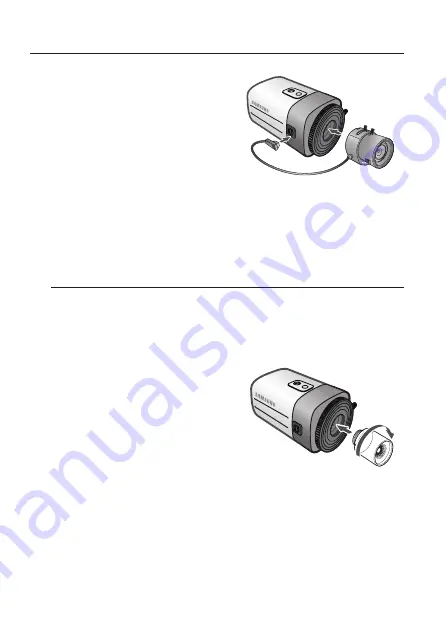
14_ introduction
introduction
4.
Fit the cover of the auto iris lens
connector plug, remove the protective
glass cover from the front of the camera,
and fasten the auto iris lens by turning it
clockwise.
5.
After combining the lens, adjust the focus.
When using a C/Cs-mount lens (sold separately)
Before installing a lens, identify whether the lens to be installed is a C-Mount or CS-Mount.
This camera is set for a CS-Mount Lens by default. To install a C-Mount Lens, a simple
modification is required.
y
When using a Cs-mount lens
Remove the protective glass cover at the
front of this product and turn the CS-Mount
Lens clockwise to install it.
NE
AR
TELE
M
eg
aP
ie
x
Содержание SCB-5000PH
Страница 1: ...Supreme Resolution Camera User Manual SCB 5000PH SCB 5003PH ...
Страница 41: ...English_41 specifications Dimension Unit mm ...
Страница 42: ...MEMO ...















































