Отзывы:
Нет отзывов
Похожие инструкции для SCA30

EYECAT
Бренд: RHINO Страницы: 23

VWIC700
Бренд: Vision Works Страницы: 6

CV350-10X
Бренд: Marshall Electronics Страницы: 2

VVH-MDE52
Бренд: Vacron Страницы: 2

DCAM-005
Бренд: Gembird Страницы: 12

Pocket Cam M18205
Бренд: Panta Страницы: 56
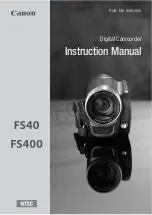
FS40
Бренд: Canon Страницы: 133

W5000
Бренд: Wiseup Страницы: 24

HC-VXF990
Бренд: Panasonic Страницы: 40

VME-220A - Camcorder
Бренд: Hitachi Страницы: 48

TASER CAM
Бренд: Taser Страницы: 48

HDCTM60K
Бренд: Panasonic Страницы: 3

HDC-SD60EF
Бренд: Panasonic Страницы: 2

NV-GS80EE
Бренд: Panasonic Страницы: 140

VIXIA HF G10
Бренд: Canon Страницы: 2

PV-GS83 - Palmcorder Camcorder - 680 KP
Бренд: Panasonic Страницы: 80

Palmcorder PV-L561
Бренд: Panasonic Страницы: 44

Palmcorder PV-L59
Бренд: Panasonic Страницы: 56































