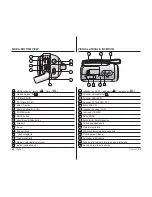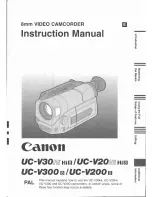03
_English
Spanish_
03
contents
GETTING TO KNOW
YOUR MEMORY
CAMCORDER
06
06
07
08
09
Quick Start Guide
What's included with your memory
camcorder
Front & left view
Side & bottom view
PREPARATION
10
10
12
20
21
22
25
26
27
27
28
29
30
Using the accessories
Connecting a power source
Button type battery installation
Basic operation of your memory
camcorder
LCD screen indicators
Turning the screen indicators on/off
(
)
Using the LCD enhancer
Adjusting the LCD screen
Using the MENU button
Using the Control buttons
Shortcut menu (Ok Guide)
Initial setting : OSD Language & date and time
ABOUT THE
STORAGE MEDIA
32
3
33
34
36
Selecting the storage media
(SC-MX10A/MX10AU only)
Inserting / ejecting the memory card
Selecting the suitable memory card
Recordable time and capacity
RECORDING
38
PLAYBACK
38
40
41
4
Recording movie images
Recording with ease for beginners
(EASY. Q mode)
Zooming
Movie images playback
Índice
INTRODUCCIÓN
SOBRE LA
VIDEOCÁMARA
CON MEMORIA
06
06
07
08
09
Guía de inicio rápido
Componentes de la videocámara
con memoria
Vistas frontal y lateral izquierda
Vistas lateral e inferior
PREPARACIÓN
10
10
12
20
21
22
25
26
27
27
28
29
30
Utilización de los accesorios
Conexión a una fuente de alimentación
Instalación de la pila de botón
Funcionamiento básico de la videocá-
mara con memoria
Indicadores de la pantalla LCD
Encendido y apagado de los indicado-
res de pantalla (
)
Uso de LCD ENHANCER
Ajuste del color de la pantalla LCD
Utilización del botón MENU
Utilización de los botones de control
Menú de acceso directo (Ok Guía)
Ajuste inicial: idioma de OSD y fecha y hora
INFORMACIÓN
SOBRE LOS
SOPORTES DE
ALMACENAMIENTO
32
3
33
34
36
Selección del soporte de almacenamiento
(sólo SC-MX10A/MX10AU)
Inserción / expulsión de una tarjeta
de memoria
Selección de la tarjeta de memoria adecuada
Tiempo y capacidad de grabación
GRABACIÓN
38
REPRODUCCIÓN
38
40
41
4
Grabación de imágenes de vídeo
Grabación sencilla para principiantes
(Modo EASY. Q)
Zoom
Reproducción de imágenes de vídeo