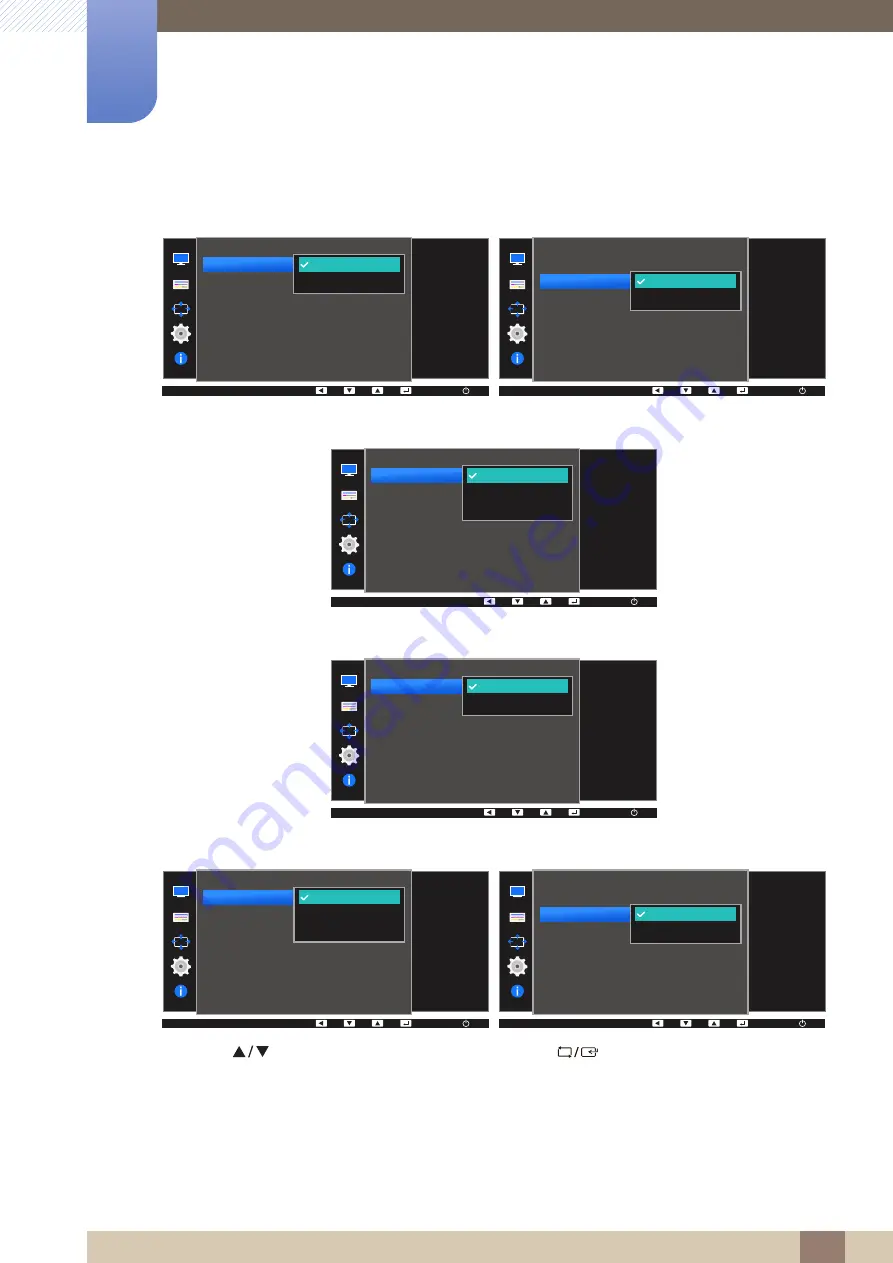
87
Setup and Reset
6
6 Setup and Reset
4
Press [
] to move to the option you want and press [
].
5
The selected option will be applied.
S22E450F / S24E450F
S23E650K
S24E650MW
S24E650PL
DVI
HDMI
PC
AV
AUTO
PC/AV Mode
Select the PC/AV
mode for the DVI
source.
AUTO
AUTO
AUTO
AUTO
DVI
HDMI
PC
AV
AUTO
PC/AV Mode
Select the PC/AV
mode for the HDMI
source.
AUTO
AUTO
AUTO
AUTO
HDMI
PC
AV
DVI PC
AUTO
PC/AV Mode
Select the PC/AV
mode for the HDMI
source.
AUTO
AUTO
AUTO
AUTO
DVI
PC
AV
AUTO
PC/AV Mode
Select the PC/AV
mode for the DVI
source.
AUTO
AUTO
AUTO
AUTO
HDMI
DisplayPort
AUTO
PC/AV Mode
Select the PC/AV
mode for the HDMI
source.
AUTO
AUTO
AUTO
AUTO
PC
AV
DVI PC
HDMI
DisplayPort
PC
AV
AUTO
PC/AV Mode
Select the PC/AV
mode for the
DisplayPort source.
AUTO
AUTO
AUTO
AUTO






























