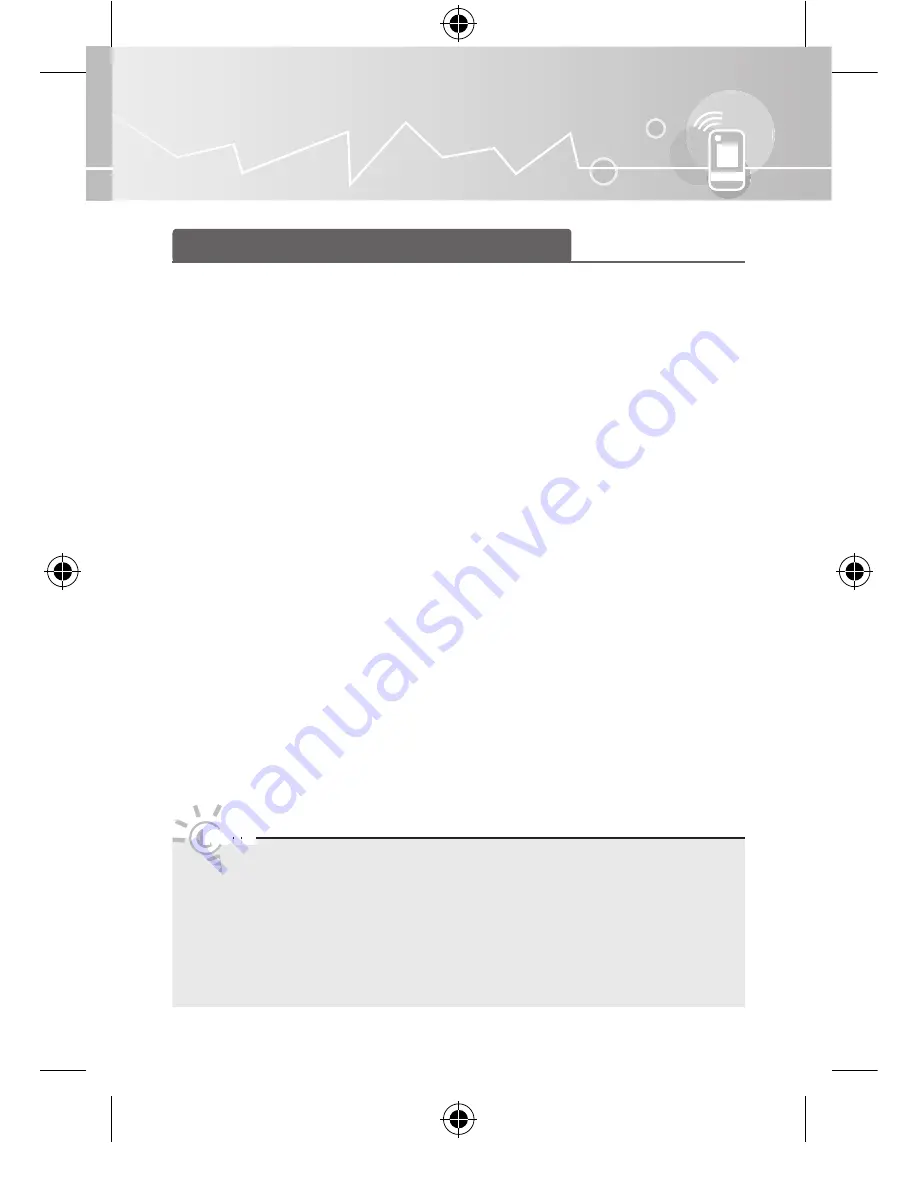
7
Touch Control
Setting up the Network
Setting Up Your Touch Control
You can set up your Touch Control to control your TV in three ways:
•
As a standard, IR (InfraRed) remote
As an IR remote, your LCD Touch Control works the same way as a standard push
button remote, except you touch icons and symbols on the LCD screen to control
your TV instead of pushing buttons. Using your Touch Control as an IR remote
requires no more set up than a standard remote and gives you access to most of
the remote’s functions and features.
•
As an extended distance, Wi-Fi remote
As an extended distance, Wi-Fi remote, your Touch Control offers all the functions
and features of the IR mode and, because it uses Wi-Fi radio waves instead of
infra red waves to control your TV, it lets you control your TV from a much greater
distance and even from around corners. It also gives you access to the
<Multi
Display>
function which lets you watch the program or content that is on your TV
screen on the LCD screen of the Touch Control. The long distance, Wi-Fi mode
requires a few additional setup steps.
•
As a networked, Wi-Fi remote
Using the Touch Control as a networked Wi-Fi remote, you can use all the same
functions provided under IR or long distance mode, various Widget services, and the
multimedia function that allows you to play music, movie, or photo fi les (saved on
the PC) on the TV or Touch Control display. You can also download and upgrade the
Touch Control software from the Internet. Activating networked Wi-Fi mode involves
several steps. To use networked Wi-Fi mode, a LAN connection and a wireless
router are required. The TV should be connected to a wired or wireless network. To
use the multimedia function, download Samsung PC Share Manager to the PC. To
download PC Share Manager, visit http://www.samsung.com.
NOTE
•
The Touch Control and TV operate interactively when they are connected via
Wi-Fi.
•
To use the Touch Control in Wi-Fi remote mode as an IR remote, go to
Settings
→
Network and set Wi-Fi Settings to Off.
•
A Touch Control that cannot connect to the TV using Wi-Fi will not operate
interactively with the TV. If this is the case, it is recommended that you turn off
Wi-Fi.
[RMC30D1_ZA]BN68-03328B-00L03.indb 7
2011-01-11 오후 3:40:12






















