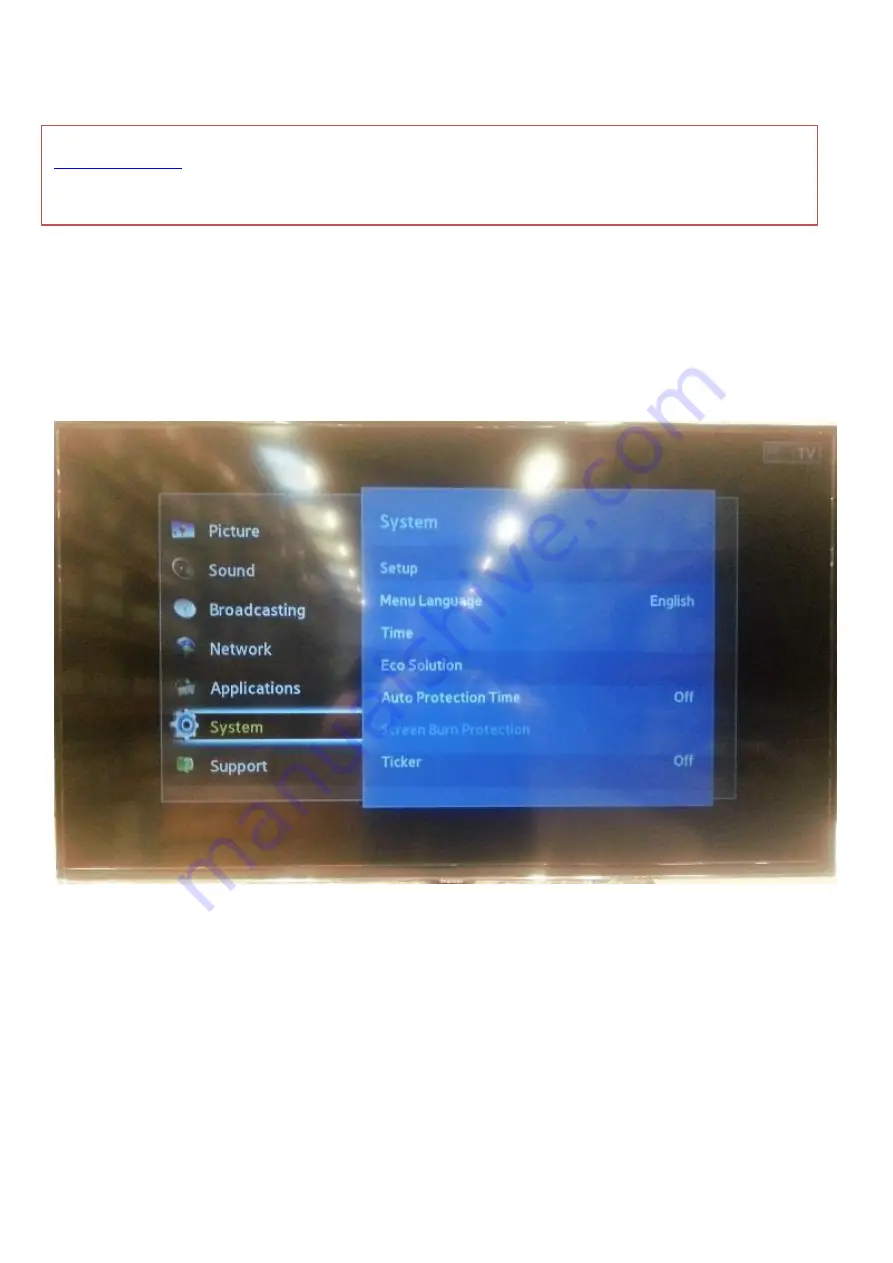
10
After the initial setup, we need to import a preconfigured setup from the provided USB key.
If a USB key was not delivered with a USB key or you have lost it, you can email a request for a new setup file to
Subject:
New setup file.
Extract the content of the ZIP file to the USB key so all folders and files a located at the root of a USB key.
Insert the USB key, with the config files, in the USB slot located on right side of the TV.
With the TV turned ON press the MENU key on the remote.
Scroll down with the arrow keys and choose System.
Содержание RM40D
Страница 2: ...2...
Страница 5: ...5 Press Ok on the remote to change the channel source and select No TV Signage Only...
Страница 6: ...6...
Страница 8: ...8...
Страница 9: ...9 Initial First startup setup done...
Страница 11: ...11 Scroll down to Clone Product If you forgot to insert the USB key you will not be able to choose this option...
Страница 12: ...12...














