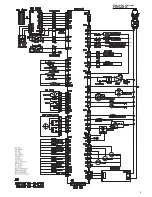Temperature/Resistance/Voltage Chart for Refrigerators Sensors
Temp. (
Ω
) Volts
Temp. (
Ω
) Volts
Temp. (
Ω
) Volts
Temp. (
Ω
) Volts
-29.2°F 64227 4.326
1.4°F 28021
3.685
32.0°F 13290 2.853
62.6°F 6771 2.019
-27.4°F 61012 4.296
3.2°F 26760 3.64
33.8°F 12749 2.802
64.4°F 6521 1.974
-25.6°F 57977 4.264
5.0°F 25562
3.594
35.6 °F 12233 2.751 66.2°F 6281 1.929
-23.8°F 55112 4.232
6.8°F 24425
3.548
37.4 °F 11741
2.7
68.0°F 6052 1.885
-22.0°F 52406 4.199
8.6°F 23345
3.501
39.2 °F 11271 2.649 69.8°F 5832 1.842
-20.2°F 49848 4.165
10.4°F 22320 3.453
41.0°F 10823 2.599
71.6°F 5621 1.799
-18.4°F 47431 4.129
12.2°F 21345 3.405
42.8°F 10395 2.548
75.2°F 5225 1.716
-16.6°F 45146 4.093
14.0°F 20418 3.356
44.6°F 9986 2.498
77.0°F 5000 1.675
-14.8°F 42984 4.056
15.8°F 19537 3.307
46.4°F 9596 2.449
78.8°F 4861 1.636
-13.0°F 40938 4.018
17.6°F 18698 3.258
48.2°F 9223 2.399
80.6°F 4690 1.596
-11.2°F 39002 3.98
19.4°F 17901 3.208
50.0°F 8867 2.35
86.0°F 4218 1.483
-9.4°F 37169 3.94
21.2°F 17142 3.158
51.8°F 8526 2.301
87.8°F 4072 1.447
-7.6°F 35433 3.899
23.0°F 16419 3.107
53.6°F 8200 2.253
89.6°F 3933 1.412
-5.8°F 33788 3.858
24.8°F 15731 3.057
55.4°F 7888 2.205
91.4°F 3799 1.377
-4.0°F 32230 3.816
26.6°F 15076 3.006
57.2°F 7590 2.158
95.0°F 3547 1.309
-2.2°F 30752 3.773
28.4°F 14452 2.955
59.0°F 7305 2.111
96.8°F 3428 1.277
-0.4°F 29350 3.729
30.2°F 13857 2.904
60.8°F 7032 2.064
100.4°F 3204 1.213
DC FAN MOTORS
Brushless DC Fan motors are used to save energy. The fans operate at two speeds. Fan speed information is read by
the Main PCB. If the fan speed exceeds 600 RPM or the speed is too slow, or stopped the fan drive circuit is disabled,
After 10 seconds the circuit tries again with 3 seconds of DC voltage. If the fan continues this activity for 5 cycles, 10
seconds off 3 seconds on, the fan drive circuit is disabled for 10 minutes.
TO TEST THE FAN CIRCUIT VOLTAGE.
Power off and back on to check the DC voltage to the motor, wait from 10 to 60 seconds for the fan voltage to kick in,
and then check fan voltage, the average reading is 9 VDC. If you get 3 seconds of voltage every 10 seconds for the 5
fan power up cycles, then the Main PCB is good.
NOTE:
You may need to put unit in FORCED FREEZE mode to activate the fans/compressor.
If the fan blade is blocked by ice, then defrost and check the motor again, after removing power from the unit.
If the evaporator is ice blocked and thus blocking the air flow, the fan will over RPM and it is stopped. Remove ice and
check the motor again. If everything is clear around the fan blade then the motor would be at fault. Continuous fan errors
will be displayed on the front panel display.
PLEASE NOTE:
The door switches control the evaporator fan motors. Have
them closed to test the motors. Delay time 10 – 60 seconds.
Shattered Ice – Flex Tray
When all ice shatters, it's because of a bad
tray or ice cube temp that is too cold (lower
than -5 degrees). In some areas, there are
water issues that can also cause shattered
cubes. The temp in the freezer should not
have any effect on this issue, as long as it’s
below 1.5 degrees F, as a properly installed
sensor will not read the freezer temp, only the
water/ice temp.
Check the Ice tray for defects in the plastic.
Ice that is too cold will shatter during
harvest. This can be from the (1) sensor not
reading the correct temp (2) or the sensor not
mounted correctly (3). By programming the
icemaker offset value to a lower number (4),
the board not understanding the reading.
To check the sensor, you must check the tray
temp (not air temp) and compare it to the sen-
sor reading. The sensor should read 3.7 volts
at the main board connector when the cube
temperature is 1 degree. After the fill, the sen-
sor will read water temp 1.5 to 2.2 volts.
Please note, some shattering is normal for
a flex tray icemaker.
Guide – Bin Full
Ice Maker Thermistor
Ice Maker Test Button
FLEX TRAY Ice Makers
When the initial power is applied, the ice tray will stand by for 2 hours.
After the 2-hour standby time, the Ice Maker Sensor will check
the temperature, when it is lower than 1.5
Ԭ
for more than 5 minutes,
it will do a harvest, with or without ice in the tray, then fill with water.
58 minutes after water is supplied to the Ice Tray, the Ice Maker
Sensor temperature will be checked. When the Ice Maker Sensor
maintains lower than 1.5
Ԭ
for 5 minutes, it completes the harvest
(if the ice bin is not sensed as full).
Thermistor senses temperature to determine water fill on newer units
Filling the tray
After the water fill is completed, the ice maker sensor will evaluate the
water volume one and a half minutes later. When it detects no or low
water level, it will add more water. First supply time will be 1.5 sec,
next one will be 1 sec and the last will be 2 sec.
2