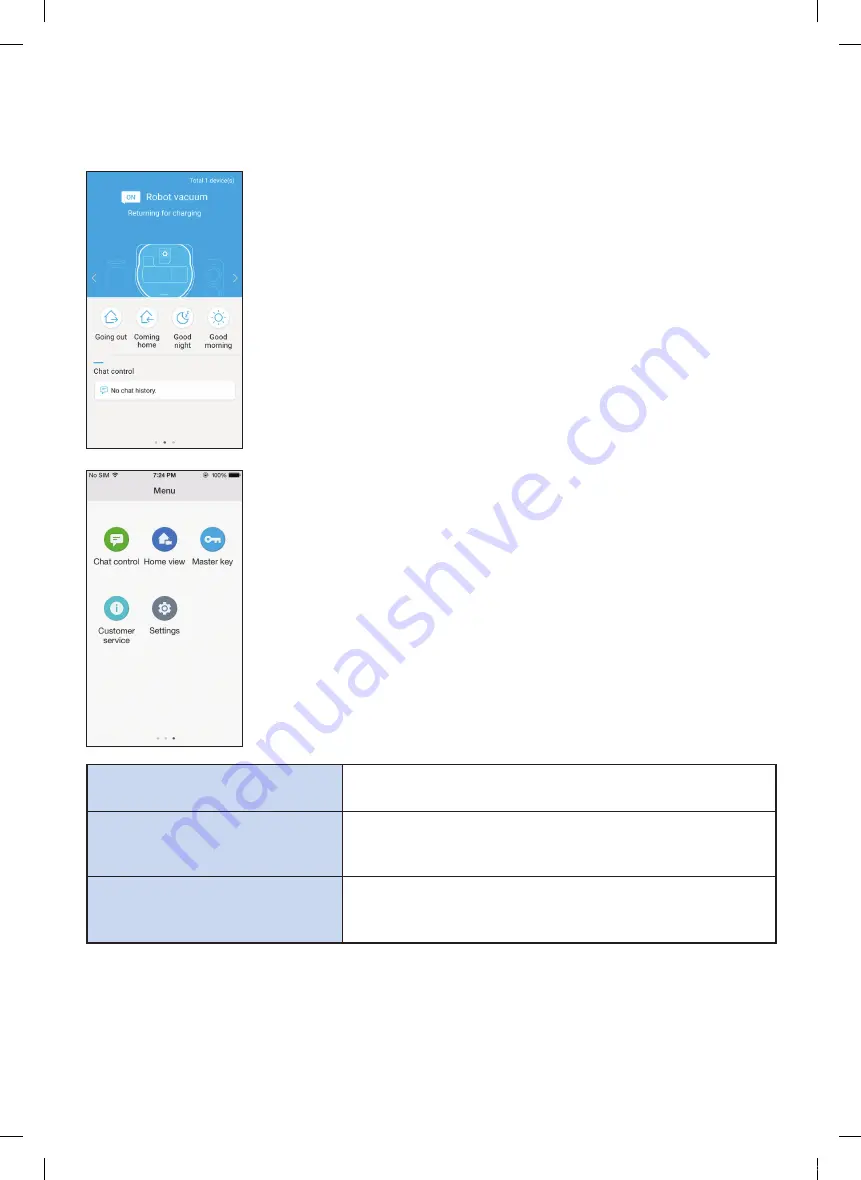
ENGLISH-
28
main screen
f
Select the Robot vacuum icon on the main screen, and you can move to the
POWERbot control screen.
f
You can control your smart home appliances made by Samsung Electronics
by Going out, Coming home, Good night, and Good morning icons.
f
Home view function is not supported for a POWERbot.
User menu screen
f
You can control the smart home appliances made by Samsung Electronics
with Chat control and Master key functions.
chat control
f
You can control the smart home appliances or check about the
status of them conveniently.
Master key
f
You can control several home appliances at once using the
master keys(Going out, Coming home, Good night, Good
morning).
customer service
f
You can see the manual of the product.
f
When a product is out of order, you can consult with our
customer center and request for an after-sales service.
Samsung Smart Home app
1_SR20J90@@U_EN_00740K-00_EE.indd 28
2016-03-23 오후 9:45:16
Содержание POWERbot SR20J90 U Series
Страница 39: ...ENGLISH 39 Memo 1_SR20J90 U_EN_00740K 00_EE indd 39 2016 03 23 오후 9 45 17 ...
Страница 40: ...1_SR20J90 U_EN_00740K 00_EE indd 40 2016 03 23 오후 9 45 18 ...
Страница 79: ...SVENSKA 39 Memo 2_SR20J90 U_SV_00740K 00_EE indd 39 2016 03 23 오후 10 51 39 ...
Страница 119: ...DANSK 39 Notat 3_SR20J90 U_DA_00740K 00_EE indd 39 2016 03 23 오후 10 51 32 ...
Страница 159: ...NORSK 39 Notat 4_SR20J90 U_NO_00740K 00_EE indd 39 2016 03 23 오후 10 54 15 ...
Страница 199: ...SUOMI 39 Muistiinpanoja 5_SR20J90 U_FI_00740K 00_EE indd 39 2016 03 23 오후 10 55 45 ...






























