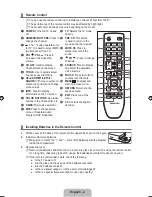English - 1
Eng
lish
License
❑
TruSurround HD
, SRS and
Symbol are trademarks of SRS Labs, Inc.
TruSurround HD
technology is incorporated under license from SRS Labs, Inc.
Manufactured under license from Dolby Laboratories. Dolby and the double-D symbol are trademarks
of Dolby Laboratories.
Symbol
❑
N
O
T
Note
One-Touch Button
TOOL Button
CONTENTS
GENERAL INFORMATION
Accessories
■
................................................. 2
Viewing the Control Panel
■
........................... 2
Viewing the Connection Panel
■
..................... 3
Remote Control
■
........................................... 4
Installing Batteries in the Remote Control
■
........... 4
CONNECTIONS
Connecting VHF and UHF Antennas
■
........... 5
Connecting Cable TV
■
.................................. 6
Connecting a DVD / Blu-Ray player / Satellite
■
receiver (Set-Top Box) via HDMI ....................... 7
Connecting a DVD / Blu-Ray player / Satellite
■
receiver (Set-Top Box) via DVI .......................... 8
Connecting a DVD / Blu-Ray player / Satellite
■
receiver (Set-Top Box) via Component cables ..... 8
Connecting a Digital Audio System
■
............. 9
Connecting a PC
■
......................................... 9
OPERATION
Turning the TV On and Off
■
.........................11
Plug & Play Feature
■
....................................11
CHANNEL CONTROL
Configuring the Channel Menu
■
.................. 12
Managing Channels
■
.................................. 13
Channel List Option Menu (in All Channels /
■
Added Channels / Favorite) ....................... 13
Channel List Option Menu (in Programmed)
■
...... 14
PICTURE CONTROL
Configuring the Picture Menu (TV / AV /
■
Component / HDMI ).................................. 15
Using Your TV as a Computer (PC) Display
■
...... 17
Setting up the TV with your PC
■
................. 18
SOUND CONTROL
Configuring the Sound Menu
■
..................... 20
SETUP
Configuring the Setup Menu
■
...................... 21
INPUT / SUPPORT
Configuring the Input Menu
■
....................... 26
Configuring the Support Menu
■
................... 27
Connecting Anynet
■
+ Devices .................... 28
Setting Up Anynet
■
+ .................................... 30
Switching between Anynet
■
+ Devices ......... 30
Troubleshooting for Anynet
■
+ ...................... 32
APPENDIx
Troubleshooting
■
......................................... 33
Wall Mount Kit Specifications (VESA)
■
....... 35
Using the Anti-Theft Kensington Lock
■
....... 35
Specifications
■
............................................ 36
Содержание P2370HD - Full 1080p HDTV LCD Monitor
Страница 39: ...This page is intentionally left blank ...
Страница 77: ...Bu sayfa bilerek boş bırakılmıştır ...
Страница 78: ...Bu sayfa bilerek boş bırakılmıştır ...
Страница 79: ...Bu sayfa bilerek boş bırakılmıştır ...