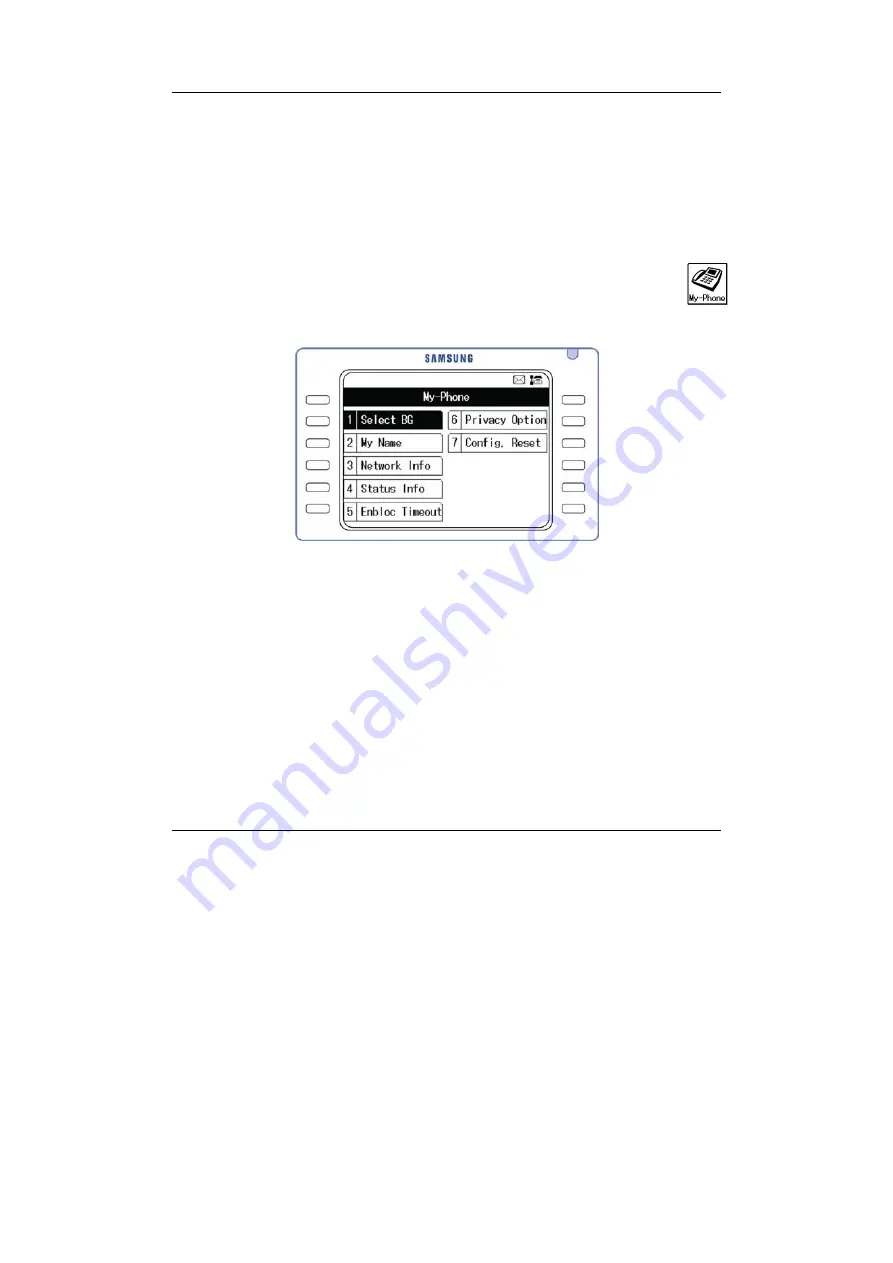
Navigation Menus
DS/ITP-5012L Phone User Guide
168
9. My Phone
The My-Phone icon allows you to select a number of other options for
your phone.
Press the
[Menu]
button and use the direction buttons to select
Then, press the
[Enter]
button.
Move to the desired menu and press the
[Enter]
button.