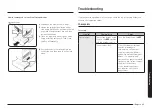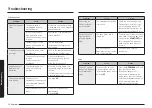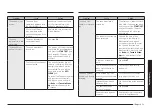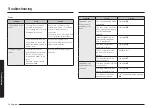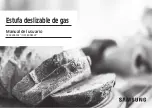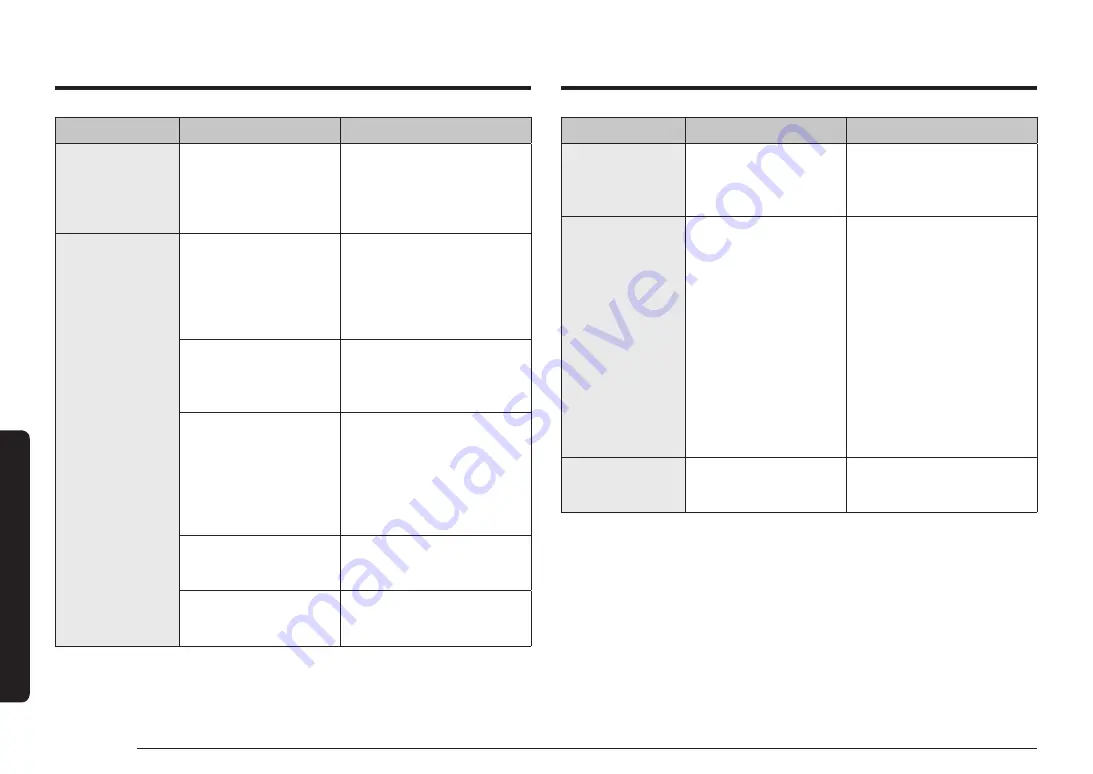
52 English
Tr
ouble
shoo
ting
Troubleshooting
Problem
Cause
Action
Cooking is
finished, but the
cooling fan is still
running.
The fan automatically
runs for a certain amount
of time to ventilate the
inside of the oven.
This is not a product
malfunction. The fan is
designed to run automatically
for a period of time to cool
down the oven.
The oven will not
self-clean.
The oven door lock is
turned on.
The display will show the Lock
icon. Hold the oven door open,
and then press the
START/SET
pad for 3 seconds. The oven
will beep and the Lock icon
will turn off.
The Smart Divider is
installed in the oven.
Self-clean will not operate
with the Smart Divider
installed. Remove it from the
oven.
The oven is too hot.
Let the oven cool down, and
then reset the controls. The
self-clean cycle will not lock
the oven door if the oven
temperature is too hot. The
door must lock before the self-
clean cycle can start.
The self-cleaning oven
controls are not properly
set.
Reset the self-cleaning oven
controls. (See page
.)
A surface burner is on.
Turn off the surface burner.
Self-clean will not operate if a
surface burner is on.
Problem
Cause
Action
A crackling or
popping sound.
This is normal.
This is the sound of the metal
heating and cooling during
any cooking or cleaning
function.
Excessive smoking
during a self-
cleaning cycle.
This is the first time the
oven has been cleaned.
This is normal. The oven will
always smoke more the first
time it is cleaned.
Wipe up all excessive soil
before starting the self-
cleaning cycle.
If smoke persists, press the
OFF/CLEAR
pad. Open the
windows to clear the smoke
from the room. After the oven
has cooled and unlocked,
wipe up excessive soil, and
then reset the oven for self-
cleaning.
The oven door will
not open after a
self-cleaning cycle.
This is normal.
The oven door will stay locked
until the oven temperature
drops below 400 °F.