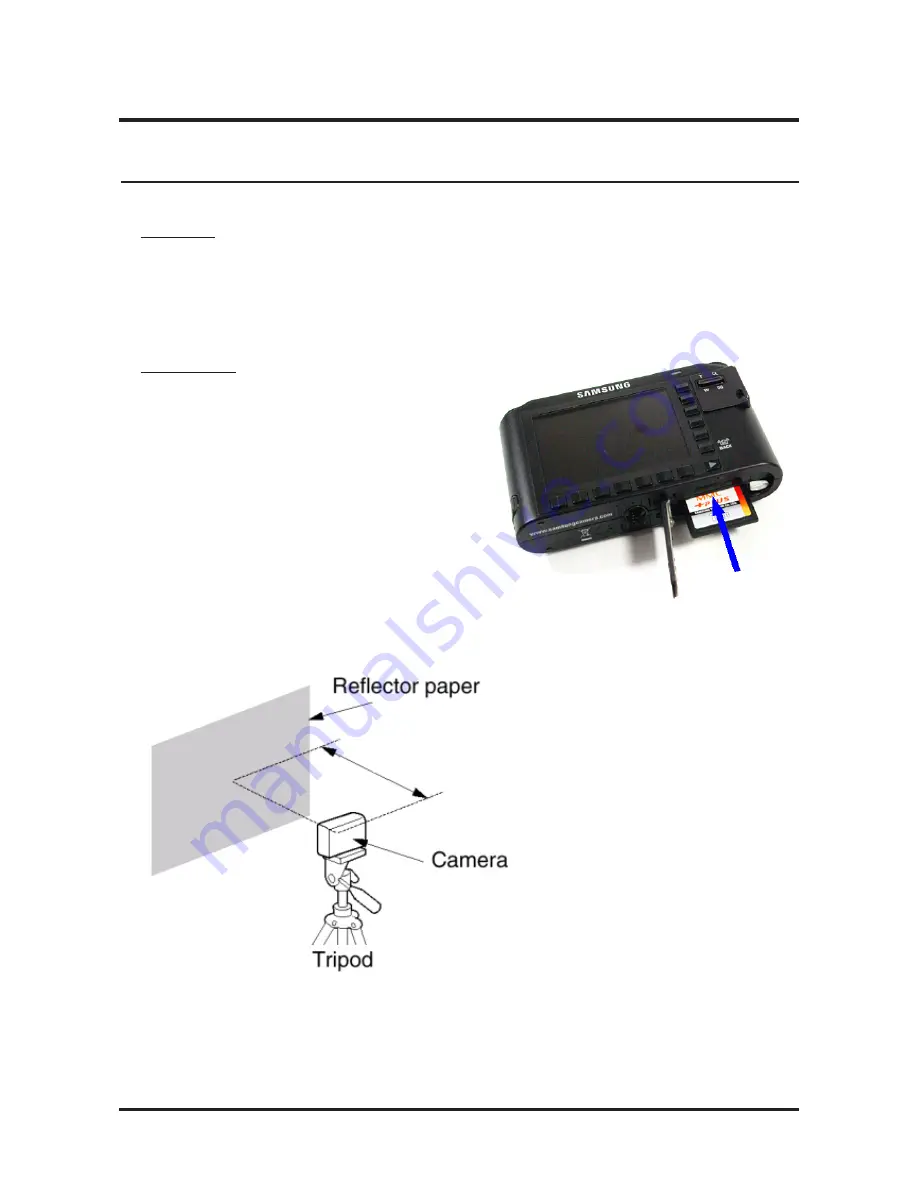
76
- This Document can not be used without Samsung's authorization -
Ⅴ
. ADJUSTMENT
A. Purpose
To compensate for the white balance deviation of a camera while flashing
Conduct this adjustment only after Flash Exposure Adjustment.
B. Procedures
1. Copy the NV2_104.txt and adjust_t files
onto the root directory of the SD card and
install the card into the camera.
2. Set the camera up in a darkroom.
9. AWB STROBO Adjustment
Содержание NV24HD
Страница 1: ......
Страница 87: ... This Document can not be used without Samsung s authorization Ⅵ BLOCK DIAGRAM 87 ...
Страница 89: ...89 This Document can not be used without Samsung s authorization Ⅶ PATTERN DIAGRAM 2 MAIN_BOTTOM ...
Страница 90: ...90 This Document can not be used without Samsung s authorization Ⅷ CIRCUIT DIAGRAM 1 MAIN_SUB CONNECTOR ...
Страница 91: ...91 This Document can not be used without Samsung s authorization Ⅷ CIRCUIT DIAGRAM 2 MAIN_PRE_LAYOUT ...
Страница 92: ...92 This Document can not be used without Samsung s authorization Ⅷ CIRCUIT DIAGRAM 3 MAIN_AFE BLOCK ...
Страница 93: ...93 This Document can not be used without Samsung s authorization Ⅷ CIRCUIT DIAGRAM 4 MAIN_MEMORY ...
Страница 94: ...94 This Document can not be used without Samsung s authorization Ⅷ CIRCUIT DIAGRAM 5 MAIN_MICOM ...
Страница 95: ...95 This Document can not be used without Samsung s authorization Ⅷ CIRCUIT DIAGRAM 6 MAIN_MOTOR ...
Страница 96: ...96 This Document can not be used without Samsung s authorization Ⅷ CIRCUIT DIAGRAM 7 MAIN_EXP I F HDMI 30P ...
Страница 97: ...97 This Document can not be used without Samsung s authorization Ⅷ CIRCUIT DIAGRAM 8 MAIN_POWER IC ...
Страница 98: ...98 This Document can not be used without Samsung s authorization Ⅷ CIRCUIT DIAGRAM 9 MAIN_AM O LED LCD ...
Страница 100: ...100 This Document can not be used without Samsung s authorization Ⅷ CIRCUIT DIAGRAM 11 MAIN_CARD B D COM ...
















































