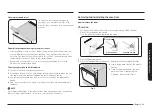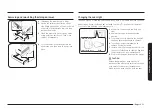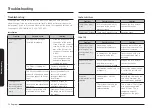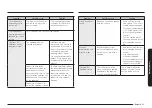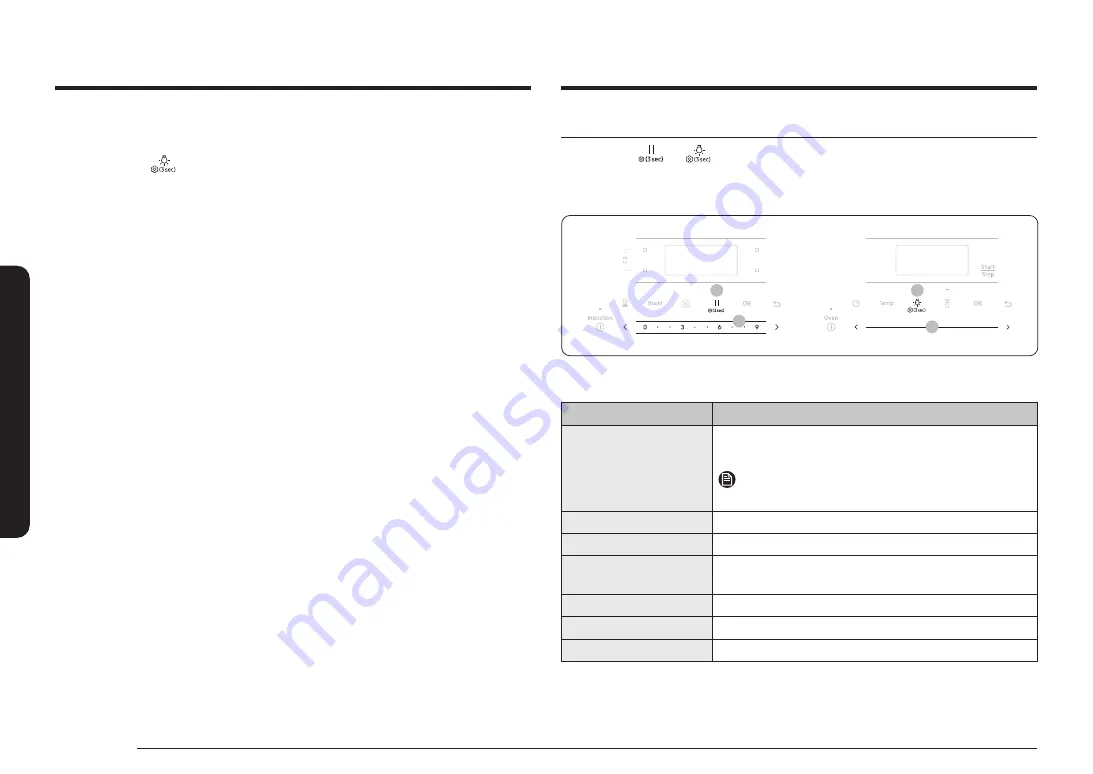
38 English
Oper
ating the o
v
en
Operating the oven
More functions
Tap and hold
or
3 seconds on the control panel, and then use the drag
slider to change various settings for your oven. Please refer to the following table
for detailed descriptions.
The Options menu is available only when the cooktop and oven are off.
1
2
1
2
Cooktop settings
Setting
Description
Lock
This feature lets you lock cooktop controls so they
cannot be activated accidentally.
NOTE
See page
Compatibility test
Check if the cookware is suitable for your induction
Sounds
Turn the cooktop's sound (beeps) on or off.
Language
You can change language tou want. The default is
English.
Wi-Fi
Set the Wi-Fi mode to On/Off.
Restart
Restart the range.
Factory reset
Reset the your setting.
Delay Start
1.
Place the container with the food on a rack, and then close the door.
2.
Tap and hold
for 3 seconds, and select
Delay Start
using drag slider.
3.
Select cooking mode and temperature you want, and then tap
OK
.
4.
Set the starting time using drag slider.
5.
Tap
Start
.
6.
The oven starts cooking at the set time.
Содержание NSI6D 91 Series
Страница 1: ...Electric Range User manual NSI6D 91...