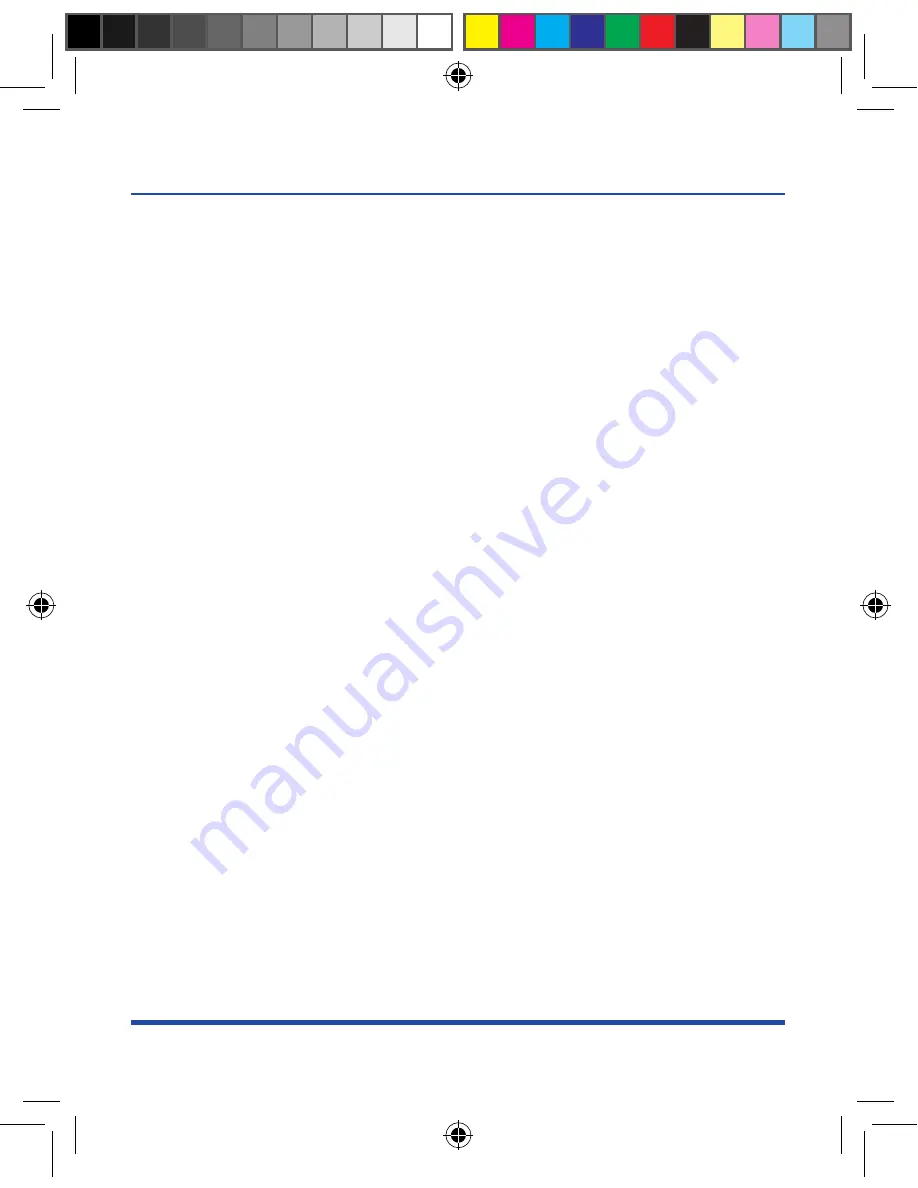
0
GSM and CDMA mode:
When you turn on your Samsung i35 smartphone, the default service is set to CDMA.
If you are traveling to a country with GSM service you will need to change the mode
once you arrive to your destination. Here is how to select it:
- Select Start
- Go to International Usage
The options are:
- CDMA
- Int’l GSM
- Select Int’l GSM
- Select Apply
-Confirm selection by typing ‘yes’
By pressing OK your Samsung i35 smartphone will power off and restart in the mode
that you have selected. Once the service mode is changed from CDMA to GSM, it is
important to note that it must be changed back to CDMA upon return from your trip.
To change the service mode from GSM back to CDMA when you return from your trip:
- Select Start
- Go to International Usage
The options are:
- CDMA
- Int’l GSM
- Select CDMA
- Select Apply
- Confirm selection by typing ‘yes’
By pressing OK your Samsung i35 smartphone will power off and restart in the mode
that you have selected.
*Prior to traveling, also ensure that your SIM card has been inserted in your smartphone. Please see step
by step instructions on how to Insert your SIM card under ‘Setting up your smartphone.’













