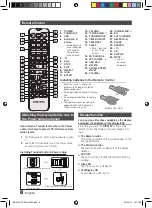12
English
English
12
English
13
b
Press the
ENTER
(
)
button.
Result: The minutes flash.
c
Press the
TUNING/ALBUM
,
or
.
button to set
the minutes.
d
Press the
ENTER
(
)
button.
Result:
VOL XX
is displayed, where
XX
corre-
sponds to the volume already set.
6.
Press th
e
TUNING/ALBUM
,
or
.
button to adjust
the volume level and press the
ENTER (
)
button.
Result: The source to be selected is displayed.
7.
Press th
e
TUNING/ALBUM
,
or
.
button to select
the desired source to be played when the system
switches on.
If you select...
You must also...
FM/AM (radio)
a
Press the
ENTER
(
)
button.
b
Select a preset station by pressing
the
TUNING/ALBUM
,
or
.
button.
CD/MP3 (compact disc) Load one compact disc.
USB
Connect the USB device.
8.
Press
the
ENTER
(
)
button.
Result:
CHKREC
(Do you want to record?) is displayed.
9.
Press
the
ENTER
(
)
button.
Result:
REC N
is displayed, you can press the
TUN-
ING/ALBUM
,
or
.
button to select the
REC Y
or
REC N
, and then press
ENTER
(
)
button.
1)
If you select the
REC N
, it will cancel tuner timing
recording even if you have already set the tuner timing
recording.
2)
If you select the
REC Y
, you can set the tuner timing
recording.
a.
Press the
ENTER
(
)
button.
Result:
ON
is displayed for a few seconds. You can
set the tuner timing recording switch-on time.
b.
Press the
ENTER
(
)
button.
Result:
OFF
is displayed for a few seconds. You can
set the tuner timing recording switch-off time.
The timer enables you to switch the system on or
off at specific times automatically.
•
Before setting the timer, check that the current time
is correct.
•
During each step, you have a few seconds to set
the required options. If you exceed this time, you
must start again.
•
If you no longer want the system to be switched on
or off automatically, you must cancel the timer by
pressing the
TIMER ON/OFF
button.
Example:
You want to wake up to music every morning.
1.
Switch the system on by pressing the
POWER
(
)
button.
2.
Press the
TIMER SET
button until
TIME
is displayed.
3.
Press the
ENTER
(
)
button.
Result:
ON
is displayed for a few seconds. You can
set the timer switch-on time.
4.
Set the timer switch-on time.
a
Press the
TUNING/ALBUM
,
or
.
button to
set the hours.
b
Press the
ENTER
(
)
button.
Result: The minutes flash.
c
Press the
TUNING/ALBUM
,
or
.
button to
set the minutes.
d
Press the
ENTER
(
)
button.
Result:
OFF
is displayed for a few seconds. You can
now set the timer switch-off time.
5.
Set the timer switch-off time.
a
Press the
TUNING/ALBUM
,
or
.
button to
set the hours.
Timer Function
After you have set the timer, the unit will start auto-
matically at the time shown by the TIMER indication
on the display. If you no longer want to use the timer,
you must cancel it.
To
Press the TIMER ON/OFF button....
Cancel the timer Once. Result: is no longer displayed.
Restart the timer Twice. Result: is displayed again.
•
When
you select the TIMER OFF mode, the TIMER
RECORDING and TIME function are not available.
Setting the Clock
During each step, you have a few seconds to set the
required options. If you exceed this time, you must
start again.
1.
Switch the system on by pressing the
POWER
(
) button.
2.
Press the
TIMER SET
button and then press the
ENTER
(
)
button, "CLOCK" is displayed.
3.
Press the
ENTER
(
)
button. The hour flashes.
•
Increase the hours:
,
•
Decrease the hours:
.
4.
When the correct hour is displayed, press the
ENTER
(
)
button. The minutes flash.
•
Increase the minutes:
,
•
Decrease the minutes:
.
5.
When the correct minute is displayed, press the
ENTER
(
)
button. "
TIME
" appears in the
display.
•
The current time is now set.
•
You can display the time, even when you are using
another function, by pressing the
TIMER SET
button
once.
•
You can also use the
]
or
[
on the front panel
instead of the
TUNING/ALBUM
,
or
.
button in
Steps 3 and 4.
Cancelling the Timer
•
The maximum tuner
timing recording time is 5 hours.
•
If the timer swit
ch on and off times are identical, the word
ERROR
is displayed.
•
If the
re is no disc or usb, when you select the “CD, USB, it will
automatically change to “TUNER”.
•
You may
use the
]
,
[
buttons on the main unit instead of the
TUNING/ALBUM
,
or
.
button to adjust in Steps 4 through 9.
•
If the switc
h-on or -off time is the same as the timing recording
time, only the switch-on or -off time is effective, and the timing
recording time is not applied.
•
If th
e auto timer is turned on, the MP3/CD or USB function may
require an additional step to be activated depending on the disc (or
device). It is better for you to select the tuner function instead.
MX-F870-ZP-ENG-0304.indd 12
2013-3-13 16:11:04