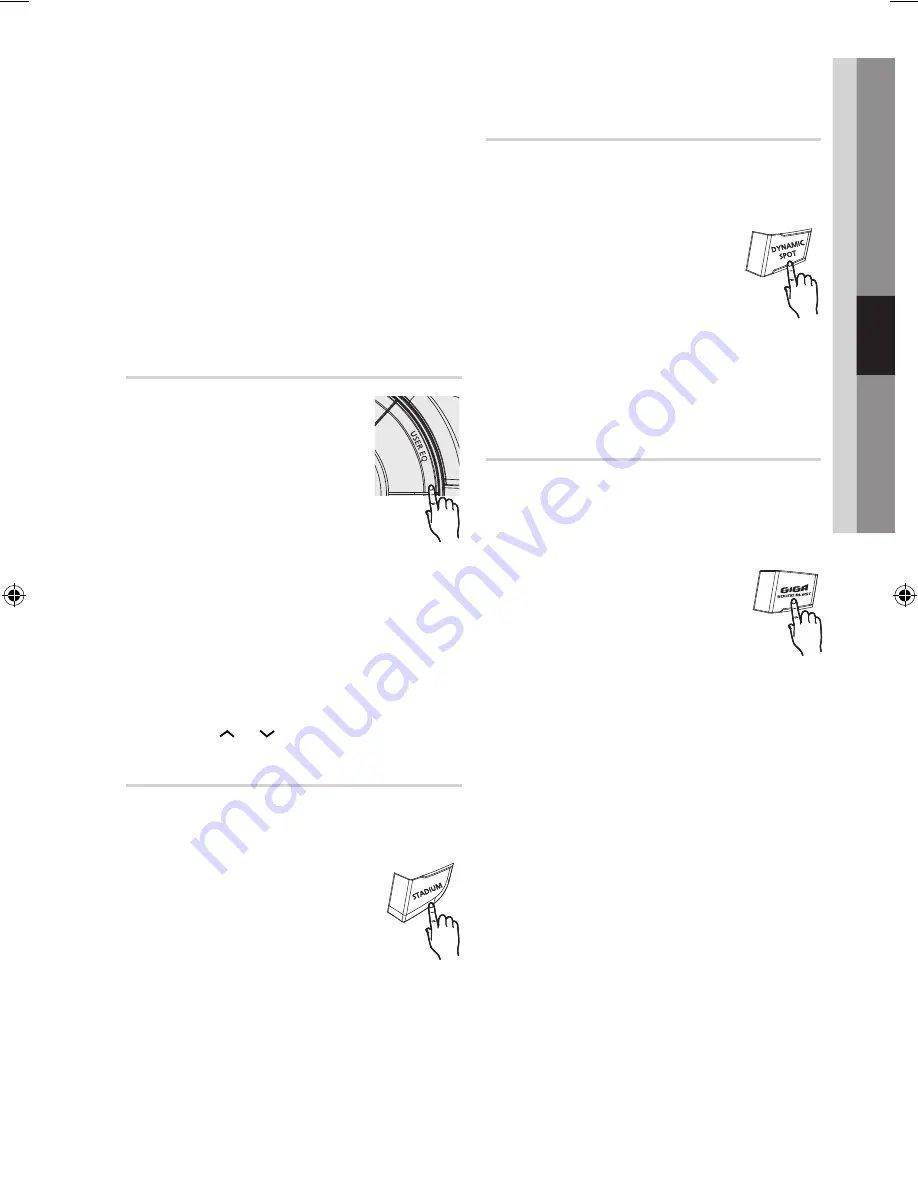
24
English
English
25
04
Basic Functions
✎
NOTE
`
The equalizer is set to "OFF" automatically and
becomes not available during a CD recording.
`
The EQ mode may be different depending on
your region.
`
Operational only in LPMC 2ch stream.
`
If no buttons is pressed within 8 seconds, your
settings will automatically be cancelled and the
previous settings will be saved.
USER EQ
1.
Press the
USER EQ
button until
the required option is selected.
Each time you press this button, the
sound mode will switch as following:
OFF
;
U1 B 0
;
U2 B 0
;
U3 B 0
2.
You can
refer the above to
set the
B
ASS , MIDDLE , TREBLE level.
✎
NOTE
`
The user equalizer is set to "OFF" automatically and
becomes not available during a CD recording.
`
Operational only in LPMC 2ch stream.
`
If no buttons is pressed within 8 seconds, your
settings will automatically be cancelled and the
previous settings will be saved.
`
You can use the
[
or
]
to instead of the
TUNING
or
button to select the level.
Stadium Mode
You can directly select the Stadium mode for
listening music.
1.
Press the
STADIUM
button on the
main unit.
Each time you press
this button, the mode will switch
as following:
STA+EQ
OFF
✎
NOTE
`
The STADIUM mode may be different
depending on your region.
DYNAMIC SPOT Mode
You can directly select the Dynamic spot mode
for listening music.
1.
Press the
DYNAMIC SPOT
button
on the main unit. Each time you
press this button, the mode will
switch as following:
DYN+S
OFF
✎
NOTE
`
The DYNAMIC SPOT mode may be different
depending on your region.
GIGA SOUND
The product is equipped with the GIGA SOUND
function.The GIGA SOUND function amplifies bass
and improves high key or bass twice as much for
you to appreciate powerful real sound.
1.
Press the
GIGA SOUND BLAST
button on the main unit or press
and hold the
SOUND
button on
the remote control.
Each time you press this button, the sound
will switch as following:
ADAPTIVE
;
OFF
;
GIGA SOUND
2.
To cancel this function, press this button
again, “OFF” is displayed for a few seconds.
✎
NOTE
`
The GIGA SOUND is set to "OFF" automatically
and becomes not available during a CD
recording.
`
If you use the Microphone, GIGA SOUND will
automatically turn off. Even if you remove the
Microphone, it will not turn on.
`
This function is not available during playback of a
AC-3 signal.
`
The GIGA SOUND mode may be different
depending on your region.
MX-E750D-D760D-E770D-ENG-with AM-0417.indd 25
2012-5-4 13:14:23
Содержание MX-E750D
Страница 36: ...Code No AH68 02454B Rev 0 0 ...


























