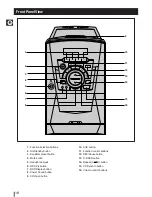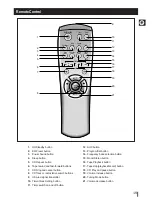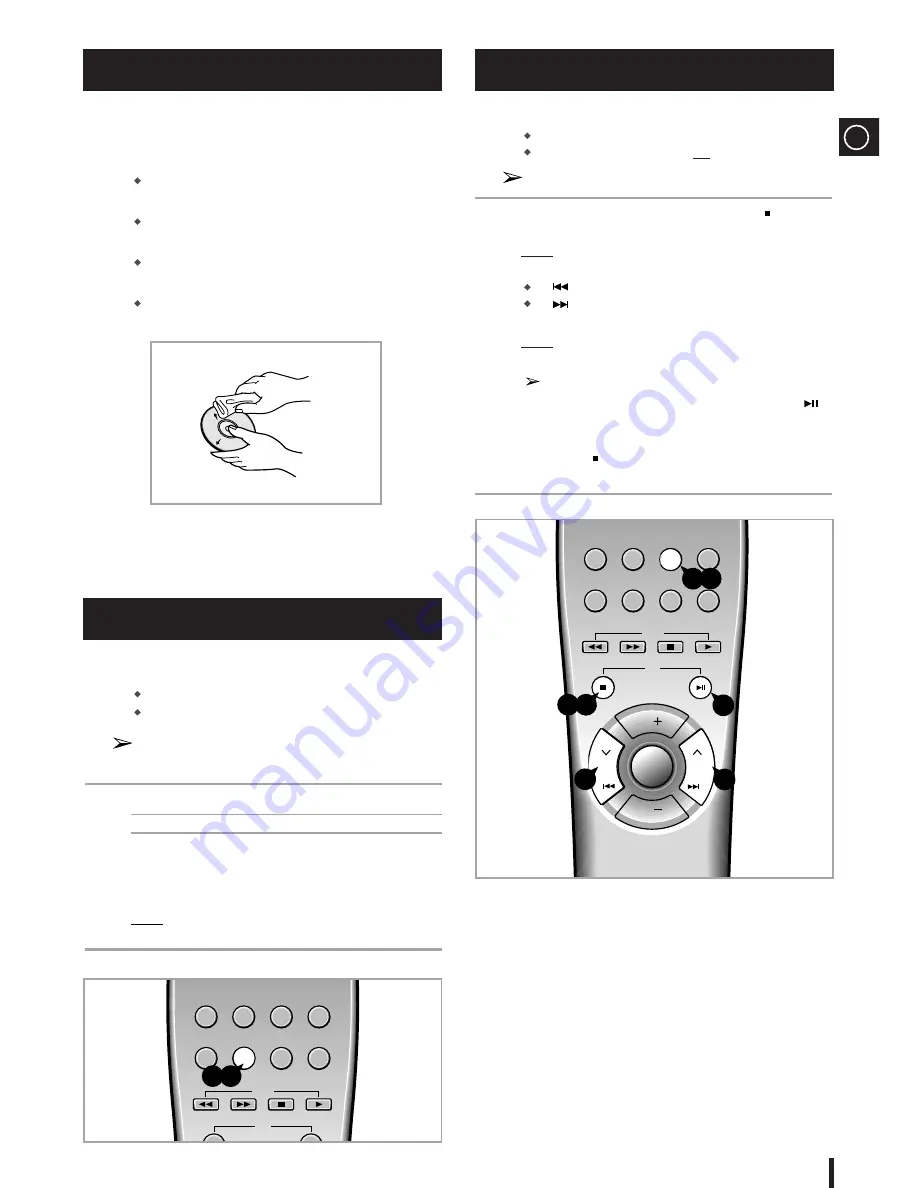
GB
7
To guarantee hours of enjoyable listening with your compact
discs:
Always hold them by the edges to avoid leaving
fingerprints on the shiny surface
Always replace them in their case
s after listening to
them
Do not fix paper or adhesive tape to the discs and do
not write on the label
Clean the player with a special cleaning disc
You can repeat:
A specific track on a compact disc
All tracks on the compact disc
This function is not available when playing a disc in a
random sequence.
1
Press the CD Repeat button.
To repeat the...
Press CD Repeat...
Current track indefinitely
Once (REPEAT 1 is displayed)
Disc Twice (REPEAT ALL is displayed)
2
When you wish to stop the Repeat function, press CD Repeat a
third time.
Result:
REPEAT is no longer displayed and the function is
cancelled.
You can decide for yourself:
The order in which you listen to the tracks
The tracks to which you do not wish to listen
This feature can be combined with the Repeat function.
1
If necessary, stop the player by pressing STOP ( ).
2
Press Program/Set.
Result:
PROGRAM and P-01-- are displayed.
3
Select the required track by pressing the SKIP buttons:
to move backwards through the tracks
to move forwards through the tracks
4
Press Program/Set.
Result:
P-02-- is displayed.
5
To select other tracks, repeat Steps
3
and
4
.
You can programme up to 15 tracks.
6
When you have finished selecting the tracks, press CD (
)
to start listening to the selection, in the order in which the
tracks were programmed.
7
Press STOP ( ) twice to cancel the selection when the disc is
playing.
Precautions When Using Compact Discs
CD Repeat Function
TAPE
EQ Preset
Power
Sound
Sleep
CD Repeat Mono/ST.
TUNER
Band
Program
/Set
AUX
CD
1 2
Programming the Order of Playback
TAPE
EQ Preset
Power
Sound
Sleep
CD Repeat Mono/ST.
TUNER
Band
Program
/Set
AUX
CD
CD
CD
VOL.
VOL.
Tuning
Mode
CD
CD
2
1
4
7
3
6
3
Содержание MM-N4
Страница 21: ...ELECTRONICS THIS APPLIANCE IS MANUFACTURED BY ...