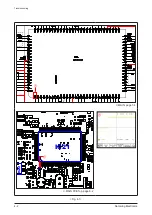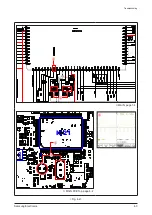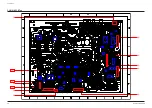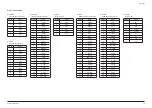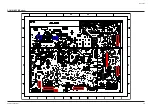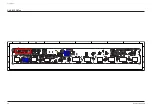Samsung Electronics
4-1
Troubleshooting
Check MAIN PCB IC21
Pin 14, 40, 55, 89: 5V?
Yes
No
Check MAIN PCB
IC1P104 Pin 1: 5.6V,
Pin 5: 0.7V, Pin: 1V?
Yes
No Power
No
1. Check pattern or replace
IC1P104.
2. Check SMPS part (high
voltage, danger).
1
Check MAIN PCB
IC21 Pin 1: 5V (High)
Yes
Check MAIN PCB
C525 (VFD+), C530 (VFD-),
C531 (-VP)
Check MAIN PCB
T1 Pin 12: HIGH
No
Yes
No
No
Replace MICOM IC
2
Check IC21 Pin 8
(Micom Reset), X-TAL2,
X-TAL3
Yes
Check or replace signal line,
X-TAL
No
Refer to wave pattern
image of Fig. 4-1.
1. Check pattern or replace
UF4007.
2. Check SMPS part (high
voltage, danger).
Check MAIN PCB
PT01 Pin 10, 11, 12
No
1. Check 1SQ22 (about ECO
mode) work status
2. Check pattern or replace
them
3. Check SMPS part (high
voltage, danger).
Refer to wave pattern
image of Fig. 4-2.
4. Troubleshooting
4-1 Checkpoints by Error Mode
4-1-1 No Power
Содержание MM-D530D
Страница 13: ...2 6 Samsung Electronics MEMO ...
Страница 19: ...3 6 Samsung Electronics MEMO ...
Страница 30: ...Samsung Electronics 5 1 PCB Diagram 5 PCB Diagram 5 1 Wiring Diagram ...
Страница 35: ...5 6 Samsung Electronics PCB Diagram 5 4 KEY PCB Top KEYCN1 TIC1 KEYIC2 ...
Страница 36: ...Samsung Electronics 5 7 PCB Diagram 5 5 KEY PCB Bottom ...
Страница 37: ...5 8 Samsung Electronics MEMO ...