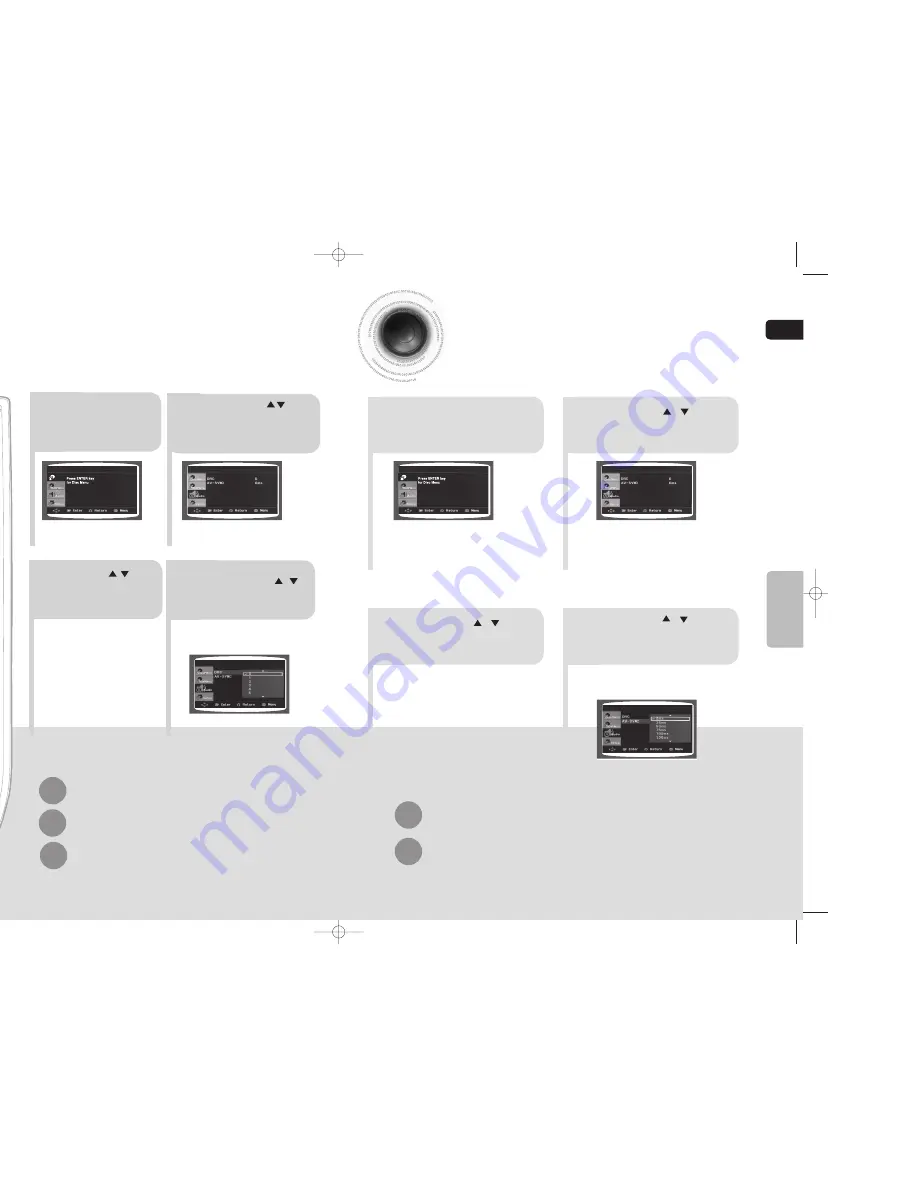
ENG
Press
RETURN
button to return to the previous level.
Press
MENU
button to exit the setup screen.
39
40
SETUP
AV SYNC Setup
2
1
3
Press Cursor , buttons
to move to ‘Audio’ and then
press
ENTER
button.
4
•
You can set the audio delay time between 0 ms
and 300 ms. Set it to the optimal status.
Press Cursor , buttons
to select the Delay Time of
AV-SYNC and then press
the
ENTER
button.
Video may look slower than the audio if it is connected with digital TV.
In this case, adjust the delay time of audio to optimal status to fit the video.
Press Cursor , buttons
to move to ‘AV-SYNC’ and
then press
ENTER
button.
In stop mode, press
MENU
button.
Setting the DRC
(Dynamic Range Compression)
You can use this function to enjoy Dolby Digital sound when watching movies at
low volume at night.
1
2
In stop mode, press
MENU
button.
Press Cursor
button to move to
‘Audio’ and then press
ENTER
button.
3
4
Press Cursor , to
adjust the ‘DRC’.
Press
RETURN
button to return to the previous level.
Press
MENU
button to exit the setup screen.
Press
EXIT
button to exit the setup screen.
Press Cursor , button
to select the 'DRC' and
then press
ENTER
button.
•
You can set the DRC between 0 and 8.
Set it to the optimal status.
Disc Menu
Disc Menu
MM-C330D-Latin-xsp-ENG-2.indd 38-39
MM-C330D-Latin-xsp-ENG-2.indd 38-39
2010-3-4 8:42:50
2010-3-4 8:42:50
Содержание MM-C330D
Страница 30: ......
























