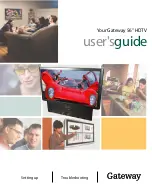Problem Solving
79
Problem
Solution
‘DUPLEX JAM 1’
or ‘DUPLEX JAM 2’
messages appear
on the LCD
Check 1 (DUPLEX JAM 1)
●
Open the rear cover
●
Grasp both sides of the paper, and
slowly pull the paper out of the
printer.
Check 2 (DUPLEX JAM 2)
●
Pull the cassette completely out of
the printer.
●
Pull down the metal plate inside
of the printer.
●
Slowly pull the paper out of the
printer.
Содержание ML 7000
Страница 1: ...ML 7000 Series LASER PRINTER User s Guide ...
Страница 2: ...ELECTRONICS Printed in Korea P N JC68 61021A Rev 3 00 ...
Страница 10: ...Getting Started Getting Started 8 ...
Страница 33: ...Operation 31 Operation ...
Страница 69: ...Troubleshooting 67 Troubleshooting ...
Страница 88: ...Options 86 Options ...
Страница 93: ...Memory and Option Cards 91 3 Gently tighten all the screws 4 Reconnect any interface cables and the power cord ...
Страница 125: ...Technical Specifications 123 Technical Specifications ...