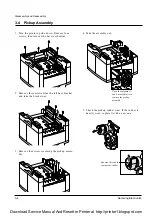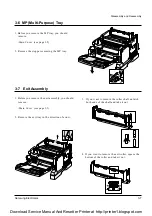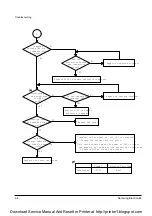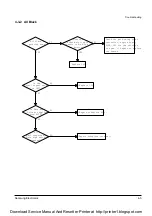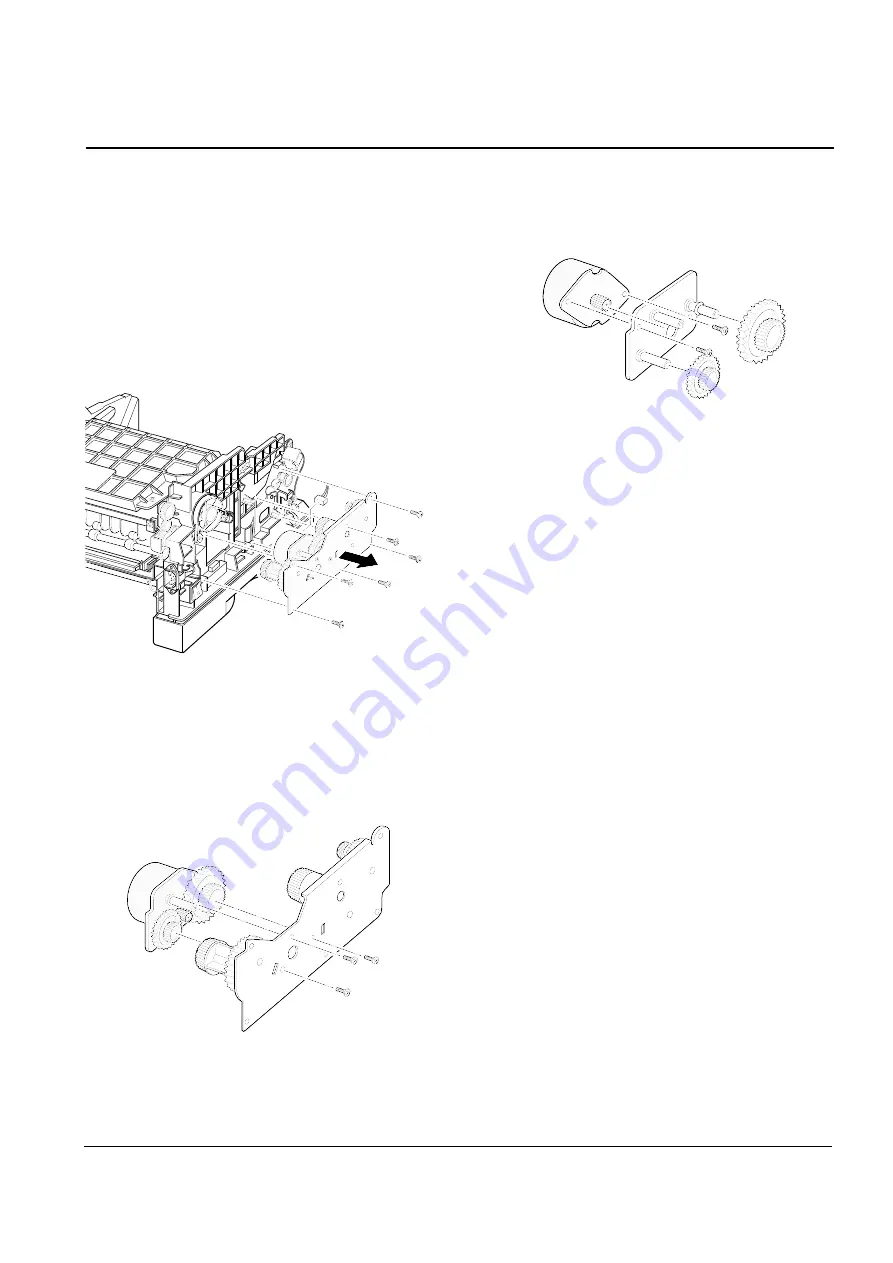
Disassembly and Reassembly
3-9
Samsung Electronics
3-10 Drive Assembly
1. Before you remove the drive assembly, you
should remove:
-Main Cover (see page 3-5)
2. Remove six screws securing the drive assembly
from the gear bracket and unplug one connector
from the motor, and then take the drive assembly
out.
3. If you want to remove the motor from the drive
assembly, remove three gold screws securing the
motor assembly to the gear bracket.
4. Remove the motor assembly. Remove two screws
securing the motor to the motor bracket, then
take the motor out.
Download Service Manual And Resetter Printer at http://printer1.blogspot.com