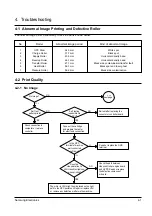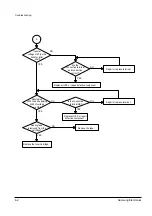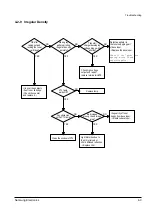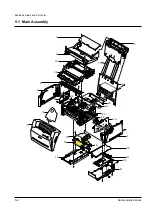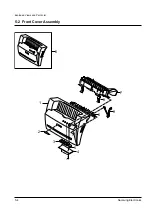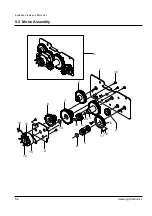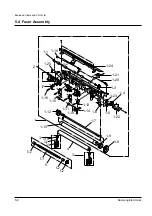4-12
Samsung Electronics
Troubleshooting
4-3 Malfunction
Plug in the
power cord?
The power
voltage supplying is
the same as
rating?
The fan
revolves when
powered on?
LEDs blink
once when
powered on?
The On-Line
key is being pressed
or shortage on
the panel
board?
Repair/replace the
board.
Check the voltage first and plug
the power cord.
Supply the power as the rating.
Connections
on board are OK?
Re-connect firmly
and re-test.
The connection
error between
controller board
and panel board
or malfunction
of boards.
-> Replace the
boards.
Fuse of SMPS
is open?
Shortage
between 5V and
GND, or between
24V and
GND?
Replace the fuse.
Toner cartridge
is in the set?
Detect failure due to the
board which detects top
cover open or switch error.
-> Replace the board or switch.
Put in the
cartridge.
Remove the shortage
or replace the board.
NO
NO
NO
NO
NO
NO
NO
NO
NO
YES
YES
YES
YES
YES
YES
YES
YES
YES
4-3-1 No Power (LED Off)
Содержание ML-5200A
Страница 50: ...5 14 Samsung Electronics Exploded Views and Parts List MEMO ...
Страница 63: ...PCB Diagrams Samsung Electronics 9 5 9 5 HVPS PCB Diagram TOP ...
Страница 68: ...MEMO Samsung Electronics 8 2 ...
Страница 69: ...10 1 Main Circuit Diagram 1 9 Samsung Electronics 10 1 10 Schematic Diagrams ...
Страница 70: ...Schematic Diagrams 10 2 Samsung Electronics Main Circuit Diagram 2 9 ...
Страница 71: ...Main Circuit Diagram 3 9 Samsung Electronics 10 3 Schematic Diagrams ...
Страница 72: ...Schematic Diagrams 10 4 Samsung Electronics Main Circuit Diagram 4 9 ...
Страница 73: ...Main Circuit Diagram 5 9 Samsung Electronics 10 5 Schematic Diagrams ...
Страница 74: ...Schematic Diagrams 10 6 Samsung Electronics Main Circuit Diagram 6 9 ...
Страница 75: ...Main Circuit Diagram 7 9 Samsung Electronics 10 7 Schematic Diagrams ...
Страница 76: ...Schematic Diagrams 10 8 Samsung Electronics Main Circuit Diagram 8 9 ...
Страница 77: ...Main Circuit Diagram 9 9 Samsung Electronics 10 9 Schematic Diagrams ...
Страница 78: ...Schematic Diagrams 10 10 Samsung Electronics 10 2 Engine Circuit Diagram 1 2 ...
Страница 79: ...Engine Circuit Diagram 2 2 Samsung Electronics 10 11 Schematic Diagrams ...
Страница 80: ...Schematic Diagrams 10 12 Samsung Electronics 10 3 SMPS Circuit Diagram ...
Страница 81: ...10 4 SENSOR Circuit Diagram Samsung Electronics 10 13 Schematic Diagrams ...
Страница 82: ...Schematic Diagrams 10 14 Samsung Electronics 10 5 PTL Circuit Diagram ...
Страница 83: ...10 6 HVPS Circuit Diagram 1 3 Samsung Electronics 10 15 Schematic Diagrams ...
Страница 84: ...Schematic Diagrams 10 16 Samsung Electronics HVPS Circuit Diagram 2 3 ...
Страница 85: ...HVPS Circuit Diagram 3 3 Samsung Electronics 10 17 Schematic Diagrams ...
Страница 86: ...ELECTRONICS Samsung Electronics Co Ltd March 2000 Printed in Korea VERSION NO 1 00 P N JC 0002A ...