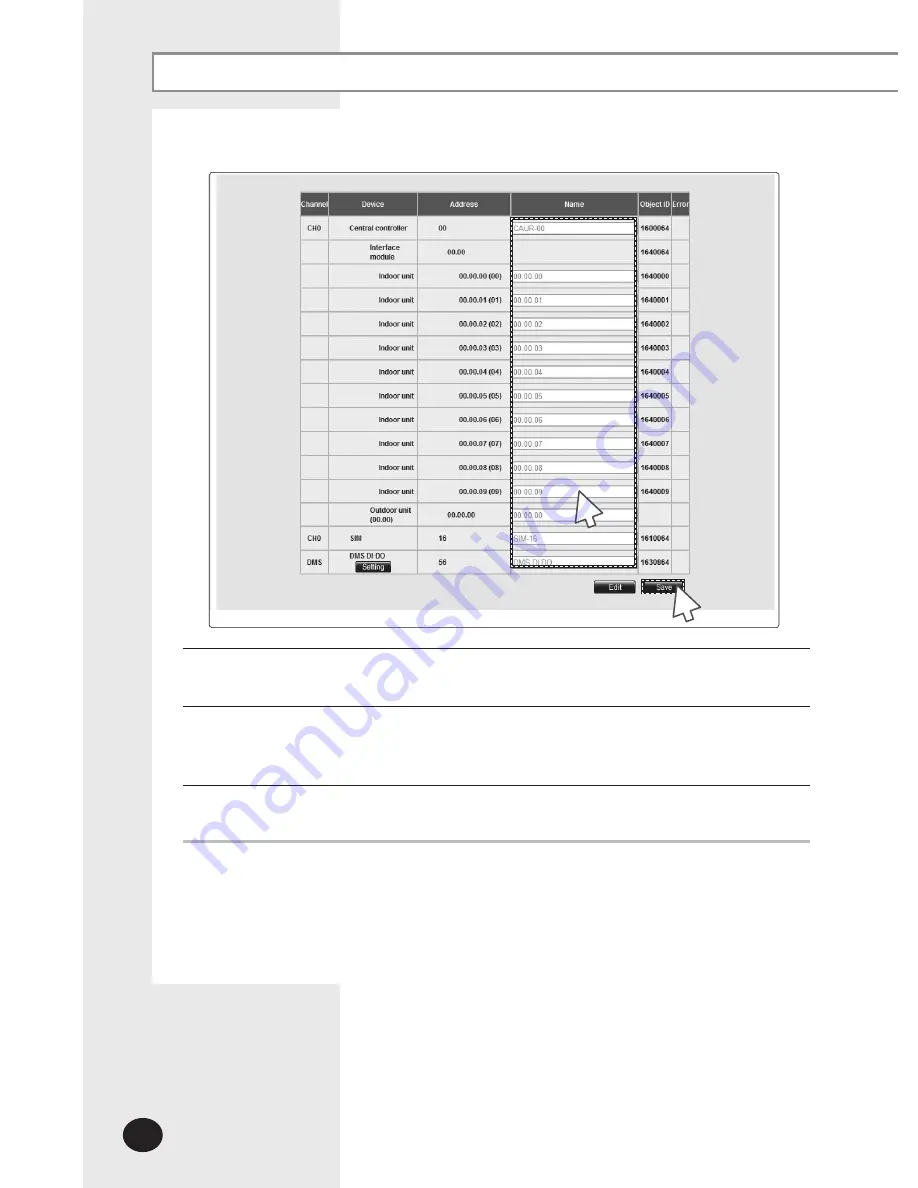
E-
46
Device Configuration (Continued)
2
Enter the name of the devices when the text box enables.
You cannot use special characters within the device name.
3
Click [Save] after setting is completed.
If you click [Cancel], text boxes will be disabled and the [Cancel] button will be
switched to [Edit].
4
When message with “Reading data from DMS. Please wait” appears saving is
completed. Then, 'Tracking' screen appears again as all items are disabled.
2
3
MIM-B17_BACnet Gateway_IM_E 32390-3.indd 46
2011-04-04 오후 3:44:30
Содержание MIM-B17
Страница 40: ...E 40 Tracking Continued DVMTracking 1 Click Device Configuration 2 Click DVM Tracking 1 2 ...
Страница 62: ...E 62 Memo ...
Страница 63: ...E 63 ...
Страница 64: ......






























