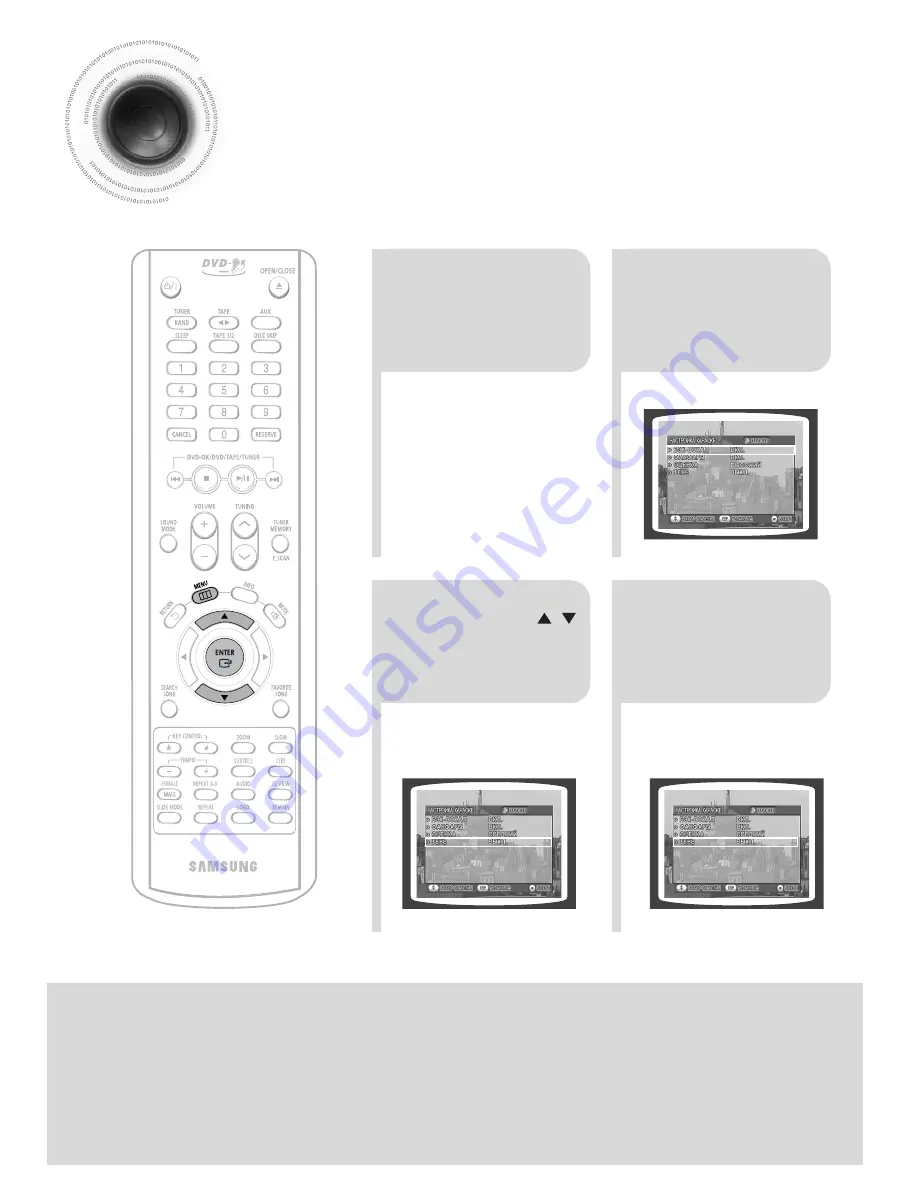
57
Setting the Shadow
2
1
Load a DVD-OK
discs.
Press
MENU
button.
3
•
Each time the button is pressed, the
selection changes as follows:
ON
➝
OFF
.
4
Press Cursor ,
button to move to
‘Shadow’.
Press
ENTER
button to select
the desired item.
You can set the lyrics to be displayed in the black strips.