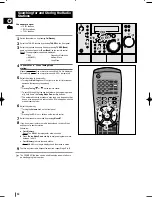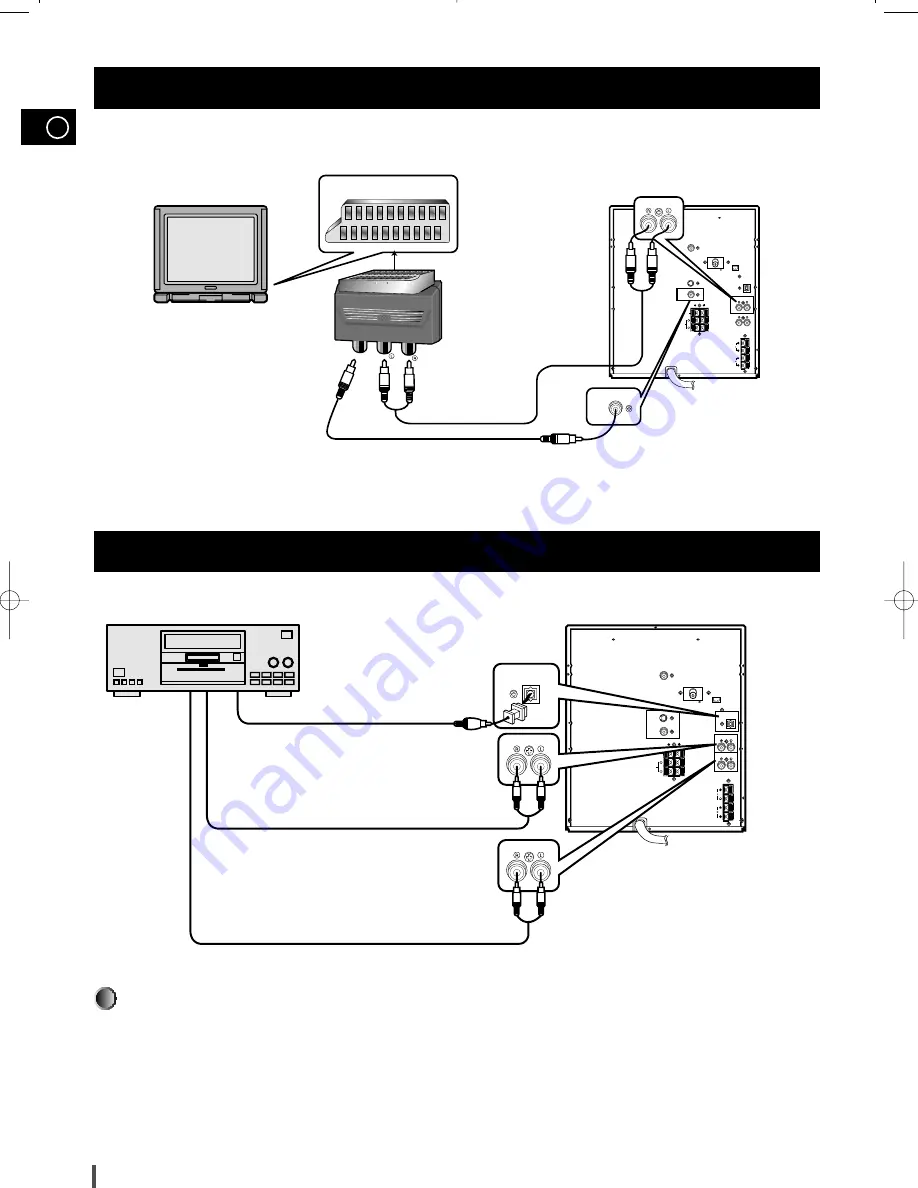
GB
10
Connection of the MD recorder (optional)
FRONT
SPEAKERS
(6
Ω
)
LINE OUT
DIGITAL OUT
OPTICAL
AUX IN
AM ANT.
FM 75
Ω
L
R
SURROUND
SPEAKER
(6
Ω
)
CENTER SPEAKER
(6
Ω
)
VIDEO
OUT
SUB
WOOFER
PRE OUT
S-VIDEO
OUT
PLAY OUT
RECORD IN
OPTICAL RECORD IN
AUX IN
LINE OUT
DIGITAL OUT
OPTICAL
MD recorder
This unit can output DVD/CD digital sound signals through this jack. Use an optical cable to connect
digital audio equipment. (DAT deck, MD recorder, etc.).
Remove the dust cap (1) from the DVD/CD DIGITAL OUT jack. Then, connect an optical cable plug to
the DVD/CD DIGITAL OUT jack.
When the DVD/CD DIGITAL OUT jack is not being used
Attach the supplied dust cap.
DVD/CD Digital Out Jack
If the TV input is the Scart Jack type, please connect it as shown below.
Connection of the Scart Jack (optional)
FRONT
SPEAKERS
(6
Ω
)
LINE OUT
DIGITAL OUT
OPTICAL
AUX IN
AM ANT.
FM 75
Ω
L
R
SURROUND
SPEAKER
(6
Ω
)
CENTER SPEAKER
(6
Ω
)
VIDEO
OUT
SUB
WOOFER
PRE OUT
S-VIDEO
OUT
TV monitor
Scart Input Jack
Scart Jack
Composite video (Supplied)
Audio Cord
VIDEO INPUT
AUDIO INPUT
LINE OUT
VIDEO
OUT
DN85/87/GB/RDS-1~14 5/16/03 15:11 Page 10