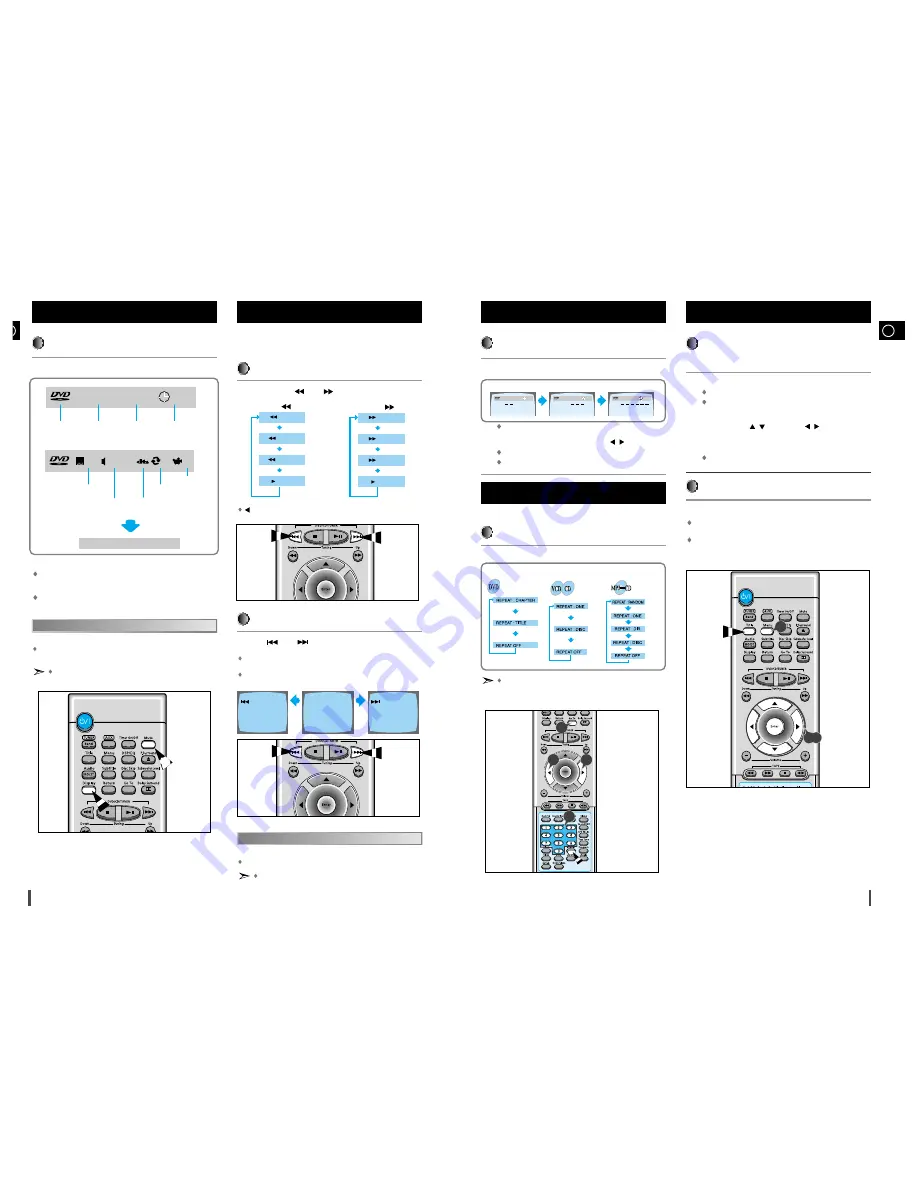
1
To move directly to a title, chapter, or time
Press the Go To button.
Each time the button is pressed, it repeats as shown below.
Press Number(0~9) button or the Left/Right (
/
) button.
Each the desired scene is located and then played.
Depending on the disc, the Title function may not work.
GB
15
14
To Select the Disc Menu
You can use the menus for the audio language, subtitle lan-
guage, profile, etc. DVD menu contents differ from disc to disc.
Press the Menu button during playback.
The Menu Screen appears.
When playing a VCD version 2.0, you can operate it using PBC
On/Off function.
Use the Up/Down (
/
) or Left/Right(
/
) button to access
the different features.
Press the Enter button.
The selected item will play.
Using the Title Menu
Press the Title button.
For DVDs containing multiple titles, you can view the title of each
movie.
Depending on the disc, this function may either not work at all, or
may work differently.
Using Disc Menu/Title
1
2
3
Forward/Reverse Searching
(Con-
t’d)
Repeat playback allows you to repeat a chapter, title, or track.
Playing Repeatedly
Press the Repeat button.
Each time the Repeat button is pressed
Repeat Playback
1
2
TITLE
V I D E O
1/2
1/8
00:00:00
T
C
CHAPTER
V I D E O
1/2
1/8
00:00:00
T
C
TIME
V I D E O
1/2
1/8
00:00:00
T
C
:
:
Repeat playback operation is not possible with version 2.0 VCD
discs if PBC is turned on.
To operate this feature, press the MENU button, and then select
"PBC OFF".
1
Using the On-Screen Display
Press the Display button on the remote.
DVD Playback
During playback, you can search quickly through a chapter or
track for a specific scene or tune.
High-Speed Playback
Press and hold the and button.
Press and hold the button Press and hold the button
playback (reverse playback) is possible on DVDs.
Forward/Reverse Searching
What is a Title?
A movie contained in a DVD disc.
What is a Chapter?
Each Title on a DVD disc is divided into several smaller sections called
"chapters".
Press the Mute button during playback.
This operation may be useful when you need to greet the guests or
answer the telephone.
If the player is left for more than 3 minutes in pause mode,
it will stop.
Turning the sound off temporarily?
The On-Screen Display disappears.
V I D E O
1/2
1/8
00:00:00
T
C
V I D E O
ENG
ENG
OFF
1/3
1/1
DVD indicator
TITLE indicator
TITLE ELAPSED
indicator
CHAPTER
indicator
ANGLE indicator
REPEAT indicator
DISC TYPE indicator
AUDIO LANGUAGE
indicator
SUBTITLE LANGUAGE
indicator
Press the Step button.
The picture moves forward one frame each time the button is pressed.
No sound is heard during high-speed playback and step motion.
Playing Frame by Frame
X 2
X 4
X 8
PLAY
X 2
X 4
X 8
PLAY
Skipping through a Chapter
Press the and button.
Each time the button is pressed during playback, it moves to the
next or previous chapter and plays it.
However, you cannot skip forward or backward through consecu-
tive the chapters.
SEARCH
SEARCH
2
2
2
2,3




















