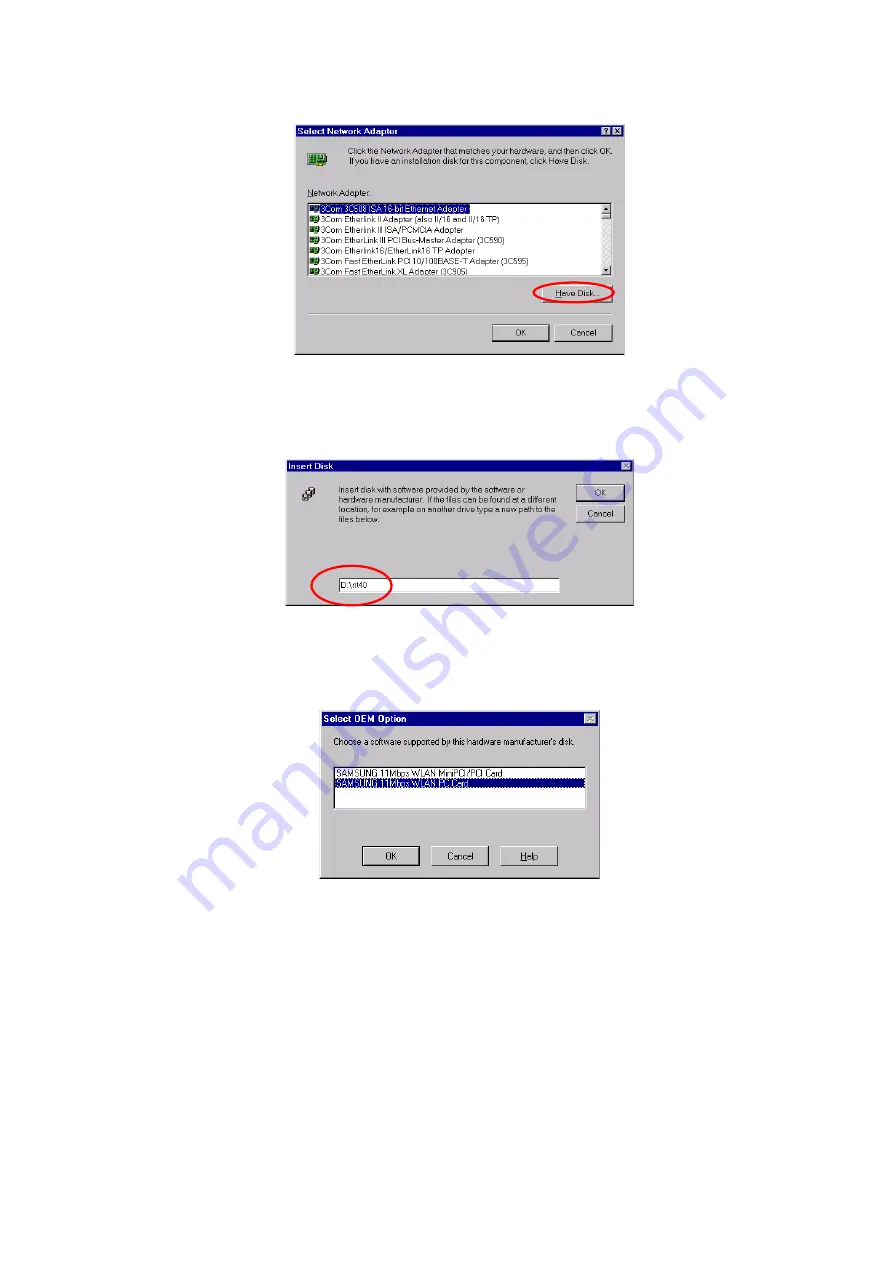
33
4. In
Select Network Adapter
box click on
Have Disk
button.
5. In
Insert Disk
box, you may be asked to specify the necessary software directory.
Insert the MagicLAN Installation CD into the CD-ROM drive. Type in
D:\nt40
(Where D is the CD-drive of your computer) in the blank and click on
OK.
6. In
Select OEM Option
box, you will see
SAMSUNG 11Mbps WLAN PC Card
and
select the correct card type and click on
OK
. You confirm the
SAMSUNG 11Mbps
WLAN PC Card
on the next message box. Click on
Next .
7.
Card
Setup
box may appear. Set each parameters (Interrupt, I/O, Network mode,
ESSID, and Tx rate etc.) for the proper LAN card configuration.
Содержание MagicLAN SWL-2200C
Страница 1: ...1 SAMSUNG MagicLAN SWL 2200C User Manual Rev 1 4 ...
Страница 21: ......
















































