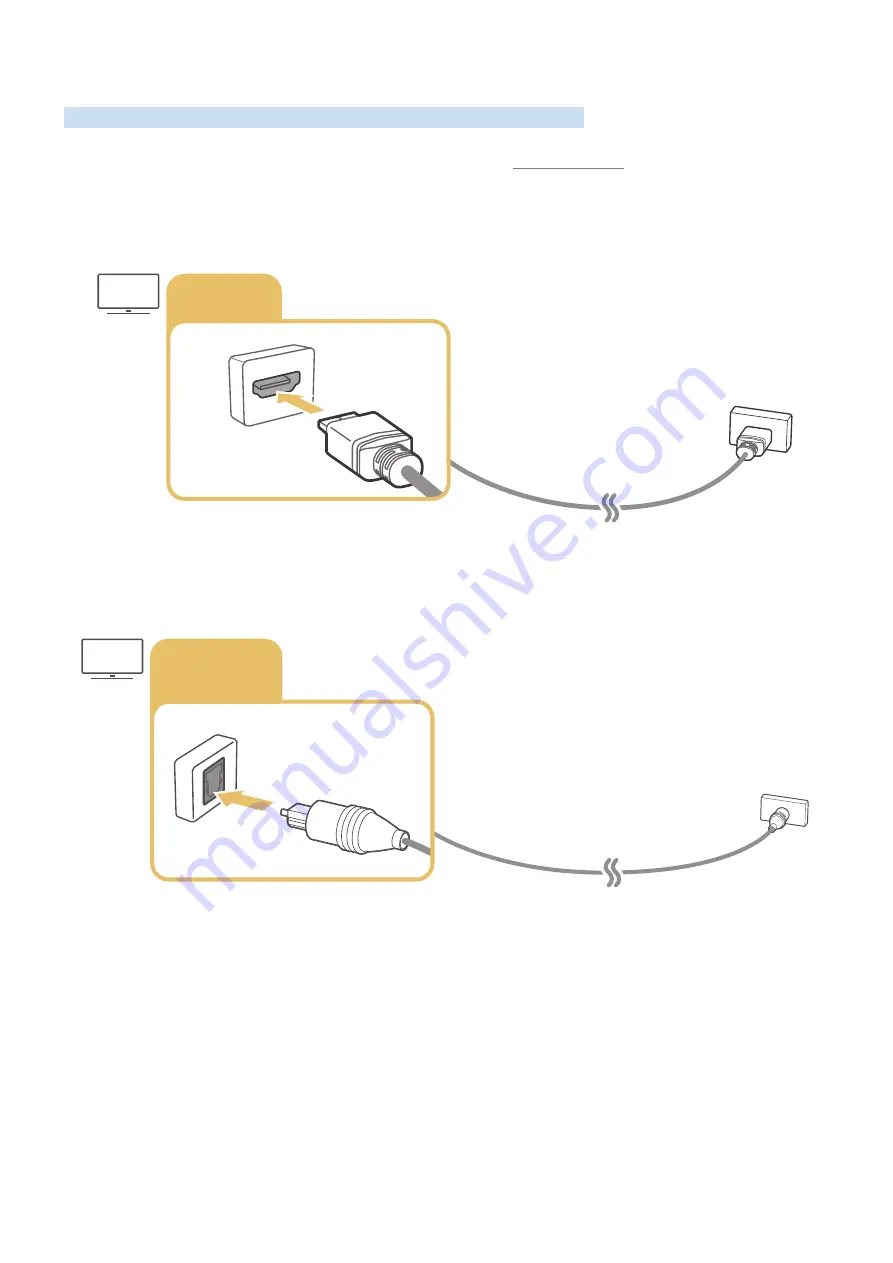
- 19 -
Audio Input and Output Connections
Make the correct audio connections between your TV and your external devices.
"
For more information about how to select external speakers, refer to "Selecting speakers."
Connecting with an HDMI (ARC) cable
HDMI IN
(ARC)
Connecting with a digital audio (optical) cable
DIGITAL
AUDIO OUT
(OPTICAL)
Connecting through a wireless network
You can connect the TV to a Samsung audio device that supports the Wi-Fi function through your wireless network.
The two devices must be connected to the same network. For more information about how to connect and use a
Samsung audio device that supports the Wi-Fi function, refer to its user manual.






























