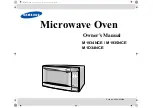8
Your New Microwave oven
Setting the Clock
1.
Press the Clock button. The display will show::
2.
Use the number buttons to enter the current time. You must press
at least three numbers to set the clock. If the current time is 5:00
enter, 5,0,0.
3.
When 5 seconds has elapsed, “ ENTER” indicator flash and “ Cloc”
will be displayed.
4.
Press Clock again. A colon will blink, indicating that the time is set.
If there is a power interruption, you will need to reset the clock.
You can check the current time while cooking is in progress by
pressing the Clock button.
Using the Pause/Cancel Button
The Pause/Cancel button allows you to clear instructions you have entered.
It also allows you to pause the oven’s cooking cycle, so that you can check
the food.
•
To pause the oven during cooking: press Pause/Cancel once. To
restart, press Start.
•
To stop cooking, erase instructions, and return the oven display to
the time of day: press Pause/Cancel twice.
•
To correct a mistake you have just entered: press Pause/Cancel
once, then re-enter the instructions.
tX`Z[ujlUGGwG_GGm SGtGX[SGYWWZGG`a[_Ght