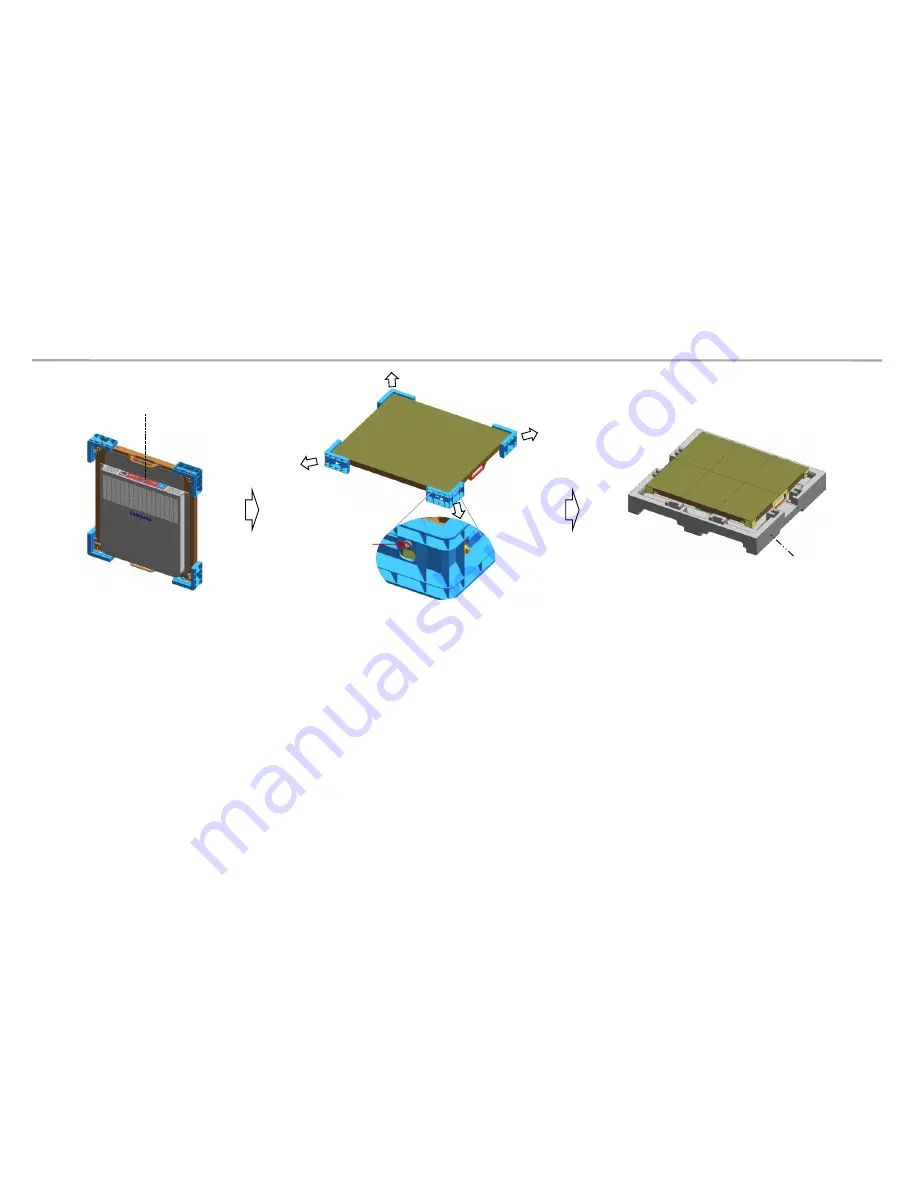
Samsung Electronics
2. Preparation for Cabinet Installation
⑤
Check whether there is any abnormality on the screen by connecting the power cable
.(Fig.5)
※
Press the ‘Switch’ button for five(5) seconds after applying the electricity.
If the information screen comes out, press the Switch button to switch the screens on W/Pattern and check the screens.
⑥
Unfasten the screws (total of four[4]) on the Cover Corner area to separate those screws.
(Fig.6)
⑦
Put the Cabinet on the Cushion Top so that the LED screen will head upwards.
(Fig.7)
Cushion Top
Screw
Switch Button
Fig.5 Check the Screen
Fig.6 Cover Corner
Removal
Fig.7 Cabinet Storage
6








































