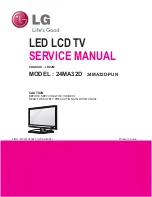15
English
03
Basic Featur
es
Picture Options
In PC mode, you can only make changes to the
✎
Colour
Tone
,
Size ,
and
Auto Protection Time
.
Colour Tone (Cool / Normal / Warm1 / Warm2)
■
Warm1
✎
or
Warm2
will be deactivated when the
picture mode is
Dynamic
.
Settings can be adjusted and stored for each
✎
external device connected to an input on the TV.
Size
■
: Your cable box/satellite receiver
may have its own set of screen
sizes as well. However, we highly
recommend you use 16:9 mode most
of the time.
Auto Wide
: Automatically adjusts the
picture size to the 16:9 aspect ratio.
16:9
: Adjusts the picture size to 16:9 for DVDs or wide
broadcasting.
Wide Zoom
: Magnifies the picture size more than 4:3.
Adjusts the Position by using
✎
▲
,
▼
buttons.
Zoom
: Magnifies the 16:9 wide pictures vertically to fit
the screen size.
Adjusts the Position or Size by using
✎
▲
,
▼
button.
4:3
: The default setting for a movie or normal broadcasting.
Do not watch in 4:3 format for a long time. Traces
✎
of borders displayed on the left, right and centre
of the screen may cause image retention(screen
burn) which are not covered by the warranty.
Screen Fit
: Displays the full image without any cut-off
when HDMI (720p / 1080i / 1080p) or Component
(1080i / 1080p) signals are inputted.
NOTE
✎
After selecting
x
Screen Fit
in HDMI (1080i/1080p) or
Component (1080i/1080p) mode, you may need to
centre the picture:
1.
Press the
◄
or
►
button to select
Position
.
2.
Press the
ENTER
E
button.
3.
Press the
▲, ▼, ◄
or
►
button to move the picture.
Depending on the input source, the picture size
x
options may vary.
The available items may differ depending on the
x
selected mode.
In PC mode, only
x
16:9
and
4:3
modes can be
adjusted.
Settings can be adjusted and stored for each
x
external device connected to an input of the TV.
If you use the
x
Screen Fit
function with HDMI 720p
input, 1 line will be cut at the top, bottom, left and
right as in the overscan function.
■
Screen Mode (16:9 / Wide Zoom / Zoom / 4:3)
:
Available only when picture size is set to
Auto Wide
.
You can determine the desired picture size at the 4:3
WSS (Wide Screen Service) size or the original size.
Each European country requires different picture size.
Not available in PC, Component or HDMI mode.
✎
Digital Noise Filter (Off / Low / Medium / High / Auto
■
/Auto Visualisation)
: When the broadcast signal is
weak, some static and ghosting may appear. Select one
of the options until the best picture is displayed.
Auto Visualisation
: When changing analogue channels,
displays signal strength.
Only available for analogue channels.
✎
When bar is green, you are receiving the best
✎
possible signal.
MPEG Noise Filter (Off / Low / Medium / High /
■
Auto)
: Reduces MPEG noise to provide an improved
picture quality.
Disabled under PC mode.
✎
HDMI Black Level (Normal / Low)
■
: Selects the black
level on the screen to adjust the screen depth.
Available only in HDMI mode (RGB signals).
✎
Film Mode (Off / Auto1 / Auto2)
■
: Sets the TV to
automatically sense and process film signals from all
sources and adjust the picture for optimum quality.
Available in TV, AV, COMPONENT (480i / 1080i)
✎
and HDMI (480i / 1080i).
100Hz Motion Plus (Off / Clear / Standard / Smooth /
■
Custom / Demo)
: Removes drag from fast scenes with
a lot of movement to provide a clearer picture.
If you enable
✎
100Hz Motion Plus
, noise may
appear on the screen. If this occurs, set
100Hz
Motion Plus
to
Off
.
Blur Reduction
: Adjusts the blur reduction level from
video sources.
Judder Reduction
: Adjusts the judder reduction level
from video sources when playing films.
Reset
: Reset the custom settings.
Auto Protection Time (2 hours/4 hours/8 hours/10
■
hours/ Off)
: If the same image remains on the screen,
Auto Screen Burn Protector will work.
Picture Reset (OK / Cancel)
Resets your current picture mode to its default settings.
S.MODE
P.MODE
Picture Options
Colour Tone
: Normal
►
Size
: Auto Wide
Screen Mode
: 16:9
Digital Noise Filter
: Auto
MPEG Nosie Filter
: Auto
HdMI Black level
: Normal
Film Mode
: Off
▼
U
Move
E
Enter
R
return
BN68-02689A_Eng.indb 15
2010-03-07 �� 5:36:59
Содержание LE32C630 K1WXXC
Страница 50: ...This page is intention ally left blank BN68 02689A_Eng indb 50 2010 03 07 5 37 45 ...
Страница 99: ...Ez az oldal szándéko san maradt üres BN68 02689C Hun indb 50 3 7 2010 3 07 12 PM ...
Страница 148: ...Strona została celowo pozostawiona pusta BN68 02689C Pol indb 50 3 7 2010 3 49 12 PM ...
Страница 197: ...Η σελίδα αυτή έχει μεί νει κενή επίτηδες BN68 02689C_Gre indb 50 2010 03 07 4 31 11 ...
Страница 246: ...Тази страница е нарочно оставена празна BN68 02689C Bul indb 50 3 7 2010 1 42 51 PM ...
Страница 295: ...This page is intention ally left blank BN68 02689C Cro indb 50 3 7 2010 5 36 16 PM ...
Страница 344: ...Tato stránka byla zá měrně ponechána prázdná BN68 02689C Cze indb 50 3 7 2010 3 57 54 PM ...
Страница 393: ...See lehekülg on tead likult tühjaks jäetud BN68 02689C_Slk indb 50 3 7 2010 3 01 59 PM ...
Страница 442: ...Această pagină este intenţionat lăsată libe ră BN68 02689C Rum indb 50 3 7 2010 5 44 33 PM ...
Страница 491: ...Ova stranica je namerno ostavljena prazna BN68 02689C Ser indb 50 3 7 2010 4 05 55 PM ...