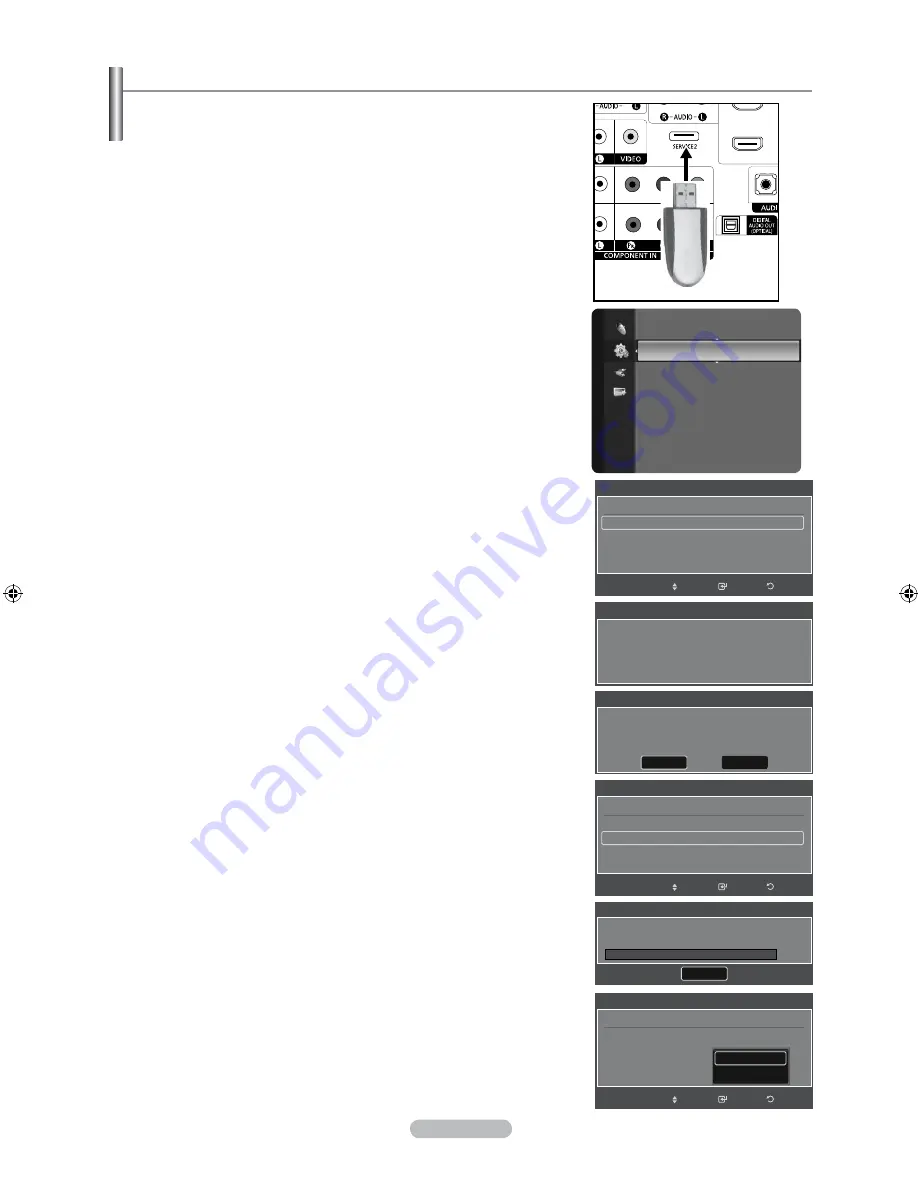
English - 4
1.
Press the MENU button to display the menu.
2.
Press the ▲ or ▼ button to select "Setup", then press the
EntEr/oK
button.
3.
Press the ▲ or ▼ button to select "SW Upgrade", then press the
EntEr/oK
button.
4.
Press the ▲ or ▼ button to select "USB Download", "On Air Download", "Standby
Mode upgrade" or "Version Change" Press the
EntEr/oK
button.
♦ USB Download
Samsung may offer upgrades for TV's firmware in the future. Please contact the
Samsung call center to receive information about downloading upgrades and using
the USB device. Upgrades will be possible by connecting a USB drive to the USB
port located on the back of your TV.
Press the
EntEr/oK
button, then you can upgrade the software as the pictures.
♦ On Air Download
To keep your product up-to-date with new Digital Television features then software
upgrades are periodically broadcast as part of the normal Television signal.
It will automatically detect these signals and display the software upgrade banner.
You are given the option to install the upgrade.
Press the
EntEr/oK
button to search for new software from the currently
broadcasting channels.
♦ Standby Mode Upgrade: On / Off
Press the ENTER/OK button. To continue software pgrade with master power on,
Select On by pressing the ▲ or ▼ button.
45 minutes after entering standby mode, a manual upgrade is automatically
conducted. Since the power of the unit is turned on internally, the screen may be on
slightly for the LCD product. This phenomenon may continue for more than 1 hour
until the software upgrade is completed.
♦ Version Change
Switch to the former software edition.
upgrading the Software
Samsung may offer upgrades for TV's firmware in the future.
Please contact the Samsung call center to receive information about downloading
upgrades and using the USB device.and you can download the software by the part of
the normal Television signal periodically.
tV back Panel
uSb Drive
Setup
Energy Saving
: Off
PIP
SW Upgrade
►
Software Upgrade
Scanning for USB.....
It may take up to 30 seconds.
Software Upgrade
Upgrade version XXXX to version XXXX ? The
system would be reset after upgrade.
OK
Cancel
Software Upgrade
Current Version
2008/01/24_000035
USB Download
On Air Download
Standby Mode Upgrade : On
Version Change
2008/01/24_000035
Enter
Return
Move
Software Upgrade
Current Version
2008/01/24_000035
USB Download
On Air Download
Standby Mode Upgrade : On
Version Change
2008/01/24_000035
Enter
Return
Move
Software Upgrade
Scanning for the software to upgrade...
Cancel
Software Upgrade
Current Version
2008/01/24_000035
USB Download
On Air Download
Standby Mode Upgrade
: On
Version Change
2008/01/24_000035
Enter
Return
Move
On
Off
100%
BN68-01180F-ENG.indd 47
2008-06-09 �� 2:34:39
Содержание LA40M86BD
Страница 69: ...This page is intentionally left blank ...
















































