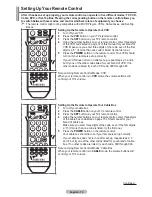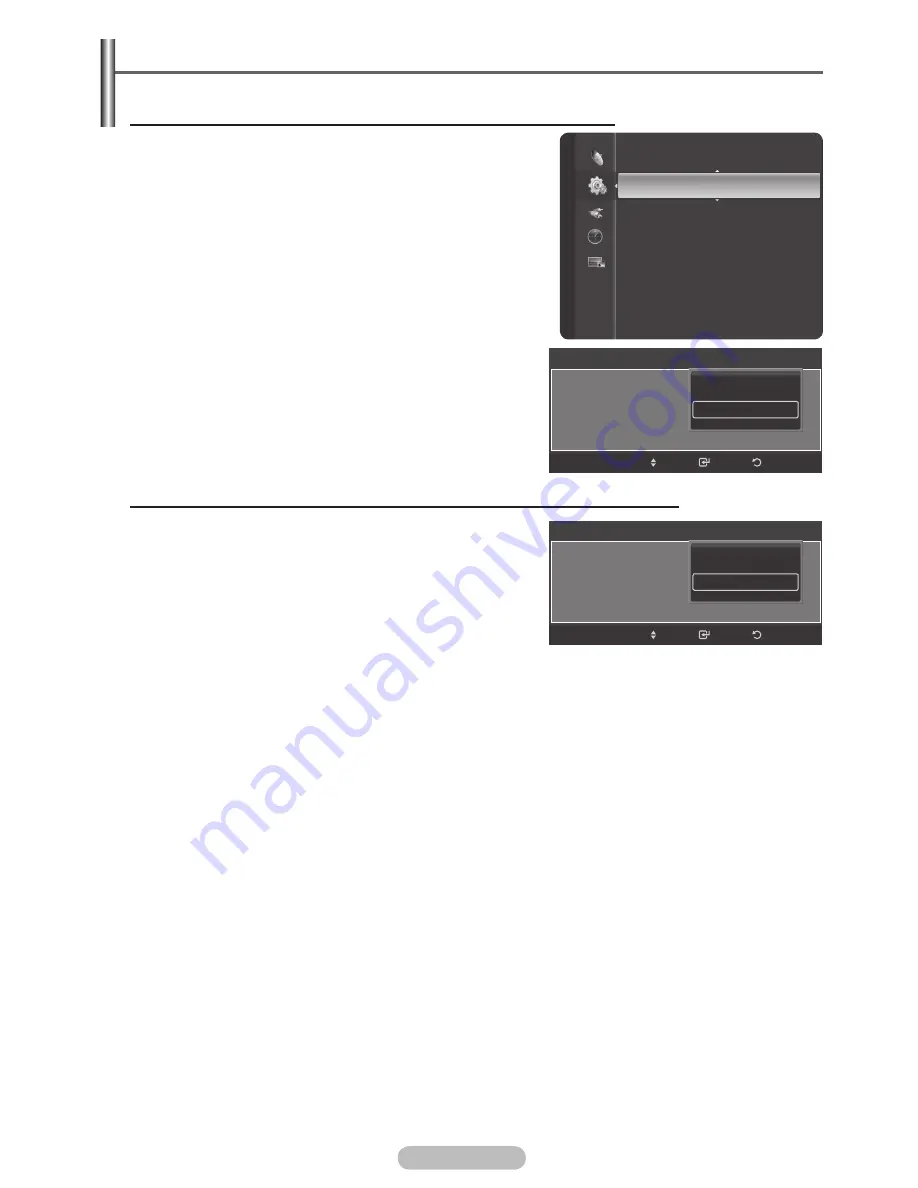
English - 6
4
Setting Up
The following settings help set the functions.
To use the Function, (HDMI-CEC) must be set to On
1
Press the
MENU
button to display the menu.
Press the ▲ or ▼ button to select
Setup
, then press the
ENTER/OK
button.
2
Press the ▲ or ▼ button to select
(HDMI-CEC)
Setup
, then press the
ENTER/OK
button.
3
Press the
ENTER/OK
button to select
(HDMI-
CEC) Setup
, then press the
ENTER/OK
button.
4
Press the ▲ or ▼ button to select
On
, then press the
ENTER/OK
button.
➢
The function is enabled.
➢
If you select
Off
, is disabled.
➢
When the (HDMI-CEC) function is disabled, all
the related operations are deactivated.
Setting an Device to turn Off Automatically when the TV is Turned Off
3
Press the ▲ or ▼ button to select
Auto Turn Off
, then
press the
ENTER/OK
button.
4
Press the ▲ or ▼ button to select
On
, then press the
ENTER/OK
button.
➢
The Auto Turn Off function is enabled.
➢
If you select
Off
, the Auto Turn Off function is
cancelled.
Press the
EXIT
button to exit.
➢
The active source on the TV remote must be set to TV to use the function.
➢
If you set the (HDMI-CEC) to On, the Device List menu appears when you press the
TOOLS
button on the remote control.
➢
If you set Auto Turn Off to On, connected external devices are also turned off when the TV is turned
off. However, if the device is recording, it may not be turned off.
Setup
Blu
e
Screen :Off
Melody :Medium
(HDMI-CEC) Setup
SW Upgrade
Function Help
: On
(HDMI-CEC) Setup
(HDMI-CEC) : ON
Auto Turn Off
:
Return
Enter
Off
On
Move
(HDMI-CEC) Setup
(HDMI-CEC) : On
Auto Turn Off
:
Return
Enter
Off
On
Move
BN68-01314A-02Eng.indd 65
2007-08-22 ¿ÀÀü 10:37:54
Содержание LA40F81BD
Страница 77: ......
Страница 78: ...This page is intentionally left blank ...