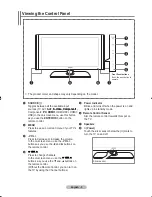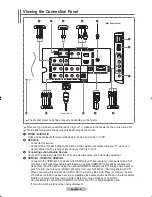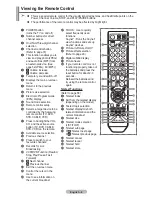English - 1
8
Managing Channels
Using this menu, you can Add/Delete or set Favo
u
rite
channels and use the program guide for digital broadcasts.
Viewing All Channels
Show all currently available channels.
To use the Channel List function, first run Auto Program.
1
Press the
MENU
button to display the menu.
2
Press the ▲ or ▼ button to select
Channel
, then press the
ENTER/OK
button.
3
Press the ▲ or ▼ button to select
Channel List
, then
press the
ENTER/OK
button.
4
Press the ◄ button to select
Added Channels
.
5
Press the ▲ or ▼ button to select
All Channels
, then
press the
ENTER/OK
button.
Shows all currently available channels.
6
Press the ▲ or ▼ button to select a channel to view, then
press the
ENTER/OK
button.
You can watch the selected channel.
➢
You can press Number buttons on Remote control for
direct channel access,press the same Number button
again to switch
between
digital channel and ATV channel.
➢
You can select these options simply by pressing the
CH LIST
button on the remote control.
Using the Colo
u
r buttons on the Remote with the Channel List
Green (Zoom)
: Enlarges or shrinks a channel number.
Yellow (Select)
: Selects multiple channel lists.
Blue (Option)
: Displays the Add (or Delete), Add Favo
u
rite (or Delete Favo
u
rite), Timer Viewing, and
Channel Name Edit menus.
➢
A gray-colo
u
red channel refers to a deleted channel. The Add menu only appears for deleted
channels.
➢
If you select multiple channel include “favo
u
rite
channels”,“delete channel etc. channels”and other
channels, you can choose “Add to Favo
u
rite or Delete from
Favo
u
rite or Add or Deselect All”etc.
Continued...
Channel
Channel List
Auto Store
Manual Store
Fine Tune
Signal Strength
LNA
: On
1
♥ 7HD Digital
2
♥
7Digital 1
3
♥ 7Digital 2
4
♥ 7Digital 3
ATV0
C1
ATV1
C2
ATV2
C3
ATV3
C4
ATV4
C5
Added Channels
Zoom
Select
Option
BN68-01314A-00Eng.indd 18
2007-07-21 ¿ÀÈÄ 12:57:49
1
♥ 7HD Digital
2
♥
7Digital 1
3
♥ 7Digital 2
4
♥ 7Digital 3
ATV0
C1
ATV1
C2
ATV2
C3
ATV3
C4
ATV4
C5
All Channels
Zoom
Select
Option
1
♥ 7HD Digital
2
7Digital 1
3
♥ 7Digital 2
4
♥ 7Digital 3
ATV0
C1
ATV1
C2
ATV2
C3
ATV3
C4
ATV4
C5
Add
Delete
Add to Favourite
Delete from Favourite
Deselect All
All Channels
Zoom
Select
Option
Содержание LA40F81BD
Страница 77: ......
Страница 78: ...This page is intentionally left blank ...