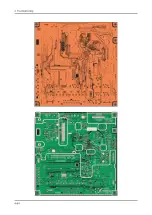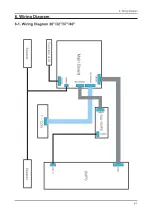4-60
4. Troubleshooting
Setting the Time
*The time is entered
- Press the remote control button to select “Clock set” and
set up the time.
“Menu” → “Setup” → “Time” → “Clock” → “Clock Set”
*Setting the Interactive Mode Time
- If the Hotel System transmits time information, the time
is set automatically.
- If the Hotel System does not transmit time information,
the time cannot be displayed.
- If the time is set, clock will be displayed on the front panel.
(This function is available on the 457 model.)
Содержание LA22B450C4H
Страница 185: ...1 4 1 Precautions Memo...
Страница 201: ...4 5 4 Troubleshooting LVDS PC_RGB HV_Sync MAINBOARD BOTTOM...
Страница 202: ...4 6 4 Troubleshooting WAVEFORMS 1 PC input V sink H sink R G B 2 LVDS output...
Страница 204: ...4 8 4 Troubleshooting HDMI 2 HDMI 1 MAINBOARD TOP...
Страница 205: ...4 9 4 Troubleshooting WAVEFORMS 3 HDMI input RX_Data RX_Clk 2 LVDS output...
Страница 207: ...4 11 4 Troubleshooting B3 3V_PW Tuner_CVBS B5V_VCCT_PW MAINBOARD TOP...
Страница 208: ...4 12 4 Troubleshooting WAVEFORMS 4 CVBS OUT Grey Bar 2 LVDS output...
Страница 210: ...4 14 4 Troubleshooting TS_DATA B1 2V_PW B3 3V_PW B5V_VCCT_PW MAINBOARD TOP...
Страница 211: ...4 15 4 Troubleshooting WAVEFORMS 2 LVDS output...
Страница 213: ...4 17 4 Troubleshooting MAINBOARD BOTTOM...
Страница 214: ...4 18 4 Troubleshooting WAVEFORMS 4 CVBS OUT Grey Bar 2 LVDS output...
Страница 216: ...4 20 4 Troubleshooting MAINBOARD BOTTOM...
Страница 217: ...4 21 4 Troubleshooting WAVEFORMS 5 Compnent_Y Gray scale Pb Pr Color bar 2 LVDS output...
Страница 220: ...4 24 4 Troubleshooting WAVEFORMS 6 I2C Data 7 Speaker out...
Страница 241: ...4 45 4 Troubleshooting Connecting the TV with STB SBB...
Страница 259: ...4 63 4 Troubleshooting 4 10 PCB diagram...
Страница 260: ...4 64 4 Troubleshooting...
Страница 261: ...6 1 6 Wiring Diagram 6 Wiring Diagram 6 1 Wiring Diagram 26 32 37 40...