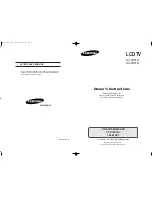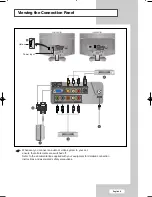English-6
Viewing the Connection Panel
Connecting an Aerial or Cable Television Network (depending on the model).
To view television channels correctly, a signal must be received by the set from one of the
following sources:
- An outdoor aerial
- A cable television network
- A satellite network
Connecting Component Device (DVD - 480i, 480p, 576i, and 576p only supported).
- Connect component video cables to component connector
(“Y”, “P
B
”, “P
R
”)
on the rear of your set and the
other ends to corresponding component video out connectors on the DVD.
- The Y, P
B
and P
R
connectors on your component device (DVD) are sometimes labeled Y, B-Y and R-Y or Y,
Cb and Cr.
- Connect RCA audio cables to
“AUDIO(L)”
and
“AUDIO(R)”
on the rear of your set and the other ends to
corresponding audio out connectors on the DVD.
- Input signals not supported: 720p, 1080i, and 1080p.
Connecting a Computer.
- Connect the 15 Pin D-SUB connector to the PC video connector.
- Connect the stereo audio cable to the “PC AUDIO IN (STEREO)” jack on the rear of your set and the other
end to the “Audio Out” jack of the sound card on your computer.
Pin
Separate H/V
Composite H/V
1
Red (R)
Red (R)
2
Green (G)
Green (G)
3
Blue (B)
Blue (B)
4
Grounding
Grounding
5
Grounding (DDC return)
Grounding (DDC return)
6
Grounding - Red (R)
Grounding - Red (R)
7
Grounding - Green (G)
Grounding - Green (G)
8
Grounding - Blue (B)
Grounding - Blue (B)
9
No connection
No connection
10
Grounding - Sync. / Self test
Grounding - Sync. / Self test
11
Grounding
Grounding
12
DDC - SDA (Data)
DDC - SDA (Data)
13
Horizontal Sync.
Horizontal/Vertical Sync.
14
Vertical Sync.
Not used
15
DDC - SCL (Clock)
DDC - SCL (Clock)
➣
15 Pin D-SUB connector
01-BN68-00816H-00Eng.qxd 2/24/05 11:15 AM Page 6