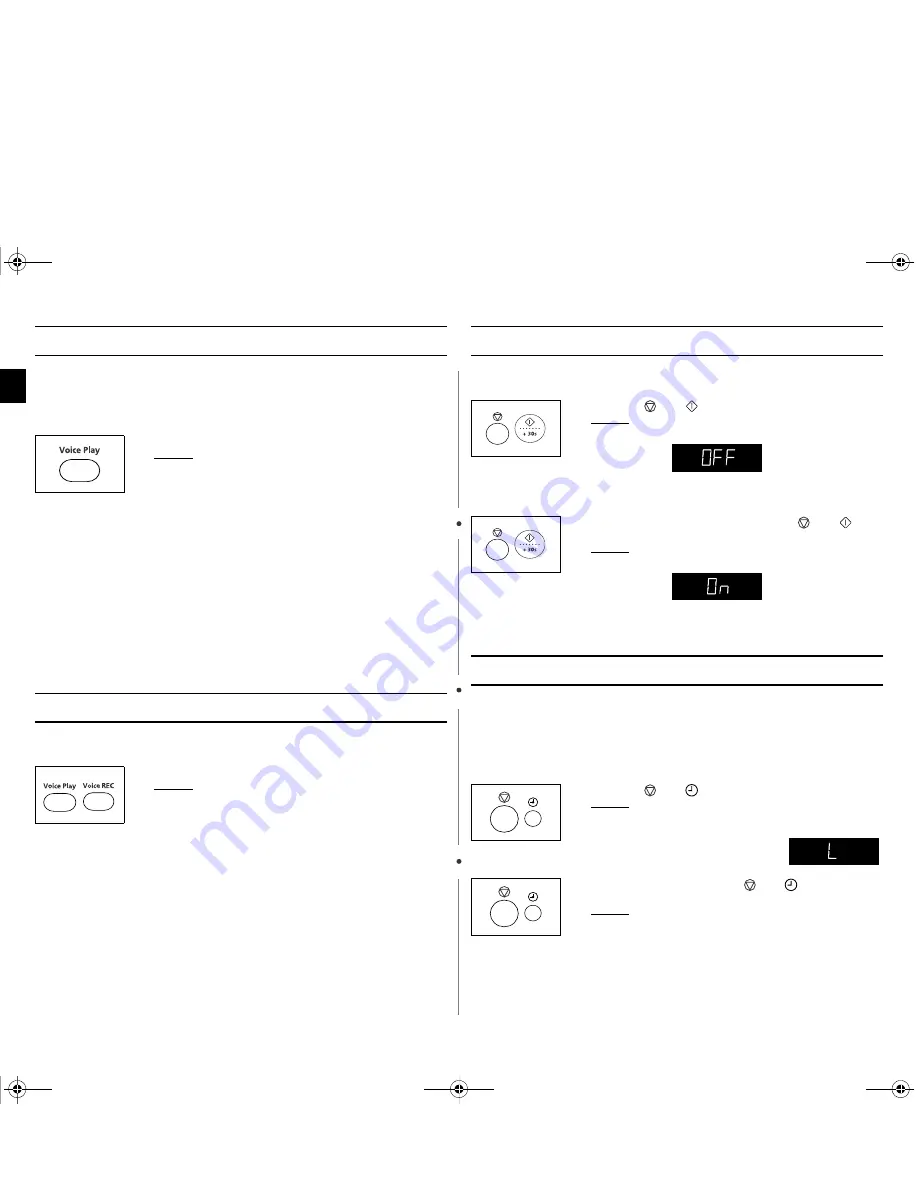
12
GB
Using the Voice Play Feature
You can listen to a recorded message.
To listen a recorded message,
✉
To stop playing while listening to the recorded message, press the
Voice Play button.
✉
If the unit is in the Child Look status, you cannot play the recorded
message.
✉
When you have a new recorded message, the "Play" icon would blink
on the screen. If you listen to the recorded message, the "Play" icon
would stop blinking.
Voice Play Clear Message
You can erase a recorded message.
Switching the Beeper Off
You can switch the beeper off whenever you want.
Safety-Locking Your Microwave Oven
Your microwave oven is fitted with a special Child Safety programme,
which enables the oven to be “locked” so that children or anyone
unfamiliar with it cannot operate it accidentally.
The oven can be locked at any time.
Press Voice Play button.
Result :
1) The recorded message is played back, and
the elapsed time increases by the second
as the message is played.
2) When playing the recorded message has
completed, the screen returns to the
previous status. (The screen returns to
clock, or radio mode.)
Press Voice Play, and Voice Rec button at the same time.
Result :
"Play" icon disappears on the screen.
1.
Press the
and
buttons at the same time.
Result :
◆
The following indication is displayed.
◆
The oven will not beep each time you
press a button.
2.
To switch the beeper back on, press the
and
buttons again at the same time.
Result :
◆
The following indication is displayed.
◆
The oven operates with the beeper on
again.
1.
Press the
and
buttons at the same time.
Result :
◆
The oven is locked (no functions can be
selected).
◆
The display shows “L”.
2.
To unlock the oven, press the
and
buttons again at
the same time.
Result :
The oven can be used normally.
rlZWWWyTniUGGwGXYGG~ SGt GY_SGYWWZGGYa[WGwt
Содержание KE3000R
Страница 16: ...rlZWWWyTniU GGw GX GG SGt GY_SGYWWZGGYa WGwt ...


































