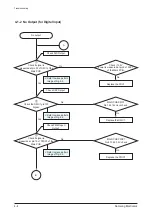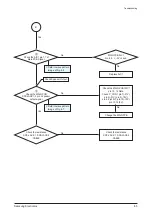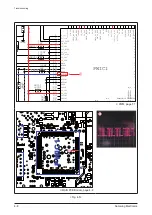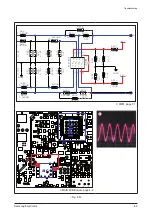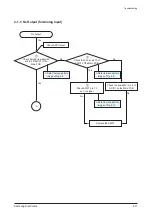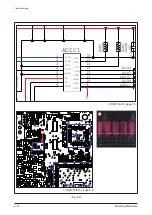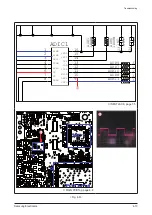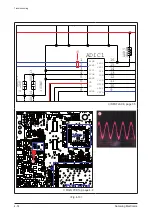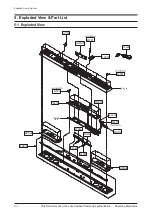Samsung Electronics
4-17
Troubleshooting
4-3 Initialization & Update
4-3-1
How to check the Firmware version
1. Turn the power off.
2. Press the “DRC” button on the remote control.
3. After blinking “Standby red LED”, the version will be displayed on the VFD.
4-3-2
How to initialize
1. Using the remote control
1) Turn power off.
2) Press for 5 seconds “MUTE” button in remote.
3) Stanby LED becomes OFF, and Volume LED is lighted.
4) If Volume LED becomes OFF, and Stand-by LED becomes ON, initialization is ended.
Содержание HW-C450
Страница 15: ...Samsung Electronics 3 3 Disassembly Reassembly No Description Description Photo 4 1 Separate Speaker L R ...
Страница 16: ...3 4 Samsung Electronics MEMO ...
Страница 35: ...Samsung Electronics 4 19 MEMO ...
Страница 50: ...6 2 Samsung Electronics PCB Diagram 6 2 VFD PCB Top CN1 ...
Страница 51: ...Samsung Electronics 6 3 PCB Diagram 6 3 VFD PCB Bottom ...
Страница 52: ...6 4 Samsung Electronics PCB Diagram 6 4 KEY PCB Top ...
Страница 53: ...Samsung Electronics 6 5 PCB Diagram 6 5 KEY PCB Bottom IC1 ...
Страница 56: ...6 8 Samsung Electronics PCB Diagram TP1 TP2 6 6 2 Test Point Wave Form TP4 TP6 TP7 TP8 TP9 TP10 ...
Страница 57: ...Samsung Electronics 6 9 PCB Diagram 6 7 MAIN PCB Bottom TP3 TP5 DIIC1 DSIC3 PWIC1 IC1 ...
Страница 58: ...6 10 Samsung Electronics PCB Diagram 6 7 1 Test Point Wave Form TP3 TP5 ...
Страница 59: ...Samsung Electronics 6 11 PCB Diagram 6 8 SMPS PCB Top 1 CN2 CN1 ...
Страница 61: ...Samsung Electronics 6 13 PCB Diagram 6 9 SMPS PCB Bottom ...
Страница 62: ...6 14 Samsung Electronics MEMO ...
Страница 72: ...7 10 Samsung Electronics MEMO ...