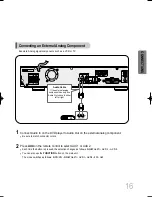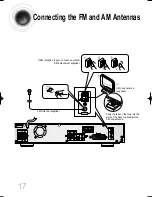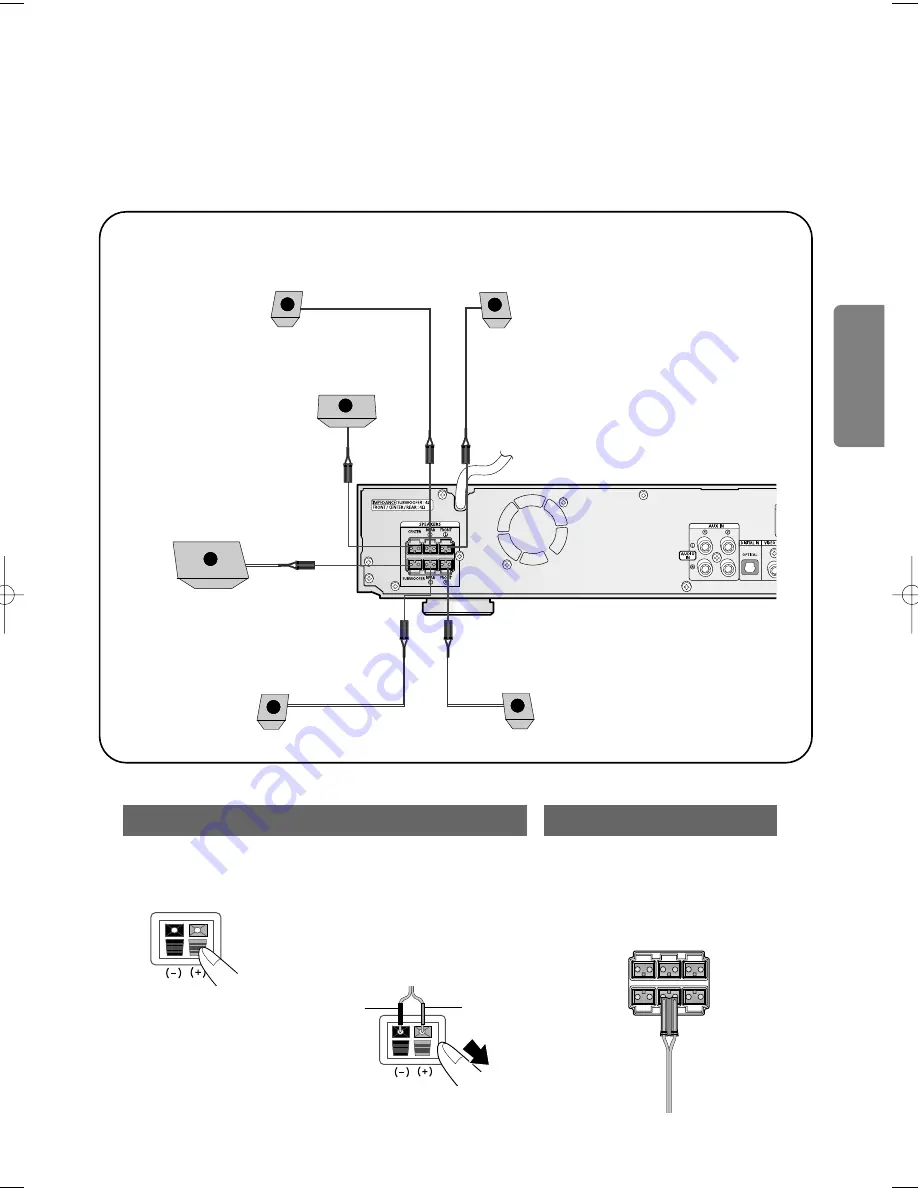
•
Make sure the colors of the speaker terminals
match the colors of the connecting jacks.
•
Insert the black wire into the black
(–) terminal and the gray wire into
the gray (+) terminal.
•
Make sure the polarities (+ and –)
are correct.
Black
Press down the terminal
tab on the back of the
speaker.
1
Insert the wire into the ter-
minal and release the ter-
minal tab.
2
Connect the connecting jacks to
the back of the DVD player.
3
Gray
12
Back of the Speakers
Back of the Main Unit
CONNECTIONS
C
L
SW
L
R
R
Rear Speaker (R)
Front Speaker (R)
Subwoofer
Center Speaker
Rear Speaker (L)
Front Speaker (L)
Blue
Gray
Purple
White
Red
Green
1p~40p(DS700)-GB 2004.9.16 1:53 PM Page 15